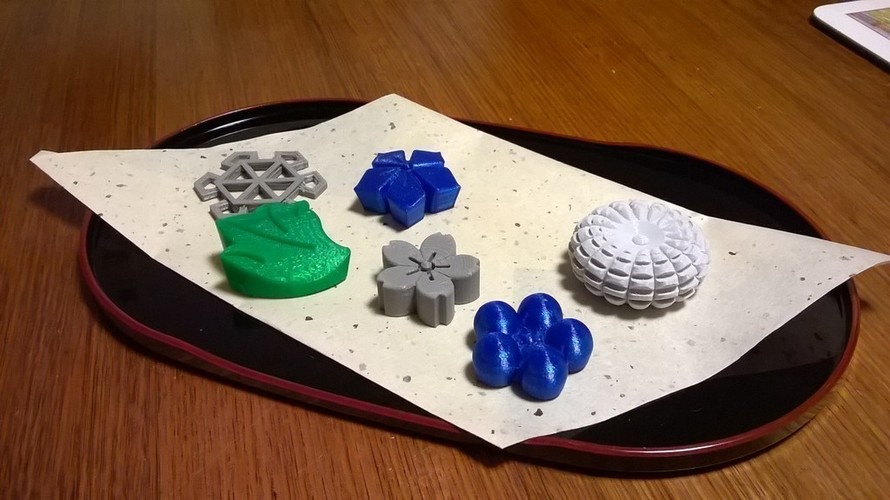
Prints (0)
-
No Prints Yet
Be the first to upload a Print for this Design!
Description
SummaryUnderstandings: Students will understand what wagashi, Japanese sweets, is history and types of wagashi seasonal words in Japanese what haiku is how to write haiku Process to print wagashi using makerware. Essential Questions: What is wagashi? What do wagashi look like? What is special about wagashi? What is haiku? What is haiga? How can I write haiku? What is Makerware used for? Knowledge: Students will know... What haiku, kigo, haiga are Steps they can follow to write haiku What wagashi is, what they look like, what unique features of wagashi Use of makerware software Skills: Students will be able to... identify seasonal words/phrases in Japanese write haiku in English use Makerware software to scale and position wagashi models Stage 2: Assessment Evidence Performance Tasks: Create a 3D haiga (display of wagashi and their original haiku in English). Save Print Screen image of Makerware layout Other Evidence: worksheets planning sheets for the design Wagashi fridge magnet Stage 3: Learning Plan Learning Activities: Lesson 1: What’s wagashi? Show PowerPoint. Students learn types of wagashi and when Japanese people eat it. Students also learn that wagashi is seasonal. Show PowerPoint of some wagashi and students will identify for which season each wagashi is. Worksheet: Students read names of wagashi and match them up with meanings. Make a list of seasonal words. Lesson 2: What’s haiku? Show PowerPoint. Students will learn what haiku is. Learn seven keys to write haiku. Fill in a work sheet to write haiku. Learn about kigo, seasonal words, and saijiki, a list of seasonal words. Learn about haiga, a style of Japanese painting that incorporates the aesthetics of haikai. Lesson 3: What is Makerware software? Demonstrate process to load model, scale and move 3D model in Makerware software. Performance Tasks: Select wagashi model Open in makerware software Manipulate 3D models to correct size using- view, move, rotate, scale and use preview. ( if time allows) Export to file and Print out model to make fridge magnetPrint SettingsPrinter Brand: MakerBotPrinter: MakerBot Replicator 2Rafts: YesSupports: NoResolution: standard settingsNotes: all files must be resized in makerware before printing, I have intentionally made them bigger so students and users can use makerware to resize them to appear like a snack size! How I Designed ThisWagashi Understand what haiku is and create some haiku in English. Create Japanese sweets using a 3D printer. Create 3D display (3D haiga) using wagshi and haiku or Fridge magnet Students learn about Haiku and wagashi . Collaborating with our Japanese teacher we worked out that students could create their own Haiku display using makerbot makerware soft ware. So better engaging students to learn and discover about Japanese culture and the seasons and how they are celebrated in Japan. I designed all files by studying pictures of Wagashi and modelling them on Solid edge software, Students learn to use makerware software by moving, scaling, rotating change position,then use preview to see how the part will be printed, students must present a number of Wagashi on a dish for photos.
Comments