

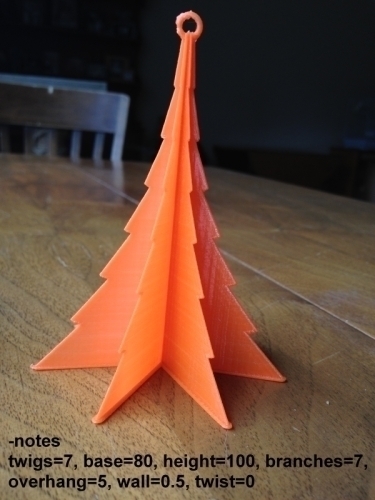
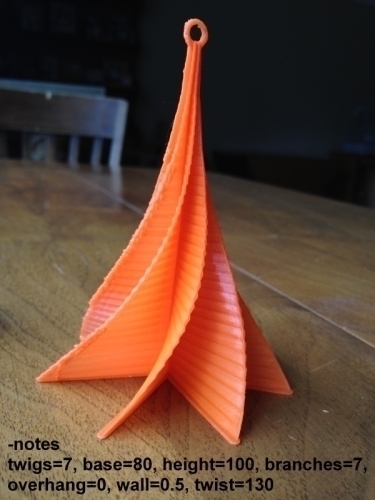
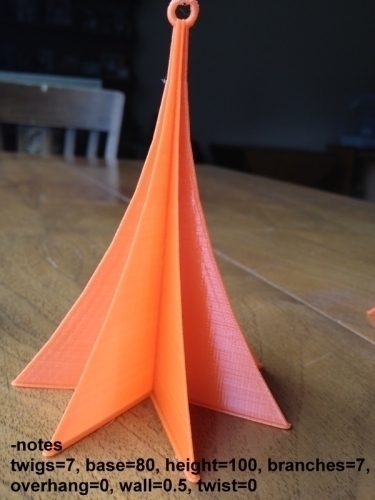

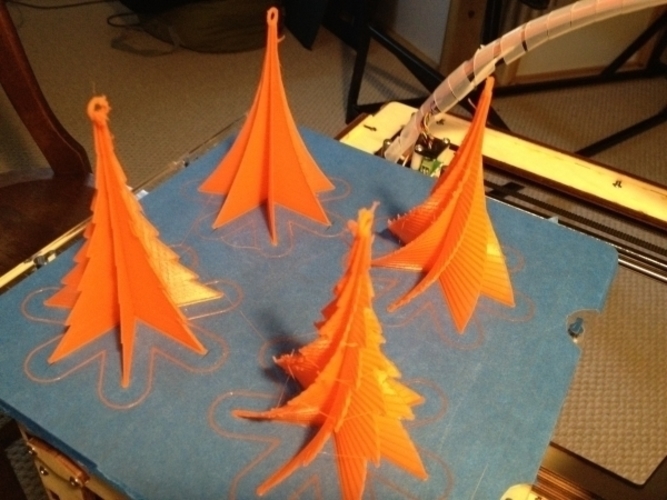
Prints (0)
-
No Prints Yet
Be the first to upload a Print for this Design!
Description
Summary Make a Christmas Tree in the customizer. in this version: A. the sides of the tree follow a cubic curve. You will notice more curve if you make the branches number higher. (so Branches=1 no curve, Branches>4 you see a nice cubic curve) B. you can set the branch overhang. (so overhang=0 no branches, overhang>1 nice branches) NOTE this can cause blobs if the overhang is higher than 5mm, but i think this can be a nice effect. original by kowomike, http://www.thingiverse.com/thing:186164 also to help educate your friends and family, best I have found under 2 minute slightly amusing, simple & straight forward explanation of home 3D printing, (made by and for schools): http://www.youtube.com/watch?v=YpHv19jdloI Instructions play with your slicer settings. I think this prints fastest when you can make sure you are not trying to print "in fill". I was able to greatly reduce print time by settign infill=0 and wall=nozzle width. the orange plastic ones were sliced with CURA13.11.2 PLA 0.1mm Layer 0.4mm wall 0.4mm top/bottom 0% fill 100mm/sec speed 200 temp 0.4mm nozzle Ultimaker1
Comments