
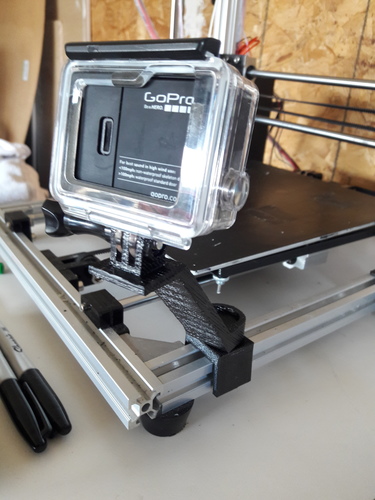

Prints (0)
-
No Prints Yet
Be the first to upload a Print for this Design!
Description
I've always wanted to set up a camera to film my printer, so that I could create a time lapse of the print. Finally, I looked up GoPro mounts for my Hictop Prusa i3, but it isn't as common as other printers, so there weren't any. Thus, I decided to make my own. I hope someone finds this useful.
My print settings are located in the text file. If you are using Cura, (I was in version 15) you can simply change the txt extension to ini and import the profile.
Note: For the mount, you do not need supports, it will just waste plastic.
Instructions for Printing and Assembly:
1. I recommend that you print both files separately, especially if you are using ABS plastic. The Swivel design is more likely to warp.
2. Once both files are completed, the Mount may need to be whittled down some depending on your printer settings. Also, that small rectangular piece coming off of the extrusion, snap it off. The purpose of it is so that you don't need to use supports.
3. Attach the mount to to printer, as shown in the pictures, wherever desired. I recommend attaching it on the side so that it stays out of the way of the build plate while printing.
4. Place the empty circle of the Swivel over the extruded circle of the mount, with the Swivel part angling upwards. (Shown in Pictures)
5. Attach your GoPro to the Swivel portion as shown in the pictures. I found that it is a somewhat tight fit, and a nut is not needed on the end for the GoPro to remain securely attached.
Comments