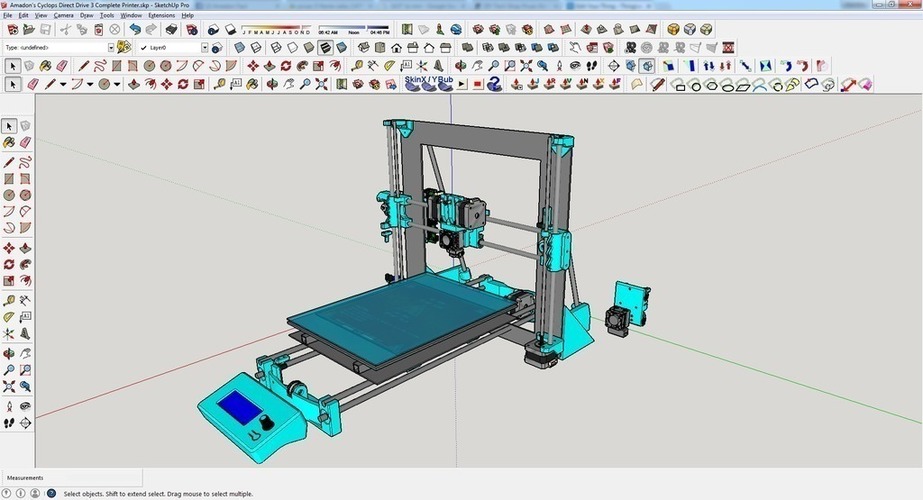
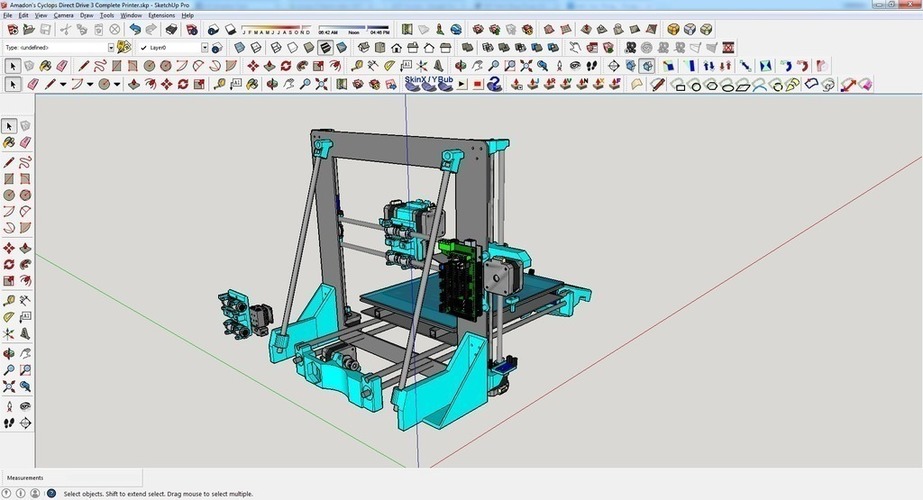
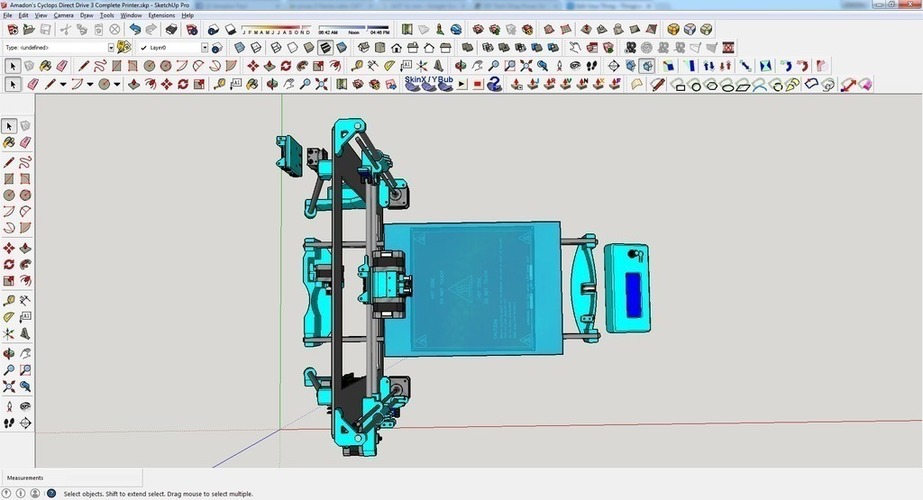
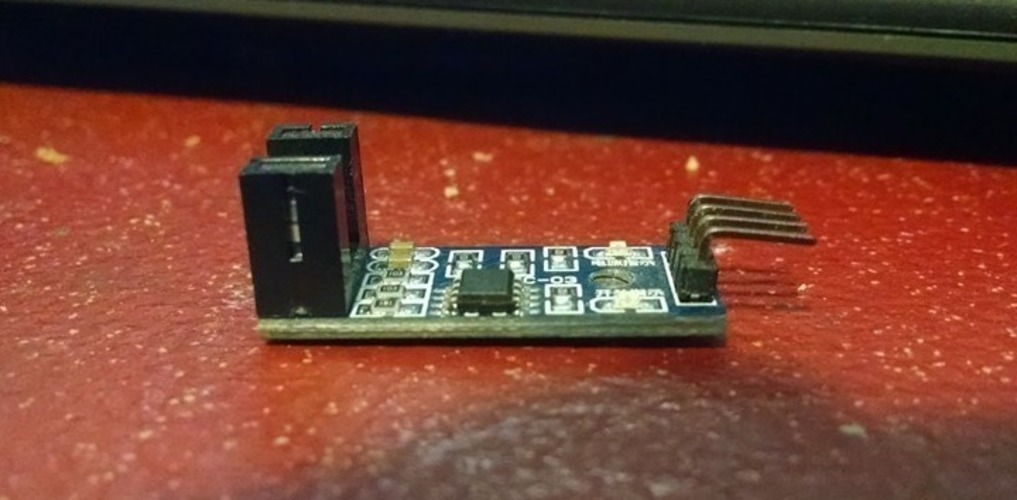
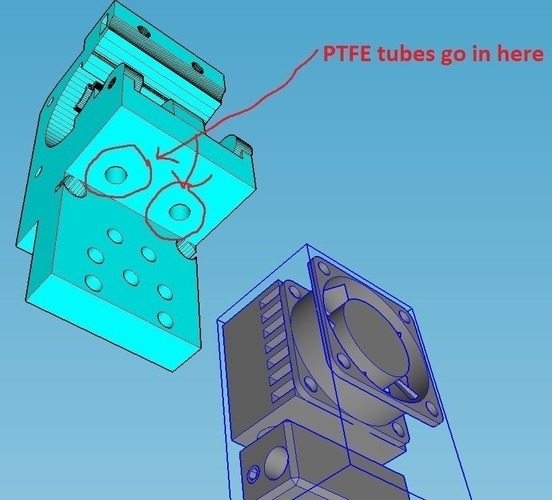
Prints (0)
-
No Prints Yet
Be the first to upload a Print for this Design!
Description
SummaryEDIT 6/6/16 Added new version of the idlers for the chimera/cyclops extruder. These new idlers have support for the bearings on both sides so it can't bend over and lose clamping pressure on the filament. There's a 0.4mm thick support material built in that you must cut out. No support needed from your slicer. Use a washer on BOTH sides of the roller bearing. Low profile nut of course. The flat side of the idlers should face towards the motors. Slightly raised sides towards the center. Put the nut on the motor side. EDIT: I reduced the size of the holes for the smooth and threaded rods in the Y ends so they would fit more snugly but not too small that you can't put the rods through them without filing them. 1-22-16 EDIT2: I added an XL frame in the remix list that I'll be working on fitting the parts to. Check out that design when looking into making this printer. I have not checked to see what does and does not fit it yet, and may modify it, but it's a start. Original text: I have uploaded the Sketchup file of the complete printer to help with assembly and any questions you may have. If that's not enough please comment and I'll help you out! This printer is based on parts from my now-defunct diytechshop i3XL. The company went out of business and left no template online for the frame. You can use a standard i3 frame, just make sure you print the right z motor and rod holders, and rear supports. They are all labelled. This design is for a 9"x12"x~7.5" print volume. You can make a smaller standard i3 print bed and frame if you like. I have included all the files for both a cyclops/chimera dual extruder and an E3D V6 single extruder. If a part isn't labelled for the single extruder in the filename it's either part of the printer itself, or the dual extruder. If this doesn't make sense just ask and I'll explain. The single extruder's instructions can be found here: http://www.thingiverse.com/thing:760444 The dual extruders instructions are in this description. I also have just the dual extruder listed separately here: http://www.thingiverse.com/thing:1143466 The PTFE tubes in my print of the dual extruder are 47mm long, but when you first assemble it, cut the two PTFE tubes to about 50mm long and try to put the cold end on. If they are too long trim off about 1mm and try again. Repeat until your PTFE tubes are exactly the right length so they are snug but still let the holes on the back of your cold end match up with the printed extruder body. TIP: Don't make the PTFE TOO snug. If you do, the part that contacts at the bottom of the PTFE tube is resting on a U shaped reduction in diameter. This part gets hot. If your PTFE is too long it'll soften and try to squeeze down into that U shape and get smaller. This will cause the inside of the bottom of the PTFE to be smaller than your filament and it will bind. MAKE SURE THE PTFE IS EXACTLY THE RIGHT LENGTH. I had mine a little too long, by about a mm, and ended up having to heat my hot end hot enough to somewhat liquify the PTFE, and push my filament through by hand until I had extruded the PTFE that was touching my filament and causing it to bind. Big pain in the butt. So make sure your PTFE is not so long that you have to apply a lot of pressure to make the screw holes match up. Either that, or just put it all together with the heat brakes not inserted all the way and then move them up. Then level them. This design includes hardware for a complete printer. The axis' have built in opto endstop mounts. Of course you have to get opto endstops shaped like the ones I have. Where the beam U is on the end facing the long way. You'll see what I mean in the pictures. You can get endstops like this here: http://ow.ly/US8qY I checked the dimensions of this compared to the most common i3 Rework build on here and the parts should be compatible. At least the distance between the Z threaded and smooth rods are. I used this Thing as a reference: http://www.thingiverse.com/thing:858449 I have included the Z rod/motor holders from this i3 rework in my model, unaltered. I have uploaded Z rod holders and rear supports that have the standard i3 screw spacing so if you buy a pre-cut i3 frame those are the ones that will fit. They all have "classic i3" in the filename. It uses one 608ZZ roller bearing for the X and Y idler, like this eBay auction: http://ow.ly/US8uu Put a washer on either side of the bearing to act as belt guides. http://ow.ly/US8yz The difference between the two X carriages is minor. The Chimera one has easier access to the upper rear grub screws on in the Chimera cold end and also allows you to slide the lower bearings out of the way to get to the lower grub screws. Just slide the bearings all the way towards the center once you have both nozzles exactly the same height and have tightened the grub screws again. It should hold the bearings in place just fine. Mine does. Parts for extruder assembly: 2 10mm M5 screws: http://www.mcmaster.com/#93070a121/=wnovg7 2 low profile M5 nuts: http://www.mcmaster.com/#90695a037/=wnndyn 2 5x10x4 ball bearings: http://www.amazon.com/Bearing-5x10x4-Shielded-Miniature-Bearings/dp/B002BBGE56 2 Washers between the idler and the 5x10x4 bearings. http://www.mcmaster.com/#93475a230/=109ocpw If you don't use these washers your bearings won't spin. You will have to drill the washers out to 5mm I.D. 2 M4 screws for the idlers: http://www.mcmaster.com/#93070a109/=wnnqj3 2 M4 nuts for the idlers: http://www.
Comments