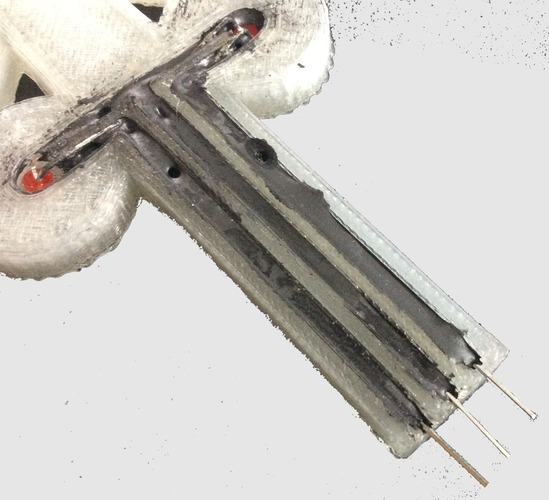

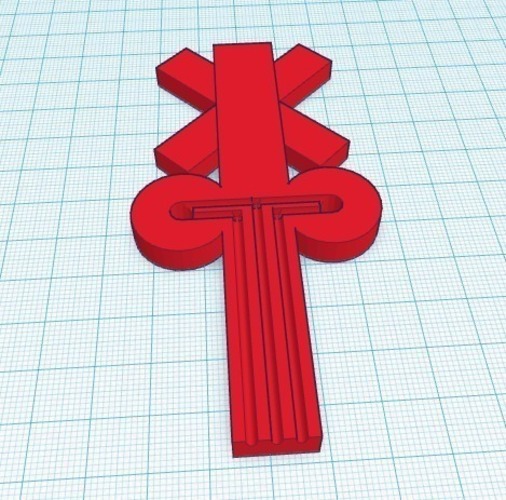

Prints (0)
-
No Prints Yet
Be the first to upload a Print for this Design!
Description
SummaryI wanted to create a 3D printed circuit using conductive ink similar to a Voxel 8 3D printer but on the cheap. I found some conductive glue at Radio Shack and used it to make a 3D Printed Train Crossing Circuit powered by an Arduino. The circuit just flashes LEDs back and forth like a train crossing and a key part of the circuitry is conductive ink placed in channels in a custom 3D print. You can see more details at my YouTube Channel: https://youtu.be/k-52WRqUocw I used this conductive glue from Radio Shack: http://shack.net/1R1aNR6Print SettingsPrinter: MakerfrontRafts: NoSupports: NoResolution: 0.3Infill: 25%Notes: You can use any fill or resolution. I used clear filament to make it easier to see the conductive ink.Post-PrintingJust add the conductive glue/ink to the channels to make the circuitry connections.How I Designed ThisI designed the traffic light with channels in Tinkercad
Comments