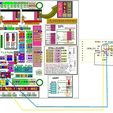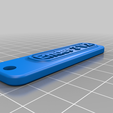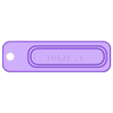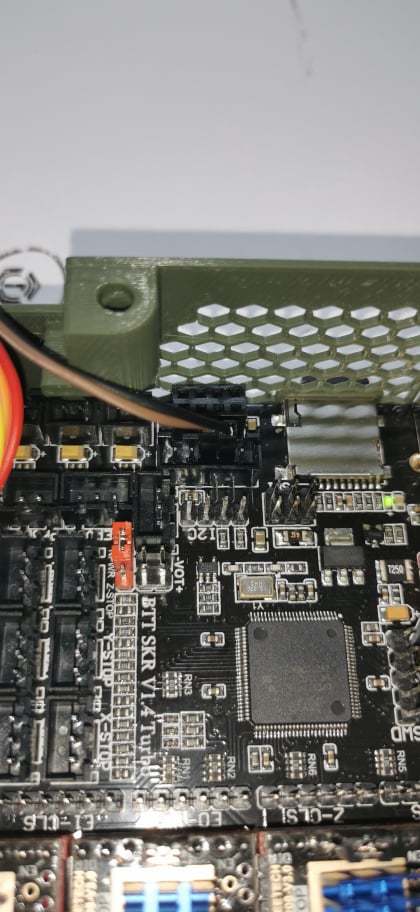https://bit.ly/3qf37Wy
https://youtu.be/gzrw0lABCBE
#Szervusztok
,
Egy rövid szösszenetben kívánom nektek összeszedni és egy videós tutorial-al alátámasztani megoldásomat, melyet az SKR lapok és az Ender3v2 kijelzőjének inkompatibilitása szült.
#Probléma leírása:
Alap esetben a legtöbb kereskedelemben kapható nyomtatós holmi más gyártók termékeivel egészen jó kompatibilitási rátával bír. Azonban vannak esetek, amikor ez nem így valósul meg. Esetünkben is ez történt egy "nagy márka" terméke (Ender3v2) került összetűzésben a felhasználó által kiválasztott alaplappal. Az internet bugyraiban különféle félmegoldások vannak az új ender kijelzőjéhez, melyek faramuci módon de megoldást nyújtanak az inkompatibilitási gondra. Azonban nekem ez nem tetszett. Nem tetszett, hogy a kijelző működése igényli a WiFi foglalaton található TX/RX lábakat, melyeből azért a legtöbb lapon van egész szép számmal. Nyilván a leírások sem voltak minden esetben teljesek, de a PlatformIO/Microsoft Visual Stuio Code platformja egészen kommunikatív és a legtöbb hibáról egészen egyértelmű reportot ad. Sokszor azt is jelezve, hogy az merre található. Ebből adódóan neki is láttam a kivitelezésnek, mely a TFT portra való "drótozást" eredményezte.
#Előtörténet:
Egy nyomtatós kolléga kérte, hogy nézzem át a gépét és tegyük dual-Z kompatinilissé. S ha már arra jártunk cserélné a V4.2.2 lapot is cserélhető driver-es kivitelre. Esetünkben a választás a BigTreeTech SKR 1.4 Turbo lapjára esett. Ez a lap lábak kiosztását tekintve azonos az SKR 1.4-el. Így nyilván a megoldás azonos módosításokkal arra is implementálható.
Egyéb alaplapok esetén is van lehetőség a működésre bírásra, de az nyilván további ügyeskedést igényel, s a leírás nem lesz teljesen plug and play.
Nagyon fontos kiemelni, hogy a módosításokból eredő károkért, a hibás bekötésből eredő károkért felelősséget NEM vállalok!
Kérek mindenkit, hogy saját felelőssége teljes tudatában álljon csak neki. Szükséges hozzá programozói és elektronikai alapismeret, de a videó az én értékrendem szerint kellőképpen részletes. Ha mégsem, akkor visszajelzéseket a jóízlés határain belül szívesen fogadok.
#Módosítások / Modifications:
#platformio
.ini
Step1: Keress rá a / Search: default_envs
Step2: Válaszd ki az alábbi CPU típust (Alap beállítás a mega2560) / Change the processor type:
#default_envs = LPC1769 // Change the processor type mega2560 to LPC1796
#Configuration
.h
Step1: Keress rá a / Search: SERIAL_PORT
Step2: Módosítsd a portot 0-ról -1-re / Set 0 to -1:
#define SERIAL_PORT -1 // Set 0 to -1
Step3: Keress rá a / Search:Keress rá a / Search: MOTHERBOARD
Step4: Módosítsd az alaplap típusát / Change the board type:
#define MOTHERBOARD BOARD_BTT_SKR_V1_4_TURBO // Change the board type
Step5: Keress rá a / Search: DWIN_CREALITY_LCD
Step6: Aktívált az alábbi sort a // jelek eltávolítással / Uncomment the line:
#define DWIN_CREALITY_LCD // Uncomment the line
#Configuration_adv.h
Step1: Keress rá a / Search: ENCODER_10X_STEPS_PER_SEC
Step2: Írd át az alábbi sorokat / Replace the lines to this,
if ENABLED(ENCODER_RATE_MULTIPLIER)
#define ENCODER_5X_STEPS_PER_SEC 30 // (steps/s) Encoder rate for 5x speed // Add this line before 10X
#define ENCODER_10X_STEPS_PER_SEC 30 // (steps/s) Encoder rate for 10x speed
#define ENCODER_100X_STEPS_PER_SEC 80 // (steps/s) Encoder rate for 100x speed
endif
vagy add hozzá az alábbi sort / or add the specified line
#define ENCODER_5X_STEPS_PER_SEC 30 // (steps/s) Encoder rate for 5x speed // Add hozzá a fenti sort az alábbi sor elé / Add this line before 10X
#define ENCODER_10X_STEPS_PER_SEC 30 // (steps/s) Encoder rate for 10x speed
Step3: Keress rá a / Search: CHOPPER_TIMING CHOPPERDEFAULT
Step4: Módosítsd a 12V értéket 24V-ra / Change the 12V to 24V:
#define CHOPPER_TIMING CHOPPER_DEFAULT_24V // Change the 12V to 24V
#Conditionals_LCD.h
Step1: Keress rá a / Search: DWIN_CREALITY_LCD
Step2: Írd át az alábbi sorokat / Replace the lines to this,
if ENABLED(DWIN_CREALITY_LCD)
define SERIAL_CATCHALL 0
ifndef LCD_SERIAL_PORT
define LCD_SERIAL_PORT 0 // Change the port // SKR 1.4 board
endif
endif
vagy módosítsd a változót / or modify the variable
define LCD_SERIAL_PORT 0 // Change the port // SKR 1.4 board
#pins_BTT_SKR_V1_4.h
Step1: Keress rá a / Search: BOARD_CUSTOM_BUILD_FLAGS
Step2: Írd át az alábbi sorokat / Replace the lines to this,
ifndef BOARD_CUSTOM_BUILD_FLAGS
define BOARD_CUSTOM_BUILD_FLAGS -DLPC_PINCFG_UART3_P0_2 //Change the P4_28 to P0_2
endif
vagy módosítsd a változót / or modify the variable
#define BOARD_CUSTOM_BUILD_FLAGS -DLPC_PINCFG_UART3_P0_2 //Change the P4_28 to P0_2
A módosítások eredményeképp, az Ender 3V2 gyári kijelzője az alaplap TFT portján elhelyezkedő RX0/TX0
lábakat használja kommunikációra.
Fontos, hogy a leközölt beállítások nem teljes marlin beállítások!
Ezen módosítások a kijelző működésre bírására hivatottak a TFT portról!
Ettől még a gép paramétereit a Marlin Firmware-ben be kell állítani!
A beállításokért felelősséget nem vállalok. Ahogy a bekötési hibákból eredő károkért sem!
As a result of the modifications, the factory display of Ender 3V2 uses RX0/TX0 pins, placed on the TFT
port of the motherboard, for communication.
It is important to note, that the published settings are not complete Marlin settings!
These modifications are intended to make the display work from the TFT port!
Regardless, the parameters of the machine must be set in the Marlin Firmware!
I do not take any responsibility for the settings, nor for any damage due to wiring errors!

/https://fbi.cults3d.com/uploaders/24718006/illustration-file/dadde55e-c9db-4ff9-9a8b-018cef66e7d7/5.jpg)