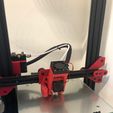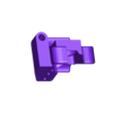3D model description
Italiano
Ho provato vari supporti per le ventole ma quello progettato e realizzato da Freedzy lo ritengo il migliore in assoluto, è adatto per le ventole originali della Alfawise U30 e genera un ottimo flusso d'aria per quando si stampa. Tuttavia ha, secondo me, una pecca: non è stato progettato pensando di poter aggiungere il supporto per un comparatore. Credo che se si voglia avere delle belle stampe la linearità del piatto di stampa è una condizione fondamentale. Ho pertanto comprato un comparatore:
https://amzn.to/34Le6Lm
Tuttavia tutti i porta-comparatori che ho trovato non sono riuscito a montarli se è presente anche il supporto per i ventilatori; praticamente sono tutti progettati per essere utilizzati con il supporto per ventilatore originale della U30. Ho pertanto progettato il mio supporto per comparatore e poi l'ho integrato con l'ottimo supporto per ventilatore esistente.Il risultato è un supporto completo sia per ventilatore che comparatore.
Come si usa il comparatore?
- Per prima cosa bisogna livellare il piatto senza il comparatore ma sempre con il foglio di carta
- Successivamente si inserisce il comparatore si fa nuovamente il livellamento prendendo uno dei quattro angoli ed azzerando il compratore pigiando il tasto "Zero". Quel livello sarà quanto bisognerà ottenere sugli altri 4 punti del piatto agendo sulle rotele di regolazione.
- Si fa il livellamento facendo in modo che tutti i 4 angoli siano tutti a zero.
- In ultimo prima di andare in stampa è fondamentale TOGLIERE il comparatore
Aggiornamenti
17.08.19 - Ho creato la versione 2 poiché nella 1 il software non aveva esportato tutto. Ora dovrebbe essere a posto
English
I try a lot of fan support but I think that the one projected and realized by Freedzy is absolutely the best, it is adapted for the original fan of the Alfawise U30 and it create a optimum air flow when the printer print. Anyway there is, in my humble opinion, a failure: it's not projected thinking of add a support for a decimal or centesimal comparator. I think that if we want to obtain a very good print the planarity of the bed is a top-priority condition. So I bought a comparator:
https://amzn.to/34Le6Lm
Unfortunately I can't assembly the support for comparator that I found in Internet on my Alfawise U30 with the fan support of Freedzy; Tuttavia tutti i porta-comparatori che ho trovato non sono riuscito a montarli se è presente anche il supporto per i ventilatori; in fact all of them are projected to be mount with the original fan support of Alfawise U30. So I decided to projected my own comparator support and after I integrated it with the fan support of Freedzy. The final result is a support complete of fan and comparator.
How do you use the comparator?
- First, level the print bed without the comparator but always with the paper.
- After insert the comparator and level it again, take as good data one of the angle and press the "Zero" button on the comparator. That level will be what to obtain on the other 4 points on the plate using the knob.
- Level the bed making that all the other 4 points are at zero.
- Lastly before to launch the print is very important to REMOVE the comparator
Update
08.17.19 - I made ver 2 because in the ver 1 the software doesn't export everything, now should be fine.

/https://fbi.cults3d.com/uploaders/23838666/illustration-file/714ecb48-cbfd-43a8-8d28-5d1cf17ab0fd/IMG_2637.JPG)