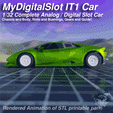This 1/32 Slot car can be used in analog mode in any 1/32 car track or in digital mode with MDS System, which is compatible with old commercial and MDS 3D printed track parts.
CHOOSE A MOTOR
Side-Winder Transmission:
The ideal motors for this chassis would be the E200 style ones, specific for Slot cars, so they work well between 12V and 15V. Between the motors of this kind, you will find some has the shaft in one side or the other, some of them in both! The geometry of the chassis is symetric, allowing to mount the crown on both sides of the chassis. We must plug the wires in the right direction so the car goes forward.
There is also a version of the chassis for "Short Can" style motors, which are similar to E200 but have cable connectors in the opposite side than the motor shaft.
In-Line Transmission:
If you don't mind about using the car in digital mode, you can also mount a "Long Can" or an "Old F1" Motor. There is not enough space for the actual version of MDS "chip" in these versions of the chassis, but maybe an smaller one will fit in the future.
INCLUDED PARTS
RIMS:
You can print simple rims in various sizes to adapt to the tires you have or can find. You can find these rims in versions for 3mm axles or for 2.3mm commercial axles. Try to find 20-21mm outer diameter tires for rear wheels and 19-20mm for the front ones. 10-11mm wide tires will be fine for the rear while 9-10mm wide ones for the front.
BUSHINGS:
Different bushings will allow you to mount the front and rear axles in a lower or higher position, without having to re-print a whole chassis. This way you can control quite better the position of the wheels and the contact with floor in the front axle. You will find them also for 3mm and 2.3mm axles. Ideally, you will have 3mm piano wire and will be able to cut portions of 46-50mm length for the axles.
GUIDE:
The size of hole for the guide in the chassis is 4.2mm, which should allow to insert commercial guides. Anyway, a 3D printable guide is included to be used with "Dupont" F-M cables and commercial copper braid. If the dupont cable is too much rigid you can use 2.54mm male shocket to insert in the gide and solder the cables to these connectors. The dupont males should go through the guide holes (and through the copper braid) and be connected to the motor in the other side.
CHASSIS:
Four different chassis for four different motors. E200 and Short Can styles will allow you to mount MDS Chip, while the Long Can and F1 Old motor styles won't.
BODY:
The files for the body have been created using a free model with the right license for comercial use, similar to this one as a base. I can't actually find the exact model.
Looking for simplicity and low weight, a main body has been created which can be printed in one piece with little supports. For that, you will have to print the body in a very particular position, rotating the model aprox. 100-110º over the Y axis. This makes the wheel holes zones to be printable without supports, but with a great overhang angle. You will have to print and glue a few accessory parts, like lights, exhausts or rearviews. If you can print these ones in TPU they will ressist quite more.
You will need one M3x8 Socket-Head screw for the front, previously inserting the chassis rear part into the rear bumper slot for it.
ANALOG OR DIGITAL?¿?
Analog:
As you probably know, in analog slot the car system is very simple. You only need to supply current to the motor from the track for the car to work, connecting the cables from the guide directly to the motor. The smaller or bigger current will make the motor go slower or faster.
Analog + Digital:
In a near future, I pretend to create the Digital Track Controller for Analog Cars. It won't allow to drive through any of the rails, but will add some interesting features from the MDS system like Lap Count, Boxes, Stop & Go, Start Lights, fuel control, racing system, etc.
MyDigitalSlot Car Chip V1:
This is not the first version of my chip, but is the first one you can make quite easy. Anyway, you will need to not be afraid of basic DIY electronics, have some soldering skills and be patient. If you use it you will have:
- Low Latency Wireless Communication
- Can drive in both directions over same rail
- Bi-Directional IR comm. between car and track
- Small buffer for "not electrifyed" zones
- Simple to understand and easy to build
The V1 wants to be simple and understandable, so you can build it with pre-perforated PCB (2.54mm spacing) and very common components. In this version there is no connection for lights, servos or gyros, but you could add them in some other way if you would like.
If you are interested in controlling led lights, a servo, etc, please take a look to my first historical research chassis.
NOT INCLUDED:
The building instructions for the MDS Car Chip V1 or the code to make it work with the rest of the elements of MDS System are not included, they are not actually part of any product.
To get them you will have to become a "MDS Ambassador", and for that you will have to:
- Buy, print, build, paint and show an analog MDS Car
- Buy, print, build and show a MDS Controller
- Write a story about you and slot and where you want to get with MDS
- Publish a video using the MDS car in your track or an MDS track
- Publish in social networks about MDS with your video and link to "MDS Collection" of my store
The same way, becoming a MDS Ambassador you will access:
- MDS Car and Controller code
- Big personal discount for other MDS products
- MDS Discord Channel
- Ambassador discount for promotions
- Updates, upgrades and error corrections for products