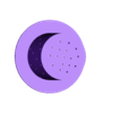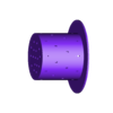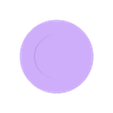Eleni’s Christmas Top Hat - 10/27/22
Designed by JWizard
Thank you for choosing Eleni’s Christmas Top Hat!
We have created three Christmas top hats. Two hats have holes in them and the other has no holes. It has become quite popular to have a Christmas top hat that has lights coming out of it. Many stores that we go into display decorative black Christmas top hats. The hat can be decorated with various Christmas flowers and ornaments. Check out our photos/videos to see exactly what is possible with both types of hats. If you decide to illuminate your top hat DO NOT USE ELECTRIC LIGHTING OR CANDLES. Only use low power battery puck lights or battery string lights. Our Christmas hat in our photos has one color change.
There is a circular band around the hat where we used a lighter color like fire engine red. You can choose to add this band if you like in your slicer software when you prepare the model for printing on your printer. You specify where to make the color changes and you change the filament according to your color scheme. Even if you create a top hat without holes, if you create a light color band, the light will illuminate the circular color band. We have not provided a gcode file with the color bands since this depends on the size of the top hat you wish to create.
In the photos we created two different size hats. The smaller hat is 1400x larger than the original size. The larger hat is 2500x the original size. You can create a top hat as large as your printer will allow. Our first attempt at the large hat holes were too small. We increased the size of the holes so that more light would come out of the hat.
The following file is included:
top hat with holes.stl
top hat with holes - revised.stl
top hat without holes.stl
Filaments used in the photos:
Overture Matte Black PLA
ESun Fire Engine Red PLA
Revisions:
A second hat with holes has been provided. This hat contains larger holes so additional light can come out! The original hat with the smaller holes is included as well.
Ideas:
This hat can be scaled proportionally to a larger size on all axes. It also can be scale only on the z-axis to create a taller top hat and thicker brim. You can use any PLA filament. You might wish to choose a shiny silk, multi-colored PLA filament. You might want to have multiple color changes in your hat. We liked using matte black to give our top hat a more realistic look.
You can create a black top hat without any color bands. You can create a top hat with single or multiple color bands. If you are going to create a hat with multiple color bands, you can use one or more colors. There are many possibilities.
If you create a black hat with a color band without holes, you can light up the color band if you choose. If you create a hat with holes and do not want any light to come out of the top of the hat, you can easily block the holes. If you find there are too many holes on top of the hat, you can block some of the holes.
If you create a black and red hat, you can use green , red, gold and silver ornaments. You can even put a bird on the hat. You can put battery operated lights around the hat. Do not use any electric lighting or candles.
The light source we found most enjoyable is the battery operated lights that spin the Grinch around and change colors. These lights really make the hat enjoyable to look at! We found these lights at Walmart.
Conclusion:
Let us know how you like Eleni’s Eleni’s Christmas Top Hat. We hope you will enjoy all Eleni’s Christmas 3d models as much as we do. Please post your makes and share your comments! Follow us so that you will be notified when we release our next project.
Thank you for your support,
JWizard

/https://fbi.cults3d.com/uploaders/14919522/illustration-file/693f1ac4-7d5a-4081-8da9-f8a1b85fbded/IMG_4349.jpg)