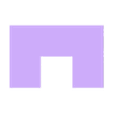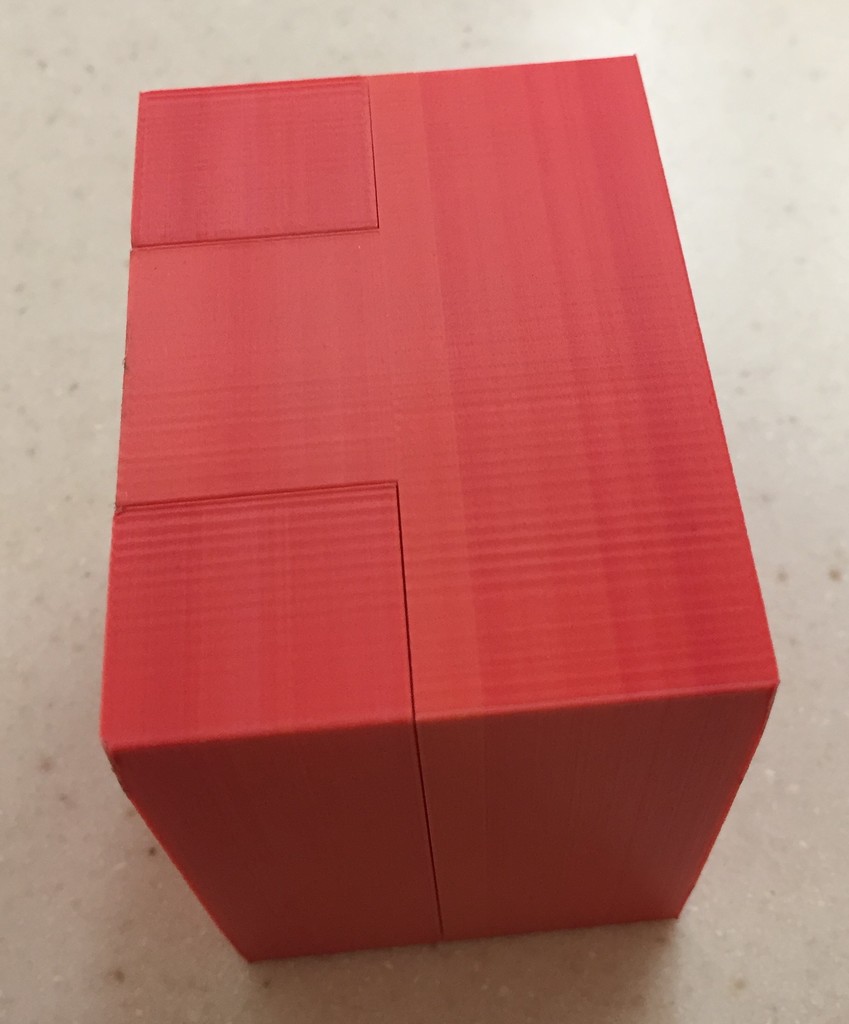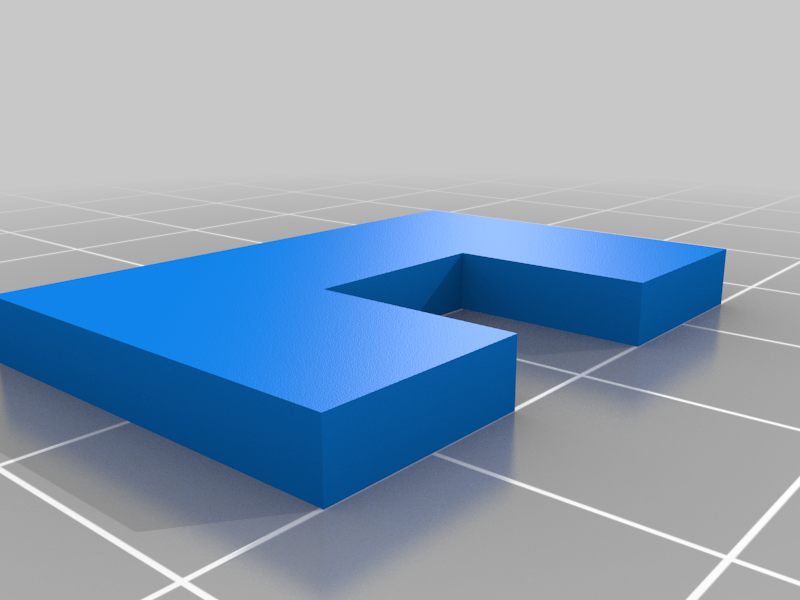3D model description
This is not for every printer. This is a tight tolerance calibration clip to thermally calibrate your roll of filament for printing objects with a 0.1mm clearance or within a 0.05mm tolerance. Thermal calibration compensates for the expansion and shrinkage of the filament as it melts and then cools. This result is much different than the physical measured diameter and can change from one roll of filament to the next.
Used in the same way as the clips these are remixed from you print two of them with one rotated 90 degrees from the other. This will give you a test fit with one feature printed in X and the matching feature printed in Y. When fitting them together flip one upside down so that the squish layers (sides touching the bed) are facing out. You do not want to calibrate to the squish layer. The surfaces of the clips will not be flush and the fit should be easy. Not too tight or too loose. Keep reading to see how to adjust the fit.
The first step is to determine the optimal temperature for your filament. You can do this without having to print a test object with non-calibrated filament which can give you misleading results. With your print head about 35mm off the bed set a temperature and extrude a continuous strand for about 5 seconds. If your temperature is too cold the filament will glob up under the printer nozzle. Raise the temp 5C and try again. If it is just right it will drop straight down and coil up like a rope. When you stop extruding the vertical stand should remain vertical. If your temp is too hot the vertical stand will tip over to one side. Drop you temp by 5C and try again.
Once you have the proper melt point for your filament (+/- 5C) print a set of clips using this temperature. Print them with at least two shell perimeters. This will be used to give you an indication of if you need to further refine the print temperature. To start with use the nominal measured diameter of the filament. Print using the layer resolution you plan on using for your prints. I prefer to use 0.1 layers and find that the calibration at this height will work for 0.05 layers as well.
If your clips do not fit together they are over-extruded. Increase the nominal diameter of the filament by 0.02-0.03mm and print again until the clips fit together easily and hold their position.
If your clips fit but are loose and fall apart you are under-extruding. Decrease the nominal diameter of the filament by 0.02-0.03mm and print again until the clips fit together easily and hold their position.
When the clips fit easily you will be with in a 0.05mm tolerance and neither over-extruded or under-extruded. If there are gaps between the inner and outer shell perimeters but the clips fit together nicely then raise the temperature between 3-5C and the gaps will disappear.
I write the final results of the thermal calibration on the roll of filament and then use those parameters in my slicer when selecting that roll to print from.
Designs with 0.1mm of clearance between flat assembly features can now be designed for and printed on your printer. The mixing of different rolls of thermally calibrated filament with different values can be used for assemblies with guaranteed interchangeability.
If for some reason your printer is not capable of calibrating to this tight of tolerance you can always revert back to the the clips these were remixed from. In that case designs with 0.2mm clearances between flat assembly surfaces can be used with similar results to what these clips will give you. You just have to design for what your printer is capable of being calibrate to.

/https://fbi.cults3d.com/uploaders/21651331/illustration-file/fa576896-d6e1-4ea8-bd5b-8281b8dd7cdc/Fit_test_1.jpg)