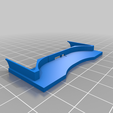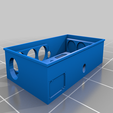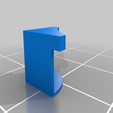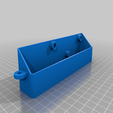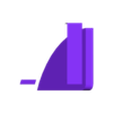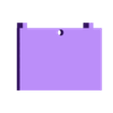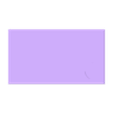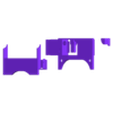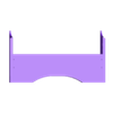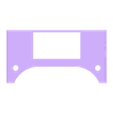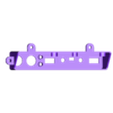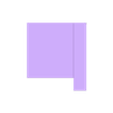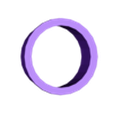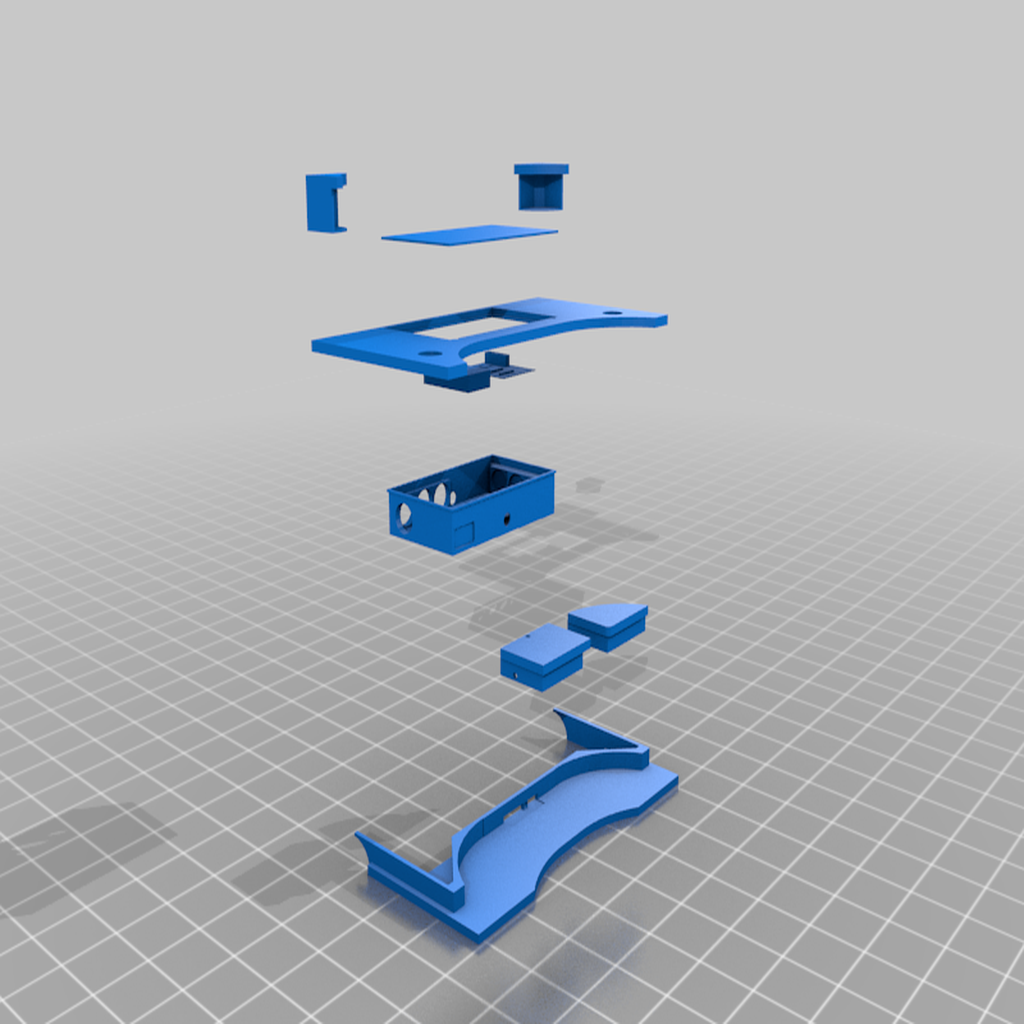3D model description
This is a PC desktop with stylistic touches reminiscent of a cockpit. It is designed to fit on the VIVO DESK-V102E standing desk frame and may require some modification to work with another frame.
This desk was featured with the rest of my setup on @randomfrankp's Room Tour Project, episode 236: https://www.youtube.com/watch?v=IRoKMv-zQcs.
My setup is inspired by Star Citizen. If you are interested in checking it out, use my referral code to get an extra 5000 aUEC in-game currency: STAR-2Z59-G9CS
The desk consists of an upper deck in the back, and a lower deck in the front (closest to you). The PC enclosure is suspended beneath the upper deck and covered with a tempered glass lid.
The lower deck is modular in that you can put other pieces on top of it, and snug them in against the upper deck, to reconfigure the desk to suit your needs. In the pictures you can see I have a keyboard pedestal and a mouse pedestal - these are removable.
I designed it this way because I play space sims, and I have two rather tall joysticks. Clamping them to the front of the desk put them too close to me and restricted my chair movement, so I wanted them on either side of my keyboard. But the joysticks are too tall, or the keyboard too low, if they all sit on the same surface. This design allows the joysticks to sit on the bottom deck, and the keyboard to sit on a pedestal to raise it up. The joysticks are actually mounted on a steel plate that is in turn mounted to the underside of the keyboard pedestal, so they are all a unit and the joysticks are stable.
The top of the desk has a channel routed into the underside and around the back, for an LED light strip. There are also holes in the top for integrated cup/pen holders with a 3D-printed translucent sleeve and light strip channel so they light up too :-D
- I used birch butcher block. I tried some dark stains, but I found that the light birch did not take dark stain well. Natural stain looked good though. I topped that with (salad) bowl finish, at the suggestion of a woodworker friend of mine.
- The curved sections of butcher block were made by tracing the curve on the wood, rough-cutting (to within about 3/16") with a jigsaw, and then following up with a routing template, router and 1.5" trim bit.
- The straight risers are made of solid oak boards. The curved ones are made of multiple layers of poplar, rough-cut and glued together, then drum sanded to shape. In retrospect I'd probably use something other than poplar, as it's not very strong.
- The risers are attached to the top with pocket screws, and the bottom is attached with regular construction screws.
- The PC enclosure is mostly made of painted MDF, with some small support strips at the top made of oak.
- I cut off half of a screw tab in the middle top of the standing desk frame, because it would have collided with a riser.
- The I/O panel probably needs to be redesigned. It uses the board from this part, mounted into a 3D-printed panel of my own design, plus a couple of momentary switches. The standing desk frame crossbar runs right behind and above it, leading to the panel needing to be placed low, leading to the need to recess that section of the desk bottom. Ideally the panel should snap in from the front so it's easy to remove, but my current design has it screwed in from the back of the riser.
- The light strip channel was straightforward to route, but some of the angles were problematic... you will likely need to round them as much as possible to get the strip to stay put and stay flat. I used hot glue every few inches to make sure the strip would stay in place.
- The desk bottom could stand to be reinforced underneath with a couple of pieces of angle steel running front to back at the longest point. Butcher block is not particularly strong in the cross direction, and the glued joints will break if you put too much weight on the front edge of the desk.
- The PC enclosure is made for four 120mm intake fans, and three 120mm exhaust fans. It's probably not deep enough for an air cooler; I use a 360mm AIO. You would probably need to lower the motherboard in order to fit any expansion cards, as I have the motherboard raised on standoffs above an intermediate platform (under which run most of the cables) so I can see it better. Last, the GPU is off to the side and I use a PCIE riser cable to connect it to the motherboard.
- I cut pieces of shelf liner and glued them to the undersides of the keyboard and mouse pedestals, as well as the speaker pedestals, using contact cement, so as to protect the surface of the desk. I also put felt on the lip in the upper deck hole that the PC enclosure rests on. If you do this, make sure to account for the thickness of these things to ensure that everything ends up flush as it should be.
I've included a Sketchup model with more information, like joint lines, as compared to the .stl files. I will post more notes on the build here in the next day or two as I have time.

/https://fbi.cults3d.com/uploaders/25604171/illustration-file/40e9490d-23dd-4427-8373-50ce390d19f2/IMG_20191216_180921.jpg)