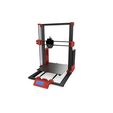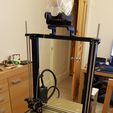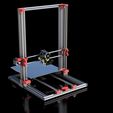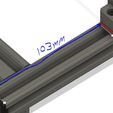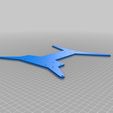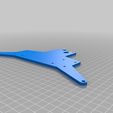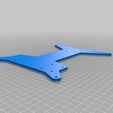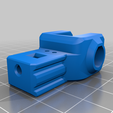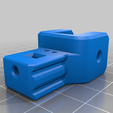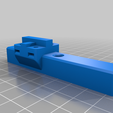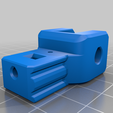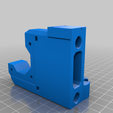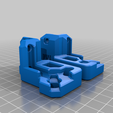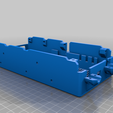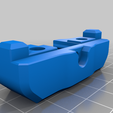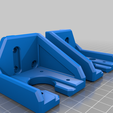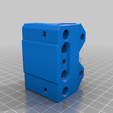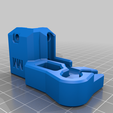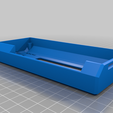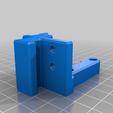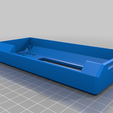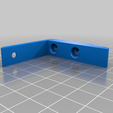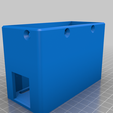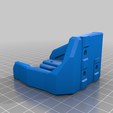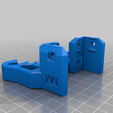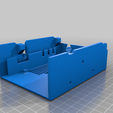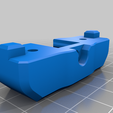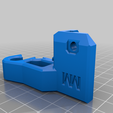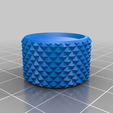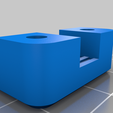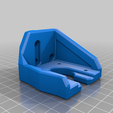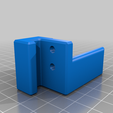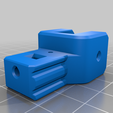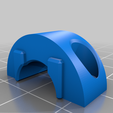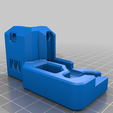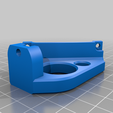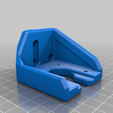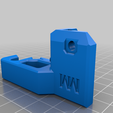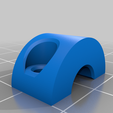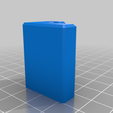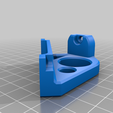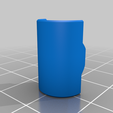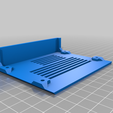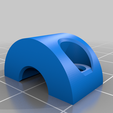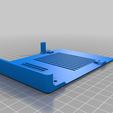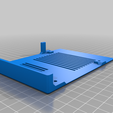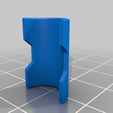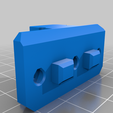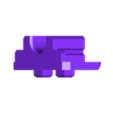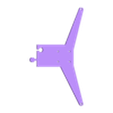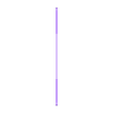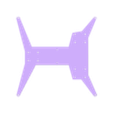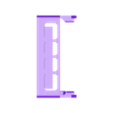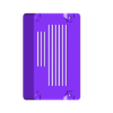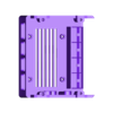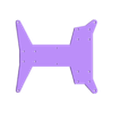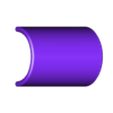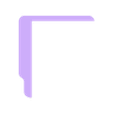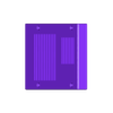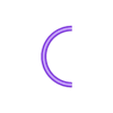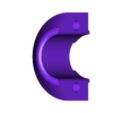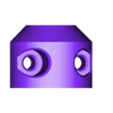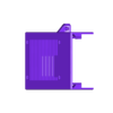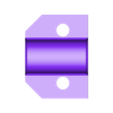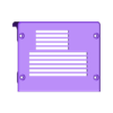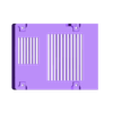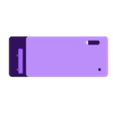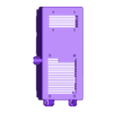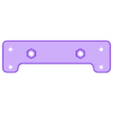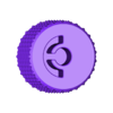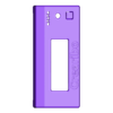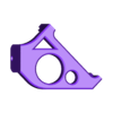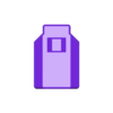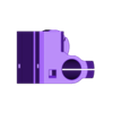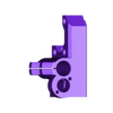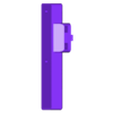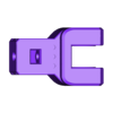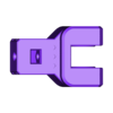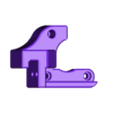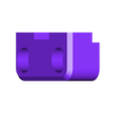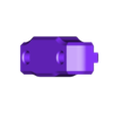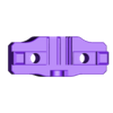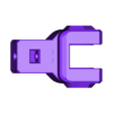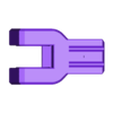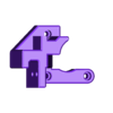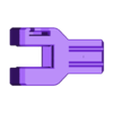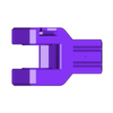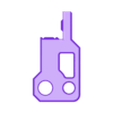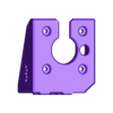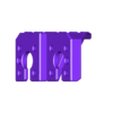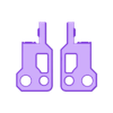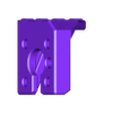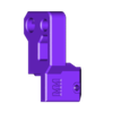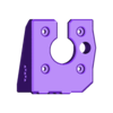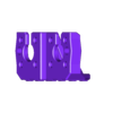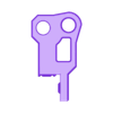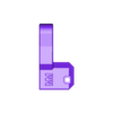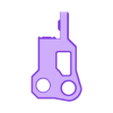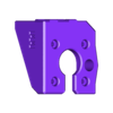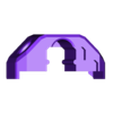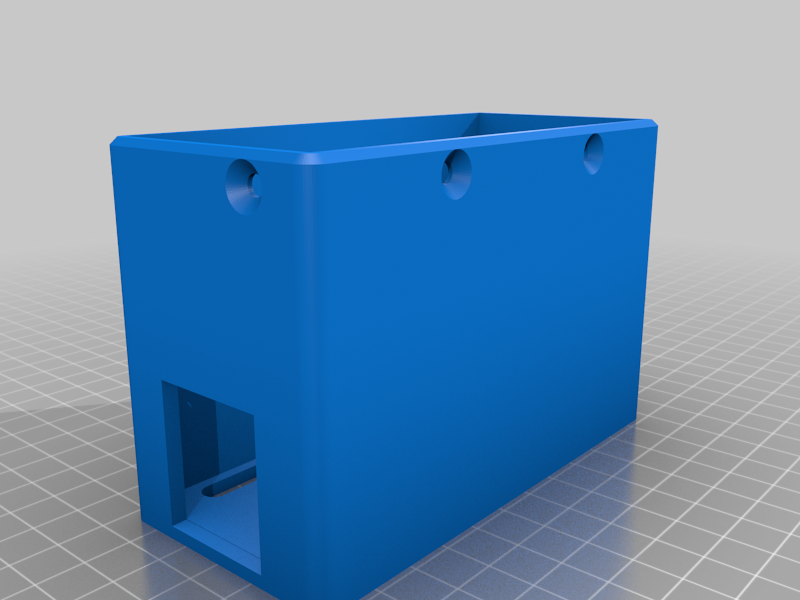Crearibo
Github page https://github.com/MIKEYMCC/Crearibo
A new major update has been added 16/04/2020 so that you can now use 10mm rods on the Z and or X axis. This has been made possible by the excellent team over at Caribou3d.com. They have created X Motor, X Idler and X carriage that makes this possible. I have created and added the Z axis parts that make it possible to use the Caribou3d.com X axis. Their parts can be found their github page, search for Caribou github. The X axis will need longer rods for the 10mm version at 420mm. Also because of the way the X axis parts are designed there will be a slightly smaller X axis at 295mm instead of 300mm.
This mod was originally designed and based on having 8mm rods on the X and Z axis the below BOM is based on this. The 8mm version gives the option to use any X axis designed for the prusa, Caribou and bear printers.
If you decide to have 10mm rods on the X and Z axis you will be limited to using the X axis designed by Caribou.
Please do your homework before attempting this mod, for example know what extruder and X axis you want to use.
The community has also found that this modification can be applied to most Creality printers including the S4 and S5 and the Ender 3. But for the rod lengths they will be different, I cannot tell you what they would need to be.
Print dimensions for Z axis will still be 400mm or more. The Y axis is 300mm. The X axis is 300mm.
My own variant is based on using the parts you would find in an Original Prusa MK2.5/MK2S/MK3/S for the 8mm X/Z axis version.
I am using the X axis and Extruder created by the excellent Vekoj. If you want to use parts from the CR-10 I have modified his X motor end so that you can use the creality micro switch end stop, you might find you need to raise the bed to clear the coupler's on the Z lead screw to use them. There is also a version of the Y motor mount that lets you use the creality micro switch.
Vekoj Extruder: https://www.thingiverse.com/thing:2843264
Vekoj X Axis: https://www.thingiverse.com/thing:2957916
There is also a bed template you can print that should help with drilling the holes in the heat bed carriage.
It would also be possible with this design to keep the Y axis setup found on the CR-10 and just change the X and Z axis.
Still to follow will be a case for the mini rambo board and a case for the psu so it is mounted to the frame.
For the heat bed carriage I have drilled 5mm/6mm holes and then used the M5 10mm bolts screwed down from the top into the bearing housings. I used 6mm holes and washers as it left room for adjustment as I was getting binding when rolling on the rods with 5mm holes.
My bed is sitting on 4 aluminium spacers that I found on aliexpress that are designed for the CR-10. They are 20mm high but I had to add an extra 4mm spacer to clear the couplers. Once I get my firmware up and running I will be changing parts to make the build height more exact. Currently its around 418mm.
The left Y rod holders need to be 103mm from the left edge of the extrusion to the edge of the holder. An image is included to show this.
New Y Idler mount works in conjunction with the parts found on Vekoj's design it requires 2 x 16mm Cap Head Bolts to attach it. All of the parts designed by vekoj are included. https://www.thingiverse.com/thing:3595521
Join the Facebook group to discuss and share https://www.facebook.com/groups/249984942340199/
Parts needed for conversion:
Z Axis:
6 x M4 10mm Cap Head Bolt FOR Z MOTOR MOUNTS
6 x M4 10mm Cap Head Bolt FOR Z TOP MOUNTS
16 x M4 Slot in T nuts
8 x M3 8mm Cap Head Bolt FOR MOTORS
2 x 535mmx8mm Linear Smooth Rods
4 x LM8UU Leanir Bearing
Y Axis:
2 x 12mmx500mm Linear Smooth Rods
3 x SCS12UU
12 x M5 10mm Cap Head Bolts FOR BEARING MOUNTING
5 x M3 10mm Cap Head Bolts
4 x M3 Locknuts FOR Y IDLER AND Y BELT HOLDER
4 x M4 10mm Cap Head Bolts FOR Y ROD HOLDERS
8 x M4 16mm Cap Head Bolts FOR Y ROD HOLDERS
16 x M4 Slot in T nuts
2 x M4 12mm Cap Head Bolts FOR Y IDLER
2 x M4 10mm Cap Head Bolts FOR Y MOTOR MOUNT
2 x M3 20mm Cap Head Bolts FOR Y IDLER ADJUSTER
1 x Microswitch for endstop
GT2 6mm Timing Belt
1 x 2GT 6mm Belt Timing Pulley 16T Toothless
1 x 2GT 6mm Belt Timing Pulley 16T Toothed to attach to motor
4 x Spacers for the bed to sit on.
4 x M3 12mm Cap Head Bolts for Y Carriage Belt Holder
4 x M3 Nut Square Y Carriage Belt Holder
X Axis:
2 x 415mmx8mm Linear Smooth Rods
3 x LM8UU Linear Bearinh
For the 10mm rod version you need 420mm long rods.
LCD Mounts:
2 x M4 10mm Cap Head Bolts
2 x M4 Slot in T nuts
Mosfet Case:
4 x M3 10mm Cap Head Bolts
4 x M3 8mm Cap Head Bolts
4 x M3 Square Nuts
4 x M3 Nut
1 x M4 10mm Cap Head Bolt
1 x M4 Slot in T nut
PSU case:
5 x M4 10mm Cap Head Bolts
5 x M4 Slot in T nut
4 x M4 8mm Counter Sunk Bolts
Caribou Einsy Case Adaptor:
4 x M4 10mm Cap Head Bolts
2 x M5 10mm Cap Head Bolts
2 x M5 Nut
I have added a new case for a different style of mosfet for the bed sorry not sure of its name so I have included a picture of it.
Firmware provided in hex file form is if you are using the same hardware you would find in a Prusa MK2.5 and the space between bed and bed carriage is 24mm. I have included the zip file also so can be edited in arduino 1.6.8, set rambo as board and edit platform.txt found in C:\Users\yourname\AppData\Local\Arduino15\packages\rambo\hardware\avr\1.0.1\platform.txt and add this line to the end "compiler.c.elf.flags=-w -Os -Wl,-u,vfprintf -lprintf_flt -lm -Wl,--gc-sections" (remove the speech marks). You should then be able to compile your own and change the dimensions as needed for example if you need less or more build height. My build height is around 413 and 414mm but I plan to add a steel print plate held down with magnets.
Also to change bed pinda probe points edit mesh_bed_calibration.cpp and change:
const float bed_ref_points[] PROGMEM = {
13.f - BED_ZERO_REF_X, 6.4f - BED_ZERO_REF_Y,
115.f - BED_ZERO_REF_X, 6.4f - BED_ZERO_REF_Y,
216.f - BED_ZERO_REF_X, 6.4f - BED_ZERO_REF_Y,
216.f - BED_ZERO_REF_X, 104.4f - BED_ZERO_REF_Y,
115.f - BED_ZERO_REF_X, 104.4f - BED_ZERO_REF_Y,
13.f - BED_ZERO_REF_X, 104.4f - BED_ZERO_REF_Y,
13.f - BED_ZERO_REF_X, 202.4f - BED_ZERO_REF_Y,
115.f - BED_ZERO_REF_X, 202.4f - BED_ZERO_REF_Y,
216.f - BED_ZERO_REF_X, 202.4f - BED_ZERO_REF_Y
Print Settings
Rafts:
No
Supports:
No
Resolution:
0.2mm
Infill:
20-30%
5 layers top and bottom
3 perimeters
Printed in PETG
UPDATE:
Update 09/10/2018: Additional information for the Y Axis added.
For the heat bed carriage I have drilled 5mm/6mm holes and then used the M5 10mm bolts screwed down from the top into the bearing housings. I used 6mm holes and washers as it left room for adjustment as I was getting binding when rolling on the rods with 5mm holes.
My bed is sitting on 4 aluminium spacers that I found on aliexpress that are designed for the CR-10. They are 20mm high but I had to add an extra 4mm spacer to clear the couplers. Once I get my firmware up and running I will be changing parts to make the build height more exact. Currently its around 418mm.
Update 10/10/2018: Image and instructions for Y rod holder placement.
Update 11/10/2018: Updated Z Motor Mounts, Top Mounts, Y Idler Mount and Y rod holder. Added Nubs. Z Top Mounts upper holes better alignment.
Update 12/10/2018: Added information about print dimensions. New Z mounts coming soon.
Update 13/10/2018: Complete overhaul of Y rod holders, Y Idler Mount, Zmotor Mounts and Z Top Mounts. Hopefully nubs work better now and the Z/X redesign allows 300mm movement in the X axis. Sorry to anyone already printing this stuff you might have trouble with older parts. You can sand down nubs if you are having trouble with the t-nuts tightening down. But you will need the new Z parts for longer X axis. I still need to print and test if a 400mm X Rod will be ok.
Update 13/10/2018: Step file added.
Update 14/10/2018: Added LCD cover mounts for 2004 LCD Smart Display
Update 19/10/2018: Minor update to Y idler mount so that hopefully the bolt holes print better.
Update 22/10/2018: Added a mountable case for the mosfet.
Update 24/10/2108: Added firmware files and details to description.
Update 02/11/2018: Added pictures of my mostly completed printer.
Update 03/11/2018: Added step file for bed template. Also added new firmware files with better bed leveling.
Update 03/11/2018: Added STL files for PSU case, brace and Caribou Einsy case Adapter.
Update 17/11/2018: Added STL files for a larger mosfet case.
Update 17/01/2019: Added STL files for new Z axis, motor and top mount. This allows full 300mm movement on the X axis as previous parts were around 298mm. I have kept the old files for those that might need them. New ones are appropriately named. I have only created ones to suit 34mm motors, but can still be used for bigger motors.
Update 20/01/2019: Old Y rod holders removed and replaced with revised models based on the Caribou style. Zip ties no longer required, the rods will be 1mm higher and the distance from left frame edge is now 103mm for alignment.
Update 23/01/2019: Removed old Z axis parts to avoid confusion. Also updated x axis rod size needed. Also added a Y motor mount that has no switch if you want to use MK3 hardware.
Update 30/01/2019: Added new version of the Y belt holder that is a modification of the excellent created by Vekoj.
Update 11/02/2019: Added new Z mounts for top and motor. Nubs added to all to hopefully help with alignment. Hole spacing for better alignment and ease of installing. To get a nice print will be best to use supports so the nubs come out nice.
Update 12/02/2019: Added step file Crearibo MK3 v1. MK3 requires no limit switches so Y mount in this file doesn't have the place to put one.
Update 23/02/2019: Added firmware Crearibo 7x7. This is for MK3 based hardware.
Update 31/03/2019: Added bed drilling template for CR-10 Mini. This was created by another user and untested.
Update 20/04/2019: Removed work in progress as this will now be v1. I feel it is at a complete stage. As always there is room for improvement and will come in later versions.
Update 30/04/2019: Removed old Y-belt holder. Added a new Y Belt Holder to help with belt alignment and now requires 2mm longer bolts. Added a new Y Idler mount based on the one created by Vekoj, you will need to go to his design to get the pulley mounts.
Update 25/05/2019: Added a MK3S firmware RAR file. This is just a test firmware.
Update 03/10/2019: Corrected BOM's and description. Added new Z axis parts, these parts move the Z/X axis back towards frame 3mm so a new Y belt mount has also been added to compensate.
Update 16/04/2020: Added Z axis parts to be able to use 10mm rods on Z and X axis. Files are STL and STEP and also parts combined and separate.
Update 02/05/2020: Cleaned up files and added updated step file for full build.
Update 05/05/2020: Updated Y Rod Holders.
Update 13/09/2020: Reference to Zaribo removed from description and replaced with Caribou or Caribou3d.com.

/https://fbi.cults3d.com/uploaders/19427188/illustration-file/5c511b77-53e8-4d48-9df0-1d21bcfea58b/render_2.PNG)