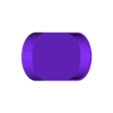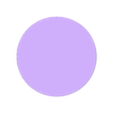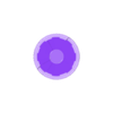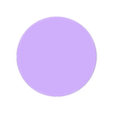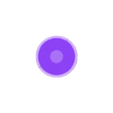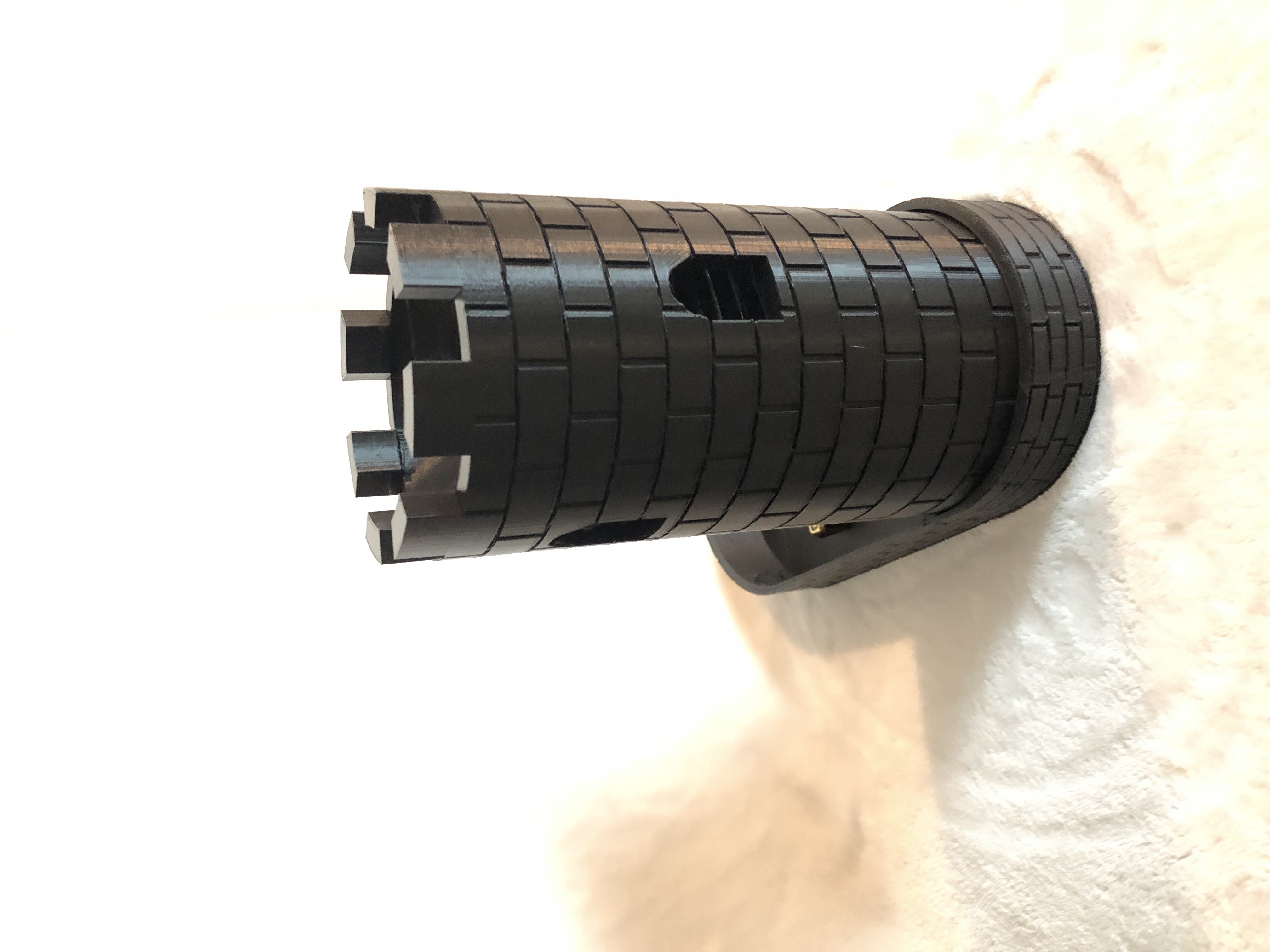JWizard’s Dice Tower and Dice Tray Combo – 11/28/22
Designed by JWizard
Thank you for choosing JWizard’s Dice Tower and Dice Tray Combo!
This dice tower is great for all kinds of dice games. Whether you play Monopoly, Yahtzee or D&D you have found your dice roller! The dice tower was created as a brick tower. The dice go down a funnel to a spiral staircase. The dice tumble down the spiral staircase to the tower entrance! There are three windows built into the tower to make a more realistic tower. By looking through the windows you can gain a glimpse of the steps and watch as the dice travel down the spiral staircase. If you use a transparent filament you will be able to see the dice go down the staircase through the walls! We added a matching detached tray to bring your dice to a halt. We have included two dice tower models in this package! A 209mm model and a 243mm model!
For those with a larger printer, the 2nd dice tower prints approximately 243mm. That is 34mm higher than the first dice tower which is 209mm in length. We made it thinner if you want to print it with a transparent filament. Although you cannot clearly see the movement of the dice through the walls of the dice tower, the thinner walls may give you the idea of where the dice are on the spiral staircase. Two out of the three windows will allow you to peek into the tower where you will see the dice go down the staircase.
To Summarize the two different dice tower models:
Shorter model
209mm tower
3 windows
Thick walls
Typical printer
Taller model
243mm tower
3 windows (4th window over the entrance was removed)
Thin walls
requires larger printer
The dice tower fits snuggly into the dice tray. We gave it a brick texture on the outside to match the dice tower. We tested the dice going into the dice tray and it worked very well! Perhaps you just want to use the tower only as a tower prop without the dice funnel.
We have included a dice tower flat top that covers the funnel.
This will allow you to put items on top of the tower such as figurines. The dice tower flat top just covers the funnel hole without being attached. In addition, you can store your dice on the flat top when you are not using your dice tower.
The following files are included:
Dice Tower - small.obj (209mm) includes 3 windows
Dice Tower – tall.obj (243.24mm) includes 3 windows
Dice Tray.stl
Dice tower flat top - small.stl
Dice Tower flat top – tall.stl
Materials used to create model in photos:
Overture Matte Chocolate PLA
Overture Matte Black PLA
Gizmo Dorks Transparent PLA
Idea’s:
It is not recommended to resize the dice towers. Since there are no supports, making the tower wider may not allow the filament to bridge well. We suggest printing it at the sizes in the package.
You can paint the exterior of the tower. You can really get creative with paints doing all types of color combinations. You can try using filaments that gradually change color or use a two-tone filament. Either should produce a nice result. Even a single color will appear multicolored due to the lines around the brick exterior.
Conclusion:
Let us know how you like JWizard’s Dice Tower and Dice Tray Combo. These models were challenging due to all the engineering decisions that needed to be made. In addition to looking like a tower, the dice have to go down the steps smoothly. We were pleased with our final result. We hope you will be as well! Please post your makes and share your comments.
Follow us so that you will be notified when we release our next project.
Thank you for your support,
JWizard

/https://fbi.cults3d.com/uploaders/14919522/illustration-file/546b34e9-5368-429b-8783-ccc1acb5392b/IMG_4345.JPG)