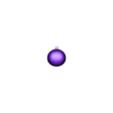Update: 3/15/2022. I accidentally loaded the nose incorrectly. Corrected nose has now been loaded separately from the zip file
Pinocchio, the lead character in a film produced by Walt Disney Productions and based on the 1883 Italian children's novel The Adventures of Pinocchio by Carlo Collodi.
Pinocchio was carved by a woodcarver named Geppetto in a Tuscan village. He was created as a wooden puppet but he dreams of becoming a real boy. Pinocchio is known for having a short nose that becomes longer when he is under stress, especially while lying.
In this model, Pinocchio's nose can be pulled longer when he lies and his bottom legs freely rotate.
No supports are required. One piece contains built-in supports and braces. An optional part without the built-in supports and braces are also supplied if you want to use your slicer supports (see notes below). If you have the proper filament colors, no painting is needed.
The assembled model is 175mm tall when sitting flat and approx. 240mm tall when the legs are bent.
Enjoy!
Special shoutout to maker Benoît Lussier for providing QA printing and quality feedback.
...........................................................................................................
Print Instructions:
Supports: No
Resolution: .2mm
Infill: 10%
Notes:**
Refer to the notes below for a few helpful printing and assembly instructions.
...........................................................................................................
Building the model
Colors
Black: (Paramount3D PLA - Black)
eye_blacks
eyebrow_left
eyebrow_right
hair_front
hair_sides
..
Blue: (Paramount3D PLA - Autobot Blue)
eye_blue_left
eye_blue_right
hat_band
tie
..
Skin: (Paramount3D PLA - Universal Beige)
arm_left
arm_right
head
leg_bolts (contains four identical pieces)
legs_bottom (contains two identical pieces)
legs_top (contains two identical pieces)
nose
..
Brown: (Hatchbox PLA - Brown)
shoes (contains two identical pieces)
..
Yellow: (Paramount3D PLA - Simpson Yellow)
buttons (contains two identical pieces)
hat_bottom
hat_top
shirt
..
Red: (Hatchbox PLA - True Red)
feather_top
feather_bottom
tongue
pants
strap_left
strap_right
..
White: (Overture PLA - White)
eye_white_left
eye_white_right
hand_left
hand_right
collar
collar_without_supports (optional piece)
..
Any color: (hidden piece):
pin_bolt (contains two identical pieces)
pin_hat (contains two identical pieces)
..
...........................................................................................................
Printing and assembly tips
Printing tips
1 - No supports are required. One piece contain built-in supports and braces, collar. An optional part without the built-in supports and braces are also supplied if you want to use your slicer supports. The built-in supports and braces are designed for a .4mm nozzle and for the size that the model is presented. Use your discretion for which parts to use if you resize the model significantly.
2 - There are some pieces that may need brims or rafts, use your discretion. When setting up my prints I prefer to be conservative to ensure the least chance of a print failure, especially since the base of many parts are hidden when inserted into another part.
*I used rafts on:
- feather_bottom (I initially used a brim, but the fit was awkward. I reprinted the part with a raft and it fit much better)
3 - Optionally, for an optimal joint between the hat_bottom and the hat_band, the top layers of the hat_bottom can be printed at a lower layer height to help smooth it out a bit.
4 - When removing parts from the printer bed, it's a VERY good idea to place left/right parts into separate containers to help with the assembly process.
..
Assembly tips:
1 - Take your time gluing the model together and enjoy the process. Give some thought into which parts to glue together as groups and then gluing the groups together. Let the glue for each group set completely before combining groups.
2 - I used 3D Gloop and E6000 to put this model together. I am not affiliated with 3D Gloop but have experimented with different glues for my models and have found that this glue is a great option for my models. Each type of glue has different pros/cons and I found that 3D Gloop was far easier to use than superglue (for me). The E6000 sticky glue that I also use allows more time to position parts and is still the best for smaller parts. 3D Gloop covers the middle ground for me and really works wonders. It leaves enough time to set, so parts can be positioned correctly and it dries fast enough to hold awkward parts without the need for taping. I used the PLA version that comes in a tube. For both glues using a smaller amount is usually better than more glue.
3 - The nose must be inserted into the back of the head before attaching the hair. Do not glue the nose, it is meant to move freely.
4 - Glue the pin_bolt into one leg bolt. Refer to the leg assembly diagram and take care in assembling the leg_bottom to the leg_top. Put the leg_bolt with the pin through the leg parts and then glue the other leg_bolt only into the pin so that the leg moves freely.
5 - The feather_bottom is meant to stick out a bit at its tip and only touch the hat_bottom at the insertion point as well as the hat_band.
6 - Refer to the assembly diagrams in the pictures section as well as the uploaded pictures for putting the model together. The model is meant to be glued.
Do not hesitate to ask questions, feedback is essential to making better models.

/https://fbi.cults3d.com/uploaders/12888752/illustration-file/41a5a74f-9360-45c5-950e-548cbebf2de0/pinocchio-angle.jpg)