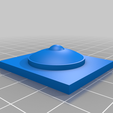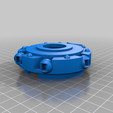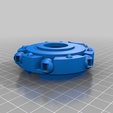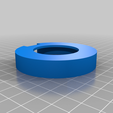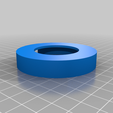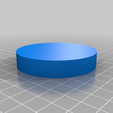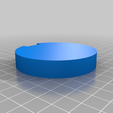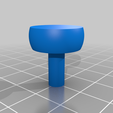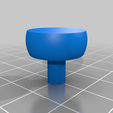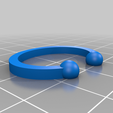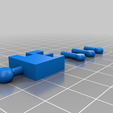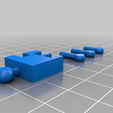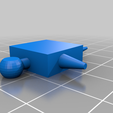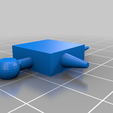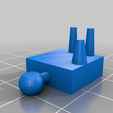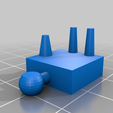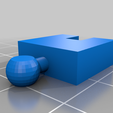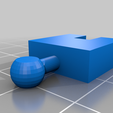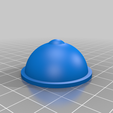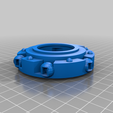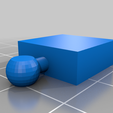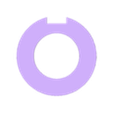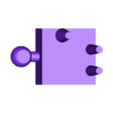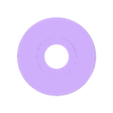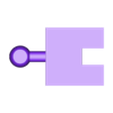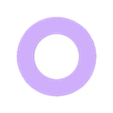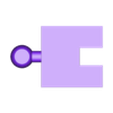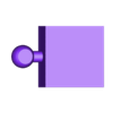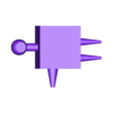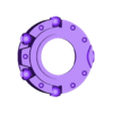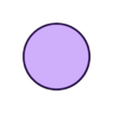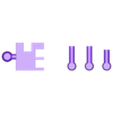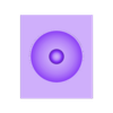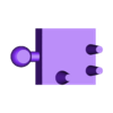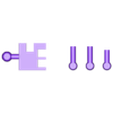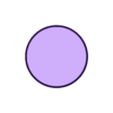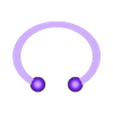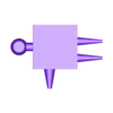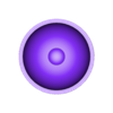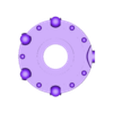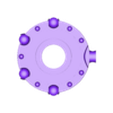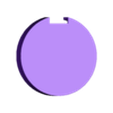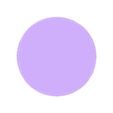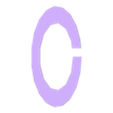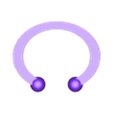Dingbot design for Agatha Heterodyne's Dingbot Prime and Deuce Dingbot (Girl Genius).
Modeled after Professors Foglio and Foglio Heterodyne Journals
* Volume 10,
* page 88 http://www.girlgeniusonline.com/comic.php?date=20100804#.XsM7sxNKhZ0
* page 89 http://www.girlgeniusonline.com/comic.php?date=20100806#.XsM7yxNKhZ0
* Volume 9, page 26 http://www.girlgeniusonline.com/comic.php?date=20090316#.XsM7JBNKhZ0
Secondary sources:
* https://girlgenius.fandom.com/wiki/Dingbot_Prime
* https://girlgenius.fandom.com/wiki/Deuce_Dingbot
For animated eye, uses:
* Circuit Playground Bluefruit -https://www.adafruit.com/product/4333
* TFT Gizmo https://www.adafruit.com/product/4367
* Lithium-Ion Polymer Battery https://www.adafruit.com/product/4237 (optional if want to run for 20-30 minutes without USB power)
Parts for Dingbot Prime:
* body - dingbot_prime_body_v105.stl
* back cover - dingbot_back_cover_rtangle.stl, dingbot_back_cover_closed_rtangle.stl, or dingbot_back_cover_closed_no_usb_full_depth.stl
* winder - dingbot_prime_winder.stl
* chain link - dingbot_chain_link.stl for dingbot_chain_link_thick.stl
* 2x feet - dingbot_foot.stl
* 2x hands - from: dingbot_hand_l.stl dingbot_hand_open.stl
digbot_hand_r.stl dingbot_posable_hand.stl
* 2x short limbs (attach between body limbs and hands or feet) - dingbot_limb.stl
* 4x long limbs (attach to body) - dingbot_limb_long.stl
* eye (if not using electronics) - dingbot_nogizmo_eye.stl
* chain loop (optional) - dingbot_tiny_chain_loop.stl
Parts for Deuce Dingbot:
* body - dingbot_body_v104.stl
* back cover - dingbot_back_cover_rtangle.stl, dingbot_back_cover_closed_rtangle.stl, or dingbot_back_cover_closed_no_usb_full_depth.stl
* winder - dingbot_winder.stl
* 2x feet - dingbot_foot.stl
* 2x hands (attach to body) - from: dingbot_long_open_hand.stl dingbot_posable_hand_long.stl
* 2x long limbs (attach to body) - dinbot_limb_long.stl
* eye (if not using electronics) - dingbot_nogizmo_eye.stl
Assembly Notes:
* Pictures include key assembly steps, roughly in order.
* TFT gizmo should fit snuggly in rectangle in body; trim body if necessary.
* Fit of whole gizmo/circuit-express stack is tight in body.
* Main joints are designed to insert 90 degrees from operation (flat side of ball joint aligned with sides of slot) then be rotated for tight fit.
* Fingers have similar design, but probably work better to just press them into position in final orientation.
Software Instructions for animated eye:
* follow adafruit instructions for setting up circuit playground bluefruit for circuitpython https://learn.adafruit.com/adafruit-circuit-playground-bluefruit
* follow adafruit instructions for setting up circuit playground bluefruit for tft gizmo https://learn.adafruit.com/adafruit-tft-gizmo
* also need to add to lib: adafruit_display_shapes (install like
adfruit_display_text in instructions above)
* copy dingbot_eye_v9.py here to CIRCUITPY/code.py on your circuit playground bluefruit (looks like their most recent setup changes thing and _v7, _v8 won't work with it; _v9 updated 9/4/2020)
Animated eye operation on Circuitplayground
* slide switch center back (D7) controls if Dingbot blinks
* reset switch in center back to reset (maybe useful to wakeup after drain power on battery)
Instructions for printed eye:
* On Prusa, set to change print filament for pupil (white to black)
* use M600
* dingbot_nogizmo_eye.stl with Simplify3D and 0.2mm layers, I put before layer 42 out of 49 layers
* Eye pops into rectangle where TFT gizmo would otherwise go
To build from scad, you may want Write.scad:
* https://www.thingiverse.com/thing:16193
* dingbot_body.scad assumes in same directory with associated write directory

/https://fbi.cults3d.com/uploaders/21815759/illustration-file/4c663a67-63ba-4d37-b556-c4ef228e23ab/prime_and_deuce.jpg)