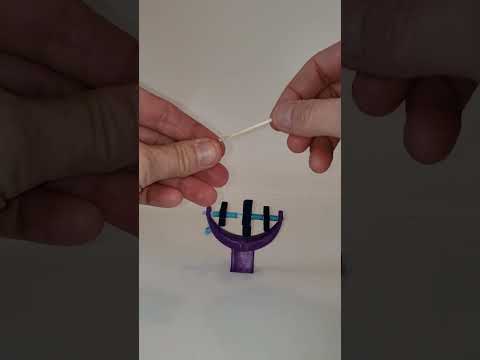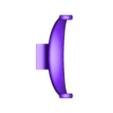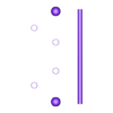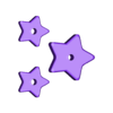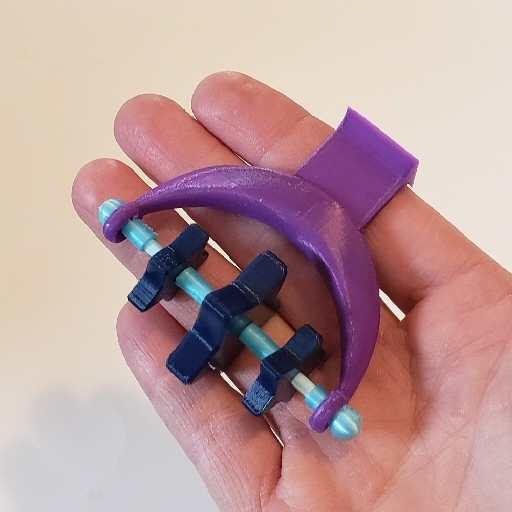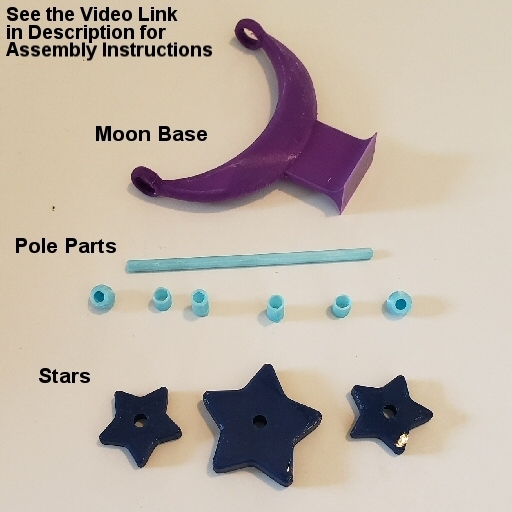Anxiety and ADHD beware - Fidget Spinners don't have to be boring or even symmetrical anymore! Our Celestial Moon & Stars fidget toy is Wiccan-inspired, built around a crescent moon with three spinning stars. A finger grip below the moon offers a comfortable grip for one-handed spinning with your thumb. Or you can hold the moon in one hand and spin the stars with the other. If you're feeling especially fidgety, you can grip the ends of the moon and spin the whole piece in rapid motion!
See this video for a quick demonstration.
MOON & STARS FIDGET ASSEMBLY
There are multiple pieces to print and assemble. Don't worry - they're all fast, easy prints with very little clean-up, and the parts should fit like a glove. Plus, it allows for flexible creativity in coloring. Separate STL files include:
- Moon+Stars - Moon Base
- Moon+Stars - Pole Parts
- Moon+Stars - Stars
The pole parts all come in one file, ready to drop into your slicer. There are 7 parts in this one file - 1 pole, 4 spacers, and 2 rounded end pieces. Follow these steps to assemble:
- Push one Short Spacer onto the pole.
- Add one Small Star to the pole.
- Add one Long Spacer.
- Add the Large Star.
- Add another Long Spacer.
- Add the other Small Star.
- Add the last Short Spacer.
- Slide the ends of the Pole through the rings of the Moon Base.
- Add a tiny drop of glue to the inside of one Round End and press it gently onto one end of the Pole. Repeat with the other end. Allow the glue ample time to dry.
- Fidget spin your way to anxiety-free happiness!
PRINTING TIPS & TRICKS
Get Creative! If you want to mix the colors of these parts, or if you need to reprint one piece of it, you can split the parts up in Cura. From the top menu, click Extensions > Mesh Tools > Split Model Into Parts. This allows you to delete any pieces you don't want to print. For example, you could keep the spacers and print them white. Then delete the spacers and print only the pole and end pieces in black. Be creative and have fun with it!
This trick is also handy if one piece doesn't print correctly. Maybe the smaller bits need a brim, but you don't want a brim on the long pole. Split the parts, delete the pole, and print with a brim. Then delete the other parts and print the pole without a brim.
I had the best success printing all the pieces together without any build plate adhesion (no brim), on a glass bed with glue. I usually hate glue on glass, but when you have small parts like this, it's very useful! To keep the pole in place, I used the Cura Plugin Tab+ Anti-Warp (love that plugin!). I set one small Tab at each end of the pole. I printed slowly (40mm/s) at a 0.08 layer height. All pieces came out great!
If you like the Moon & Stars Fidget, please check out our ever-growing portfolio of STL models.
IMPORTANT: Unless otherwise noted, ALL GetPrinted3D designs are Copyright protected. When you purchase a file, you do NOT have the right to sell the file or printed model. Files may not be redistributed under any circumstances. The models are for personal and private use, and may not be sold commercially without the explicit written consent of GetPrinted3D.
You can obtain a Commercial License to legally sell our designs here:
- https://www.patreon.com/GetPrinted3D

/https://fbi.cults3d.com/uploaders/26463760/illustration-file/74dcb8f2-9f19-4603-aff5-0db9a9af4fff/Moon-Stars-Fidget-IMG.jpg)