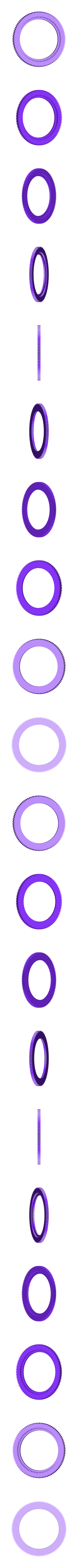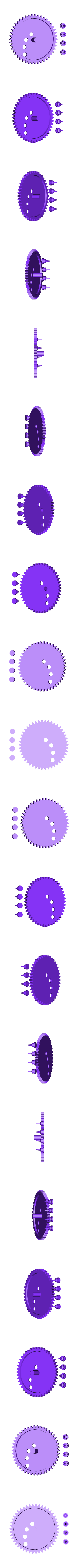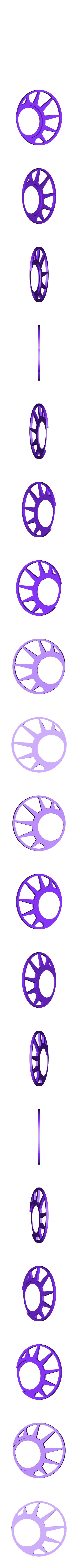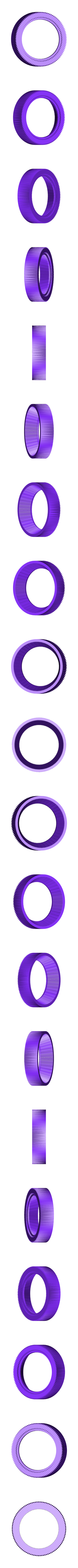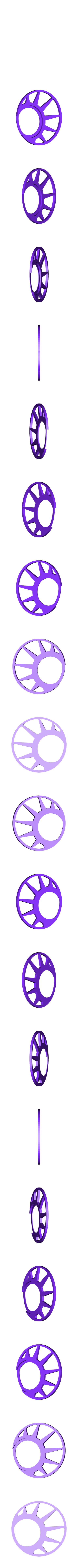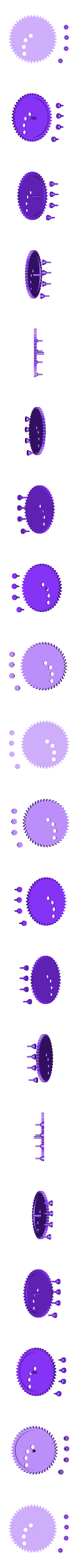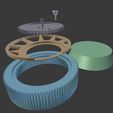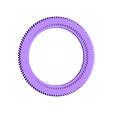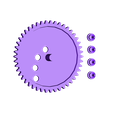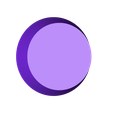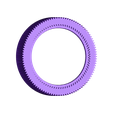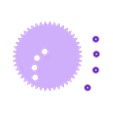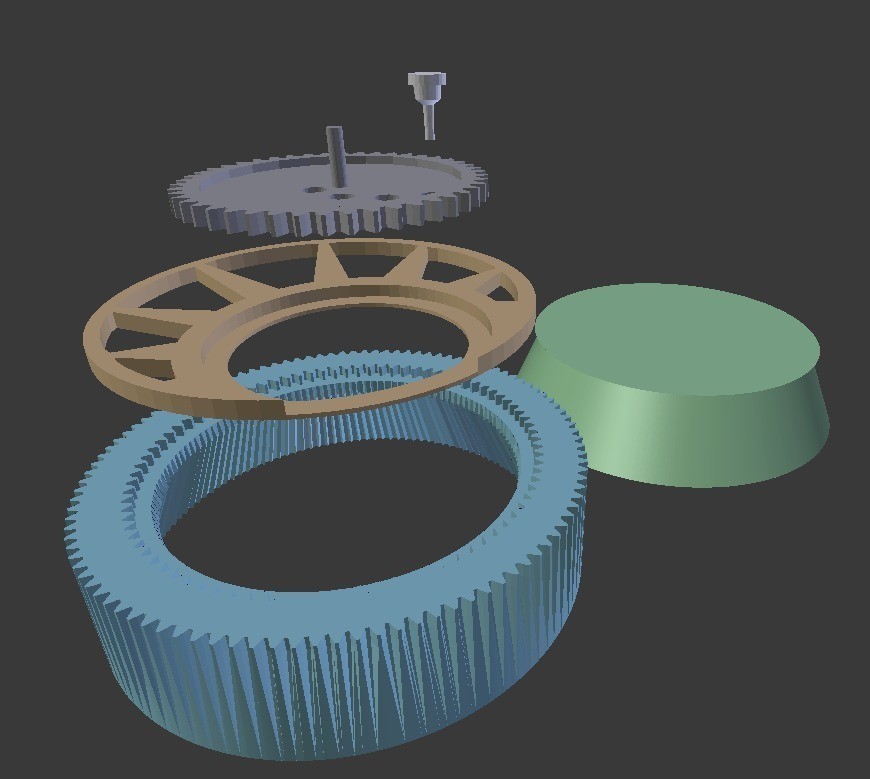3D model description
My sand spirograph brings math from your school desk to the beach.
About the design:
Modeled in Blender with the original Spirograph toy in mind that I used to have when I was little. I tried to keep the list of printed parts minimal by creating a two-gear system instead of a more complex scissor extension arm. A unique feature of my design is the guide wheel that supports the tracing gear to keep it level and from falling into the sand while still allowing the gear to rotate
Assembly: (same for both large and small designs) See video for visual
1.) Assemble the tracing gear with the tracing pins at any of the four holes into the top face of the gear. You may use any combination of the pinholes.
2.) Stack the base, guide wheel, and then tracing gear.
How To Use:
Large sand spirograph
1.) Find moist sand and make a flat surface with it. Sprinkle a thin layer of dry sand on the top for a more contrasting result.
2.) Place the sand spirograph on top of the sand surface, then turn the tracing gear by holding the gear's handle and guiding it in a circular pattern.
3.) After making as many revolutions as you like, lift the entire sand spirograph off the sand to see your spirograph creation.
Small sand spirograph
1.) Using the blank castle mold and fine, moist sand, create a blank puck shaped castle. Sprinkle a thin layer of dry sand on the top for a more contrasting result.
2.) Place the small spirograph assembly over the sand "puck."
3.) Turn the tracing gear by holding the gear's handle and guiding it in a circular pattern.
4.) After making as many revolutions as you like, lift the entire sand spirograph off the sand to see your spirograph creation.
Spirograph background info:
The spirograph is a toy that produces mathematical roulette curves. My design creates a hypotrochoid roulette curve with the parametric equations:
x(θ) = (R - r) cos(θ) + d cos((R - r) / r)
y(θ) = (R - r) sin(θ) - d cos((R - r) / r)
where r is the radius of the inner tracing gear.
R is the radius of the fixed gear on the base of the assembly.
d is the distance of the tracing pin from the center of the inner tracing gear.
The spirograph was invented by mathematician Bruno Abakanowicz around 1881 and was used to calculate the area delimited (bounded) by curves. Drawing toys using gears started to become popular around 1908 when the Sears catalog advertised The Marvelous Wondergraph. The Spirograph toy brand was started in 1965 by Denys Fisher and named 1967 Toy of the Year. It was a 2014 Toy of the Year finalist.
3D printing settings
Assembly: (same for both large and small designs) See video for visual
1.) Assemble the tracing gear with the tracing pins at any of the four holes into the top face of the gear. You may use any combination of the pinholes.
2.) Stack the base, guide wheel, and then tracing gear.
https://youtu.be/xREpIZMOoRM
How To Use:
Large sand spirograph
1.) Find moist sand and make a flat surface with it. Sprinkle a thin layer of dry sand on the top for a more contrasting result.
2.) Place the sand spirograph on top of the sand surface, then turn the tracing gear by holding the gear's handle and guiding it in a circular pattern.
3.) After making as many revolutions as you like, lift the entire sand spirograph off the sand to see your spirograph creation.
Small sand spirograph
1.) Using the blank castle mold and fine, moist sand, create a blank puck shaped castle. Sprinkle a thin layer of dry sand on the top for a more contrasting result.
2.) Place the small spirograph assembly over the sand "puck."
3.) Turn the tracing gear by holding the gear's handle and guiding it in a circular pattern.
4.) After making as many revolutions as you like, lift the entire sand spirograph off the sand to see your spirograph creation.

/https://fbi.cults3d.com/uploaders/13760929/illustration-file/0f38bbef-9645-45d7-a7f0-01d8717291b7/image1_display_large.JPG)