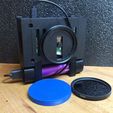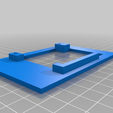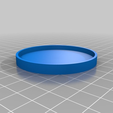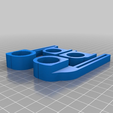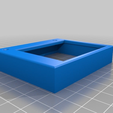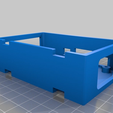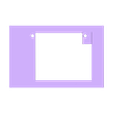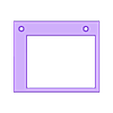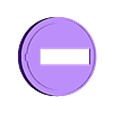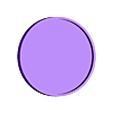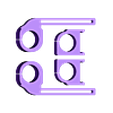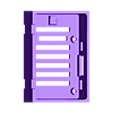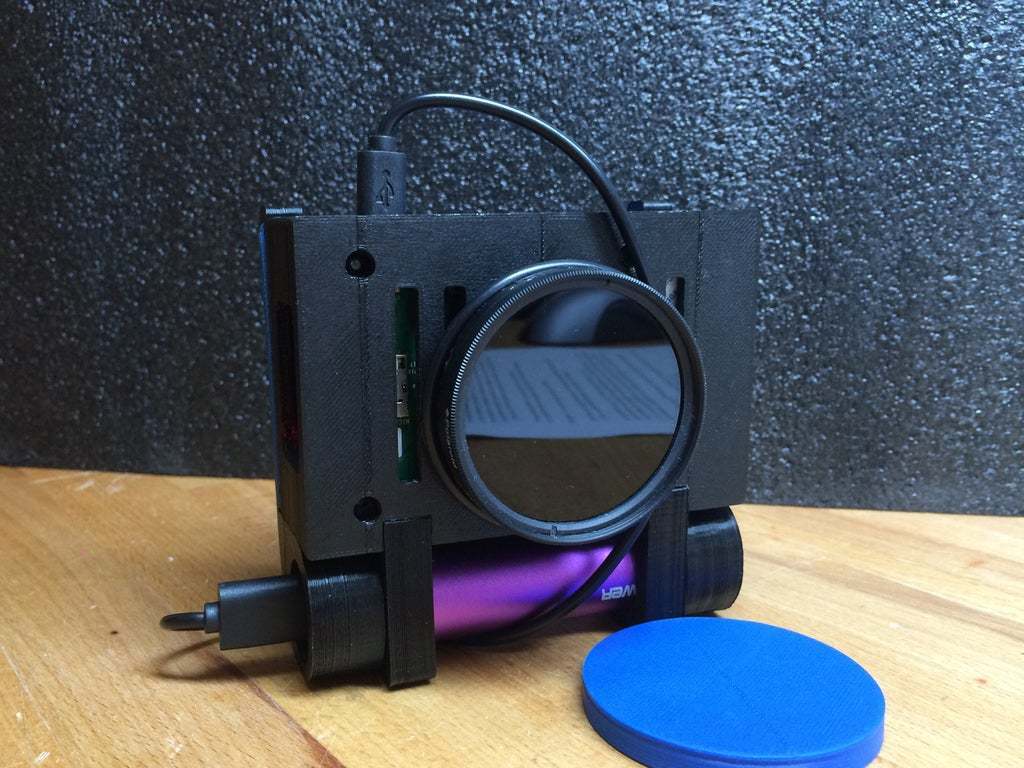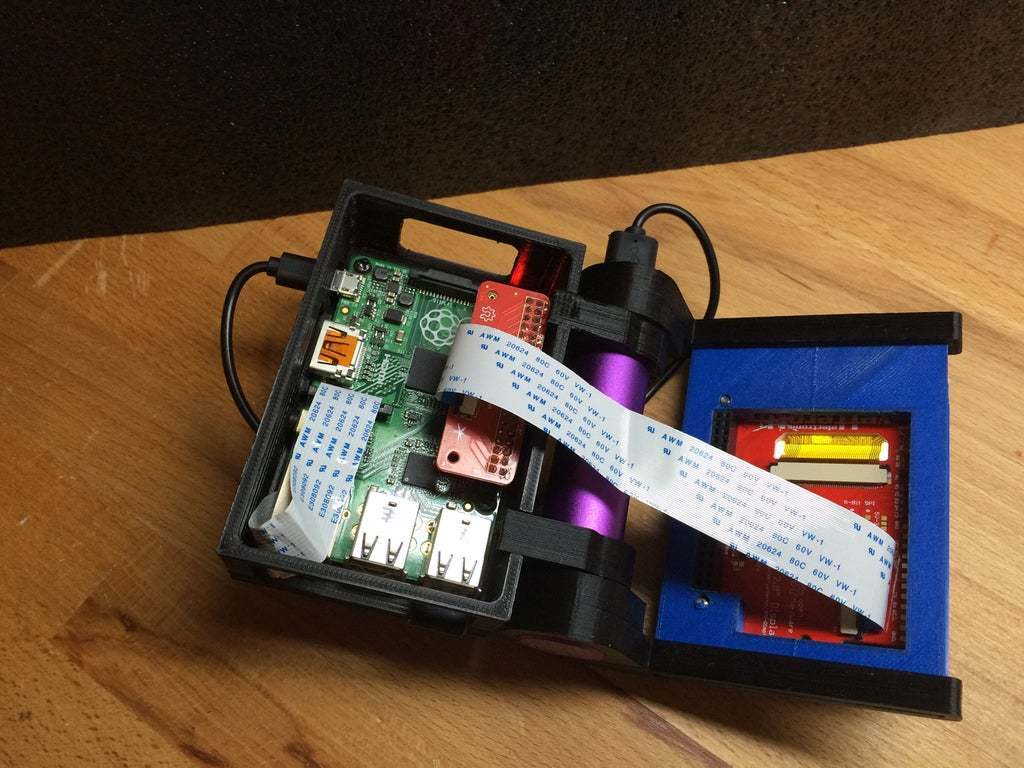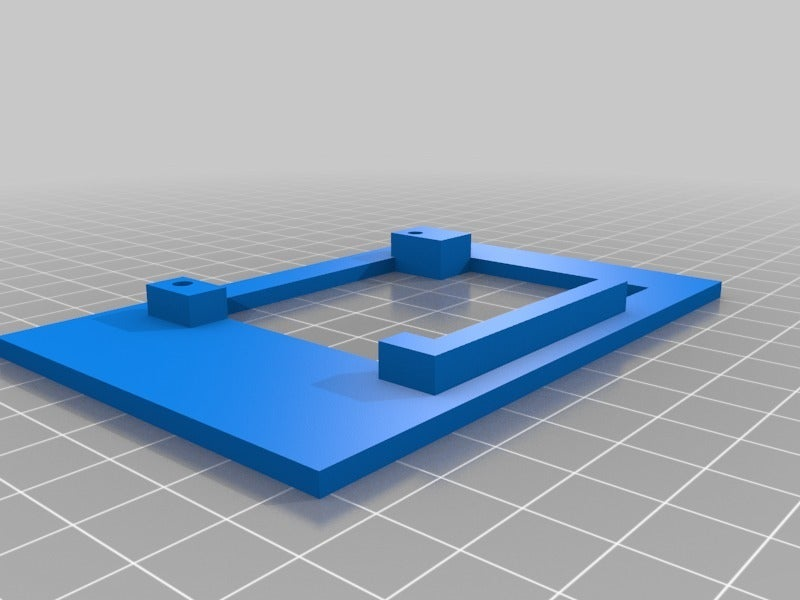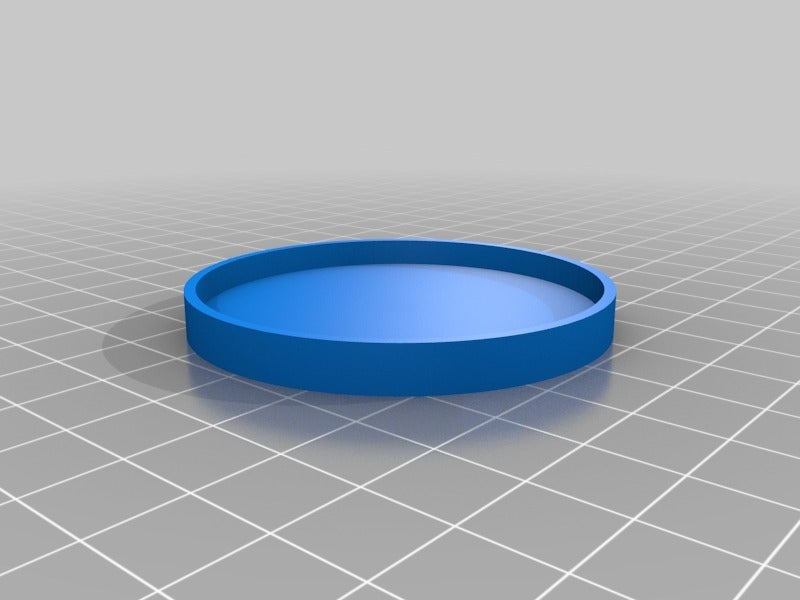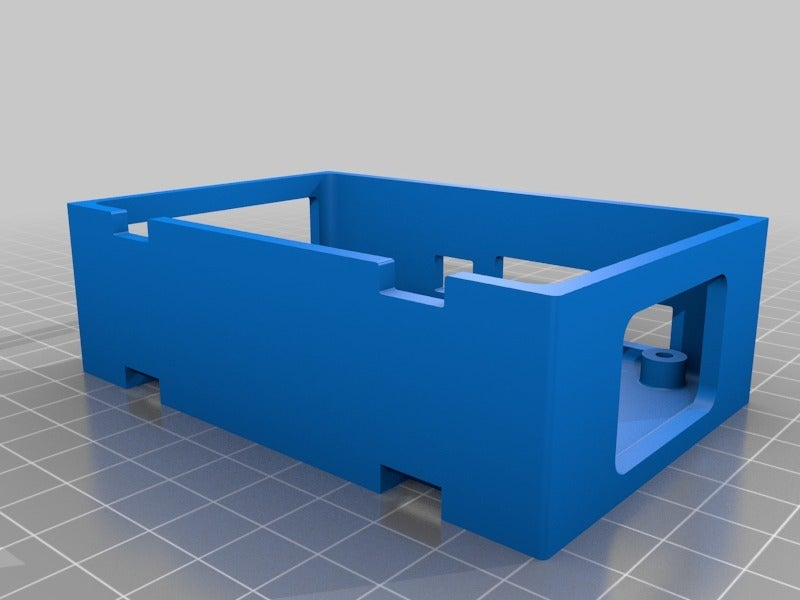A year ago I read about a project, building an infradred-camera with a raspberry pi (Raspberry Pi Geek 01/2015). Although I hat different components - especially annother display, I got it to work at least.
When I got an 3D-printer later, I became the chance to make a nice housing too. At that time the ir-cam was assembled in an old cigar-box ;)
But then I found the excellent "Raspberry Pi portable case" - http://www.thingiverse.com/thing:703638
I had a raspi B+ and the watterott touch display installed, so I needed to modify the lid of the portable case for my needs. Furthermore I had to change it in way, that I could attach (glue) the step-up-ring to the box in front of the cam and to hold/use the whole thing more than a normal camera.
But before we go into details, some information about IR-photography:
A normal digital cam has an ir-filter installed with the sensor. This filter removes the light above the visual spectrum from the photos, to make the colors look natural. But you all know those night-cams, that work with some IR-LEDs and - to humans - invisible light. Those cameras - and the NoIR camera module for the raspberry - don´t have that filter installed. So the ir-light, also part of the natural light, reaches the sensor too. This results in slightly "false" colors.
To get the full effect, you now have to keep the most of the visual light out. Therefore you have to get a IR-filter which works the other way round, than the one described before. Now a lot of color is gone and - as most noticeable - the green of leaves and of grass appears white now, because the chlorophyl reflects most of the IR-light.
With a cam like that, you can go for pictures with an unreal but fascinating look.
Have a look at webpages which deal with infrared photography to get further tipps - especially for the postprocessing.
WHAT YOU NEED
HARDWARE
- Raspberry PI (B+ or PI2 - other Boxmodells here: http://www.thingiverse.com/thing:703638)
- Pi NoIR-Cam-Modul
- SDHC-Card
- Touch-Display (http://www.watterott.com/de/RPi-Display-B-Plus or from adafruit - other Boxmodells *)
- GPO Adapter (Cable) for the display (http://www.watterott.com/de/GPIO-Adapter-fuer-das-RPi-Display-BPlus - or equivalent for other displays)
- battery (22 mm diameter, for other dimensions *)
- USB-Cable
- step-up rings (fitting to the size of your filter - to 52 mm here)
- IR-filter (IR 720 from Polaroid or Delamax)
- w-lan-stick (optional)
- some screws
I gave some links for you convenience - as mentioned, you will find those things at other sources too.
For a different type of raspberry, display or a battery with another size, have a look at the files that come with the original case: http://www.thingiverse.com
SOFTWARE
- For the watterott-Display there is a SD-Image with preinstalled drivers, which I recommend (https://github.com/watterott/RPi-Display)
- PiCam (Instructions on how to build a raspberry touch-camera can be found in the mentioned magazine or here: https://learn.adafruit.com/diy-wifi-raspberry-pi-touch-cam)
Instructions:
Print the housing, glue the step-up-ring to the cam-holder. I used two-component adhesive. When hardened, attach the camera to the holder and screw it to the back of the case. Next mount the raspberry within the case, again with some screws. Assemble the rest as shown in the picture. Screw the filter to the step-up-ring ...
TIPP:
Use a wlan-stick to connect the pi to you home net. With samba activated you can get the pictures easily to your computer for postprocessing.

/https://fbi.cults3d.com/uploaders/15217498/illustration-file/6eaafc87-7c95-450b-a959-bb08c259969f/Photo-2016-02-21-16-15-39_2725_ret.jpg)