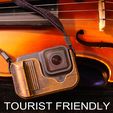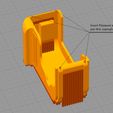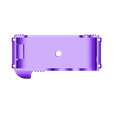The ultimate tourist case for GOPRO 8. Wear it like a camera.
Heavily tested! I made one for GOPRO 7 and used it a whole summer in Japan - it was a game changer! Many times I would just switch it on and let it roll hanging on my neck for a sort of POV - absolutely unobtrusive, nobody even react to it as a camera and thanks to the excellent Hypersmooth stabilization I've got incredible amount of usable footage. And importantly it weights nothing! You don't even know you are wearing it.
Set it for quick capture, linear field and wear it around your neck entire day and you have the best travel video camera you ever dreamed of - always ready at the press of a button.
Now it is time to make one for GOPRO 8.
Sadly GOPRO 8 went away with the removable port door - now it is a removable door that covers and holds both battery, sd card and port. But I really want to have accessible USB port - it was the best feature during my travels - no need to take the camera off the case for charging and downloading!
So this case holds the GoPro 8 with its doors fully removed and the design has a special part with a foam that holds the battery in place while having the USB port fully accessible.
The design size is calculated exactly with all the tolerances in place - after printing it will be bit larger on each side because the next step is to add foam that will hold and pad the camera in place. See the pictures where the foam goes. The front part (where the front display is) has a thinner tape instead of foam to avoid any potential scratching of the plastic front display window.
The foam is a 2mm black craft foam - walmart etc...common everywhere.
To glue the foam I use 3M Super 77 adhesive - it is a tried method - spray the foam, then let it dry till sticky, then press to the part. Super 77 is a great glue for securing materials that don't normally bond well.
The part that hold battery has a foam that not only press the battery but also sticks out and it is folded over so it creates a sort of lip that covers the top exposed part as well. See assembly image for details.
After the assembly of padding and adding the strap the camera holds in the case very securely - it can't fall out, it sits there very tightly.
The 4 corners have through hole where you need to push a pieces of standard 1.75mm filament (or copper wire) and then secure it with thin superglue that seeps into it.
This is to mechanically improve the design in z direction and to avoid layer separation when straps are pulling on it. I used this printed with PLA+ every day hanging on my neck for number of weeks with absolutely zero issues.
The strap and its thickness is a calculated part of the assembly padding that holds the camera from the side and press it to the battery foam. The strap is braided about 1.5mm thick. If you use very thin strap you may need to add some padding on the left hand side.
You can also make a little foam "cork" to close the USB port hole. Me in japan I used the Gopro7 with exposed port, rain or shine (lot of rain actually) and no problems at all, but closing the port with foam insert will protect it from elements.
The "rustic" finish I used: print in "silk" copper, then spray paint with black, then rough the edges.
However for best mechanical properties I suggest black PLA+. The silk PLA is usually bit more brittle and stringy, while the PLA+ will make a better layer adhesion.
This whole design was tested heavily and took lot of hours to make it just perfect from both ergonomic and mechanical properties.
Bonus - a dock for the camera with the case. There is an extra zip archive with a "dock" cup holder. It is basically a platform where you can securely put the camera with the case. It is up to you how to use the dock, you can put it on a cup for elevated view, you can push and glue a 1/4-20 nut to the bottom and have a dock that screws to a tripod etc...I personally use it in my car cup holder.

/https://fbi.cults3d.com/uploaders/13366578/illustration-file/a67e99a4-d909-45aa-af35-7e79d5979762/gopro8_a.jpg)