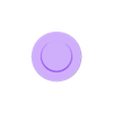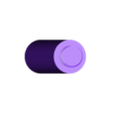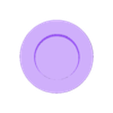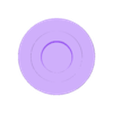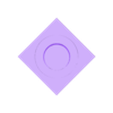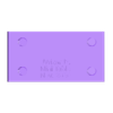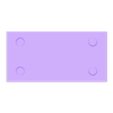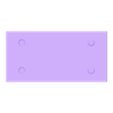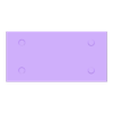JWizard’s Rectangle Adjustable Height Mini Table or Tray with screw in legs!
11/17/2020
Designed by JWizard
Thank you for choosing the JWizard’s Rectangle Adjustable Height Mini Table or Tray!
Our rectangle mini table has many uses. You can create a several of these tables and put them side by side in your display. You can also create several of these tables with increasing height to create the appearance of shelves. Once you starting using these tables you will create many of them!
You can create 2 types of mini table tops. You can create a table of 6” (152.4mm) or 8” (203.2mm) table with or without a border. The legs come in 2 lengths: 2” (50.8) or 1” (25.4mm). The diameter of the legs is 20mm. The different size legs screw into each other to create the custom length that you need to achieve the desired height. There are two types of feet.
There is a rounded and squared foot. Choose the foot that matches your table top. You can affix a protective covering on the bottom of the feet to protect the surface on which the mini table is placed. Optionally Instead of printing the feet, you can put a ¾” or 20mm rubber leg tip at the bottom of the legs. Whatever meets your needs!
The following Files are included:
rectangle-table-top no border - size 6
rectangle-table-top no border - size 8
rectangle-table-top with border - size 6
rectangle-table-top with border - size 8
Round foot.stl
Round foot without brim.stl
Square foot.stl
Leg-50.8mm.stl
Leg-25.4mm.stl
Materials used to create model in photos:
Tianse Coffee PLA
Idea’s:
It is not recommended to resize these tables or legs. Even though items you can print can be scaled, scaling is not precise. This may cause the legs not to screw in securely. You may wonder why the maximum length of our legs is 2” 50.8mm. Since the legs are thin, the taller they are the more prone they are to fall off when printing. We found that our maximum size of 2” 50.8mm legs print as expected. To have the tray height at eye level requires approximately 4 sets of (4) 2” (50.8mm) legs for a total of 16 legs in all.
If your table is not on a level surface, you can lower a leg a small amount by unscrewing it slightly to level your mini table.
If you make the legs too long bending the legs could break the mounts off the table.
Do not bend the legs when they are mounted to the table or tray. If you add the ace rubber boots the extra weight could break the table or tray mounts if you move the legs. Be careful. Do not make the legs longer than they need to be. If you don’t need the rubber tips, this will put less stress on the mounts. You might also want to look into 20mm silicon boots that you can purchase on-line instead of the heavier rubber boots.
Conclusion:
JWizard’s Rectangle Adjustable Height Mini Table or Tray is the culmination of months of work in creating custom table legs for use in this project. We hope you find JWizard’s Rectangle Adjustable Height Mini Table or Tray to be useful in your home or business!
Let us know how you like JWizard’s Rectangle Adjustable Height Mini Table or Tray. Please post your makes and share your comments!
Follow us so that you will be notified when we release our next project.
Thank you for your support,
JWizard

/https://fbi.cults3d.com/uploaders/14919522/illustration-file/692a01e7-076d-4558-8573-7c685ffe303f/IMG_3075.jpg)