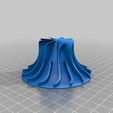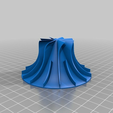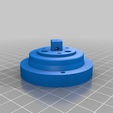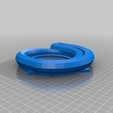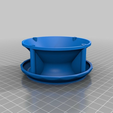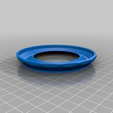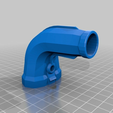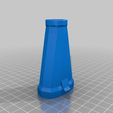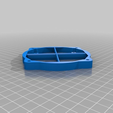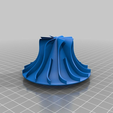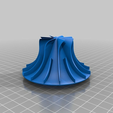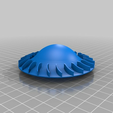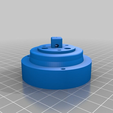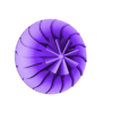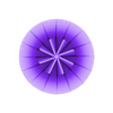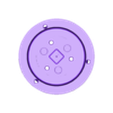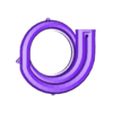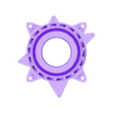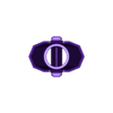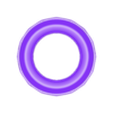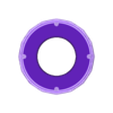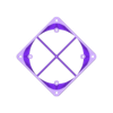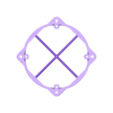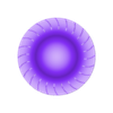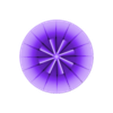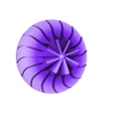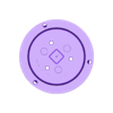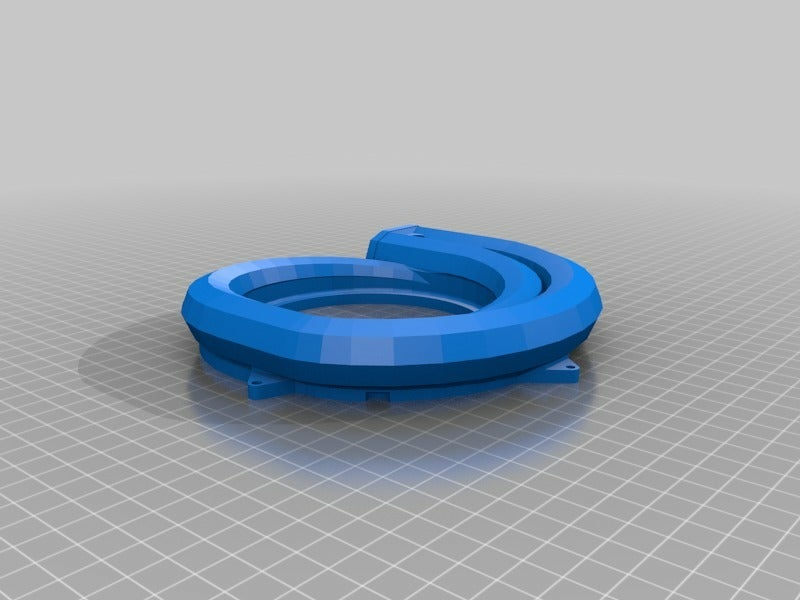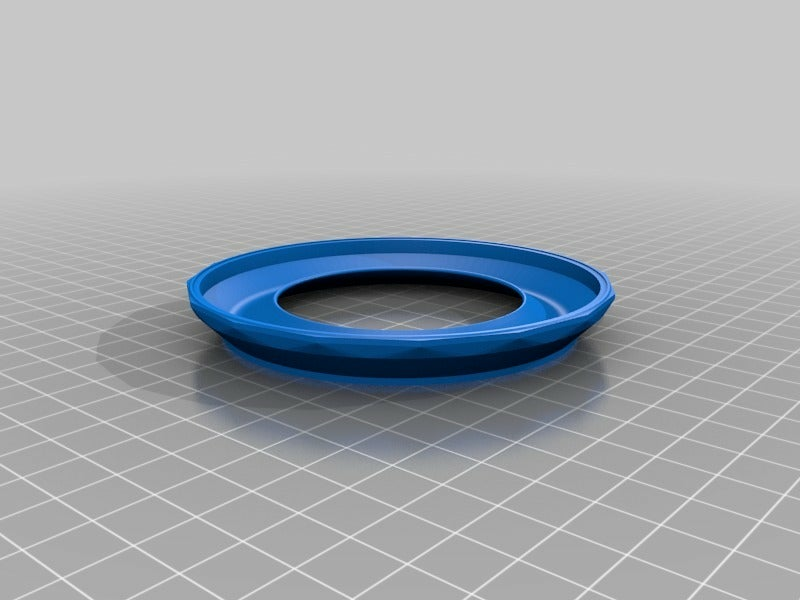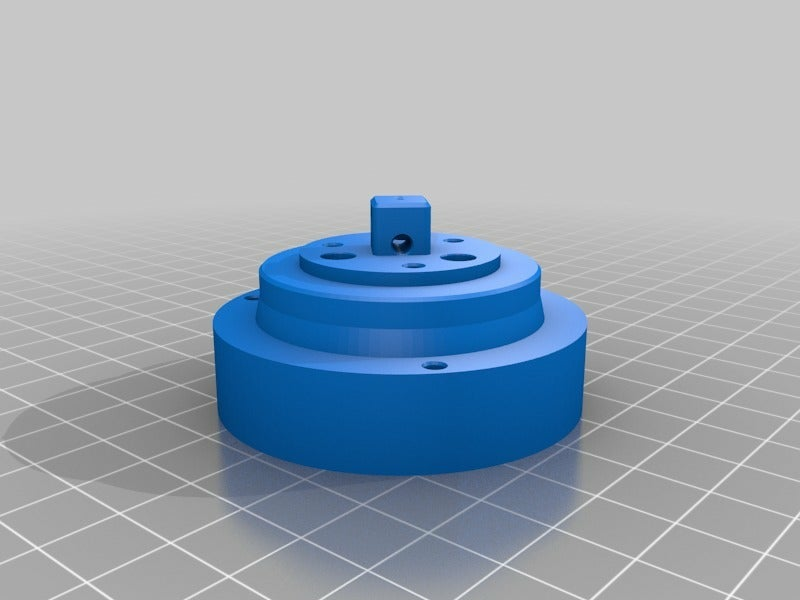Print Settings
Printer:
Anycubic Linear Kossel XL
Rafts:
No
Supports:
Yes
Resolution:
.2 for the diffuser and impeller base (if used), .1 for the rest
Infill:
10-12%
Notes:
Use 3 perimeters on the diffuser and volute, 2 on the rest. Basically everything needs supports. I recommend support roofs, but be careful with your gap/temperature settings -- if the roofs don't want to break off cleanly with the 2-piece impeller options, they're a serious hassle to get out. For the volute, I recommend playing with your support settings (like minimum support X/Y distance) to prevent supports from being generated within the inlet ring. Also, be aware that the big parts, especially the volute, really want to warp, so do what'cha gotta do to deal with that. I enjoyed good success printing on heated glass with a light salt haze (google "glass bed salt haze adhesion" if you haven't heard of this), but it seemed like pointing a small fan at the bed helped with the big pieces too, especially with the volute's overhangs (I aimed the fan into the volute's outlet so the air would swirl around the whole piece).
*Post-Printing
To prep the case fan, break or cut off the blades (carefully -- don't bend the axle) and then shave the stubs with a utility blade until they're gone, then sand the hub smooth (easy if you just connect it to a power supply and spin it).
Slide the diffuser down into the fan body. You use the 4 M5s [6.18.18: Corrected! Mistakenly said M4's before, but the M5's are what threaded into my fans!] and 8 M3 long grub screws to get this positioned precisely around the impeller (the M5's hold it down, the M3's hold it up). Note that the holes for the M5's are a bit oversized on purpose so that you have a little wiggle room to center it perfectly later.
If using one of the one-piece impellers, slide it on the hub and adjust as needed until it spins freely and upright. You may need to cut some pieces of tape, paper, and/or thin cardboard as wedges / spacers between the fan hub and the impeller to get a good fit.
If using the two-piece impellers (my recommendation), I recommend figuring out the correct way they fit together, then making matching marks with a sharpie inside the base and cone so you don't have to think about it every time -- you might be popping them apart a lot during tuning. Glue all the magnets into the wide, shallow holes (be careful about orientation since these need to grab each other and there's only one way they fit). Also, it's not a bad plan to use the hot glue on the inside grippy parts of the base (trim the excess) to give it a solid grip on the hub. NOTE that you want to let the hot glue cool first -- the goal isn't to glue the parts together, just to increase the friction. Then insert the cone-point grubs in the outer three holes (these control alignment and also tilt, a bit) and the 5 3mm grubs in the other holes. The inner group of three control tilt, and the center pair are for adjusting the balance. I recommend tuning tilt, then alignment, then balance; also, tune the hub alone first, then retune with the impeller attached. You should be able to get it so that there's almost no vibration.
Once the impeller's in, use the M5s and long grubs to adjust the diffuser as high as it will go without the impeller scraping, and ensure it's perfectly centered. If you spin the impeller now, you should feel air flowing smoothly from the ring of holes in the diffuser even at very low speed (I think this is pretty cool).
Click the inlet bell into the diffuser over the impeller and make sure the impeller still spins freely. If not, try playing with the diffuser alignment and/or sanding the inside of the inlet bell.
There are three ring slots around the bottom of the volute; fill these with hot glue to form seals, then use a straight razor to trim the excess so they're flush. You can also apply some hot glue around the inside of the nozzle where it fits on the volute (again, trim the excess) to help give it a solid hold. In both cases, let the glue cool first -- we're not gluing parts together here, just making a semiflexible seal/gasket. Screw the volute onto the diffuser and apply nuts from underneath -- you want this tight.
You can test the compressor now if you want! If you want the best performance, though, you'll need to do a bit more sealing. Flip the whole unit over and hot-glue around the outer edge between the diffuser and the fan case to prevent air bleeding up that way, then take your plastic film and hot-glue that to the back of the hub and all the way around the back of the case (be sure to get around the wires as well). If you do this right and get the volute sealed on correctly, you shouldn't feel any escaping air around the unit when it's running.
Enjoy!

/https://fbi.cults3d.com/uploaders/17180223/illustration-file/dafca0df-c7cc-447c-9280-f5241b1c8891/SAM_1526.JPG)