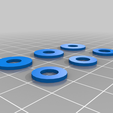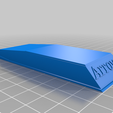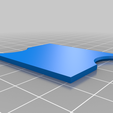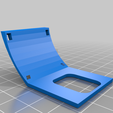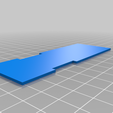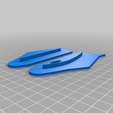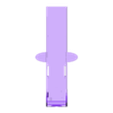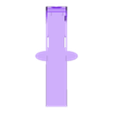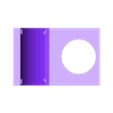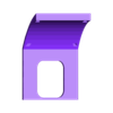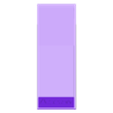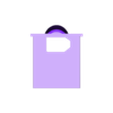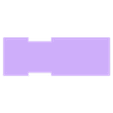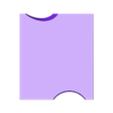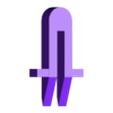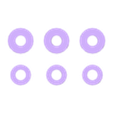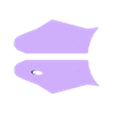French version will follow...
Edit (October 14th) : Sorry for this edit. I did some modifications since I've published this thing on october 9th, 2020. Some problems came in my lasts prints that I wanted to solve definitively. The versions you have downloaded may have changed even if the name did not. Everything is all set now, enjoy! :) If I add or change something in the future, I'll proceed by editing here on the top with the date and naming the parts with their version name. I will not delete the old parts from now on because they are working well as I tested them, unless I get reported there is a major problem with one of them. In that case, the edit will report it.
Introduction :
This design is the center piece of the FliteTest Arrow I designed to be able to fit in all my electronic, and Lipo (up to 1500mah). No bolts or nuts are required to assemble the parts together. I only use 8 zipties and a conventional strap. Theres is 9 parts printed in 3D, all in PLA.
Thank's to HaikuFPV for the inspiration (https://www.thingiverse.com/thing:1410967).
Try to use Tough PLA, like APLA+ if you can. ABS and other "hard" materials will work as well. Supports are mandatory for most parts.
(The picture shown is the first version of the fuselage.)
Parts :
1 - Fuselage (Version V4 and Tarsier version)
There's an integrated cam bracket to place your FPV (First Person View) camera on the front (19x19 or 19x20 camera). I use a Caddx Ratel full size as my regular camera. There's also a version of the fuselage to fit a Caddx Tarsier so you can record your flights without having to fit an HD cam on top of the wing. You place the board of this cam right behind the cam on the wall with 3M double sided tape or using zipties (that's why there is 4 holes on the wall) so you can just remove the nose (cover), and cut the ties to have access more easily to the board when you need to take your SD card out and access to you precious video content. You'll have to add length to your cables to reach the FC (Flight Controller) that is located at the back of the fuselage. And if you use the Tarsier, keep enough length to move up the board to access your SD card once the ties are removed.
You'll find holes on each sides of the fuselage for the cables that comes from the wings: cables from your VTX (Video Transmitter) and radio receiver that will be placed in the wings. I use a TBS (Team Black Sheep) Unify Pro32 with a TBS Triumph Pro antenna as my VTX and a Crossfire Nano RX with a standard antenna as my radio receiver. You also need to add length to these cables to reach the FC. Other cables that comes from the wings are the servo cables. I use 9g metal gear servos. You don't need to add length to the servo cables. There's also a tiny hole at the right left side of the fuselage for the cables coming from the GPS (Ground Positioning System) module (I use a BN-220) that will be placed in the wing (it reads the sky through the foam so I put some 3m double sided tape under it and place it in the foam back wing "sandwich", but watch out to keep your wires away from the prop!).
As I said, at the back, you'll find the space dedicated to the FC and the ESC (Electronic Speed Controller). I use a Matek F411 Wing as my FC and a Razor 32 V2 35A ESC as my ESC. There's also holes for the motor on the back of the fuselage. I use a iFlight Xing-E 2207 2750kv as my motor. A 6inch prop (racing edition) complete the set. This thing is a BEAST! I made 188km/h!
So yeah, it's fast. Your wings will take a lot of G's... That's why I added "flaps" that descends over the wings on each sides. When you glue your fuselage on the wing with hot glue, put a great amount of hot glue on bottom surface of the wing and where these flaps will lay on the wings. This reinforce tremendously the structure of the wing and once the glue is set, it's almost impossible to break the wing at the joint of the fuselage. I broke my last Arrow on a tree and it cracked in two pieces between the servo and the fuselage!
In the bottom of the fuselage, there's some spars along the wall to hold a floor so all the wires can run freely under the lipo and have some space to breath... There's also spars on the back walls for a second floor where you put your ESC, over the FC. We will talk about it later.
Finally, there's holes to guide a strap all over to the top, holding the "door", as we will talk about later...
Print it as it is on the plane, laying on the ground. This part needs supports!
2 - Nose FPV part (V3 and Tarsier Version)
There's a hole for your "eye" and that's it! Four holes to hold this piece on the fuselage with four zipties while the curve of the part follows the curve on the fuselage. The front bottom straight line where there's the hole for your camera lose itself down in a cavity on the fuselage to hold your part in place. Nothing more to work on and it protects your camera. There's also a nose in case you use the Caddx Tarsier, which is not round, but "squaroundy", to fit the Tarsier cameras aspect.
Print it laying flat on the straight surface, where the "eye" hole is. Don't forget the support if you think you need it! But it will work without support.
3 - Lipo Door (V3)
It's more a cover than a door. It will fit in the space where you put your lipo, right on the spars placed in the inside walls of the fuselage. You just lock your strap over it once your lipo is securely placed in it's bay. Don't lock it like Hulk, otherwise, you'll destroy your tiny spars...
Here's how you guide your strap through the holes : A - Velcro facing the wing, you go through the hole over the wing. B - You guide the strap through the hole straight down the fuselage. C - Under the fuselage (under the plane), you guide your strap through the other hole (other side). D - You guide your strap in the hole coming out of the fuselage over the wing to the other side. *Be advised that it's easier if you do that before installing your electronics and the floor in the lipo bay. Once it's done, attach the strap over the cover and that's it, you hold it in place.
Print it as it. This part needs support!
4 - Electronic Case (V3)
Airflow is important to let the ESC and the FC breath. There's a scoop to let air get in the electronic bay. Four holes to put 4 zipties to hold this part in place on the fuselage. The wall that goes down inside the fuselage protects the electronics from the lipo and this wall stops on the lipo floor down in the fuselage. There's also a "XT60" shaped hole to let your lipo connector get out of the electronic bay.
You print this part laying down on the inside wall, scoop in the air! This part needs support, otherwise, your scoop won't look like a race scoop...
5 - Lipo Floor (V1)
It's a floor... Nothing more to say about it. Wait! You'll see 2 recesses on it! Your strap will go through these recesses... Put these recesses in front, just saying it in case... And put some double sided tape (3M) to hold it in place, on the center wall supporting the floor in the fuselage.
Print it flat, no support...
6 - ESC Floor (V3)
It's another floor, but a bit more to say here... there's grooves on the back and on the front of that part, but they are different. The back groove allows the motor wires to go up to the ESC and it's a straight groove from the bottom to the top of the floor. The front groove allows the ESC wires to go down to the FC ans it's kind of a round groove from the top to the bottom of the floor. Same thing for that floor, put some 3M double sided tape to hold it in place right under the sides that will touch the spars on the wall. Double sided tape will be useful for your ESC as well...
Again, print it flat, no support...
7 - Rod Guide (V3)
This part will guide the metal rod that starts from the servo and goes to the control horn. It's designed so you punch it in your foamboard, take it out, put some hot glue in the holes it did and place it back with the rod in it. Place it in between the servo and the control horn. Once the glue has set, you take two tiny square pieces of foamboard glued together (one over another) and glue it under your rod right in front of your guide. This will keep your rod securely in place with a great look! There's also some stoppers so you don't go to far in the foamboard. Put glue under these stoppers as well to add strength when you glue your part on the wing.
Here's a trick, take a pen or something with a sharp end a make a hole where you want to place each end of your guide before pushing it in your foamboard, this will help a lot to punch your foamboard with the part without plying it.
Print it like it is on the STL file. Print 2 of it because you have 2 servos!
8 - Antenna rings
I use these rings to keep my antenna in place and tight it on the foamboard. The rings acts as a "sandwich" and keep the antenna straight and it protects the foamboard around the hole for the antenna as well.
Print it flat, no support...
9 - Wingtips (V 1)
Basic wingtips. One wingtip have a hole so it can suck fresh and cool air inside the wing to prevent the VTX to heat up too much. Make a tiny hole in the wing to let air enter in.
Print it flat, no support.
Different models to come...
That's it for the parts!
So, how to launch this beast? Hold it facing the sky, far from you, throttle up 3/4, let it go... You're up... You're high up far in the sky before you realize it in fact, so push right stick to see where you are...
I will probably make a version to put an Insta 360Go on the front, with a TPU mount that will stick to the frame with zipties (I love zipties!). Not sure yet... But anyway, you can certainly have a lot of fun with it, and get some 8-12 minutes of flight time out of it with a 1100mah 4S 100C, or even much much more if you switch to a 3-4S with less C (1500mah 45C or less as example) and a prop with less "Humph" or slow down on the throttle. Enjoy!
For the rest, you should take a look at www.Flitetest.com for more details on the Arrow or their other models. Here's the page of the model : https://store.flitetest.com/flite-test-arrow-maker-foam-electric-airplane-kit-737mm-flt-1166/p1218541. They have tutorials where they explain how to build it, and the plans are totally free. You'll have to tweek the plans a bit to make the fuselage, and the 9g servos fit the original plan. Feel free to contact me if you need help :)
There's also Paweł Spychalski on youtube who can explain who to setup INAV on your FC.
Have a great fly!

/https://fbi.cults3d.com/uploaders/14111290/illustration-file/950a41f2-ce36-4c0b-b7bc-4334d458757c/Arrow_SebRob7.jpg)