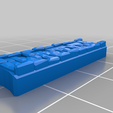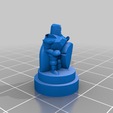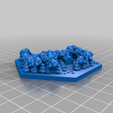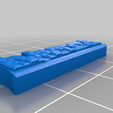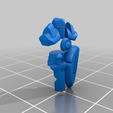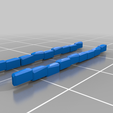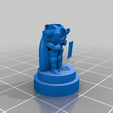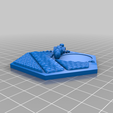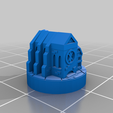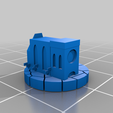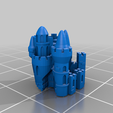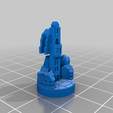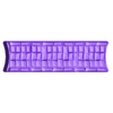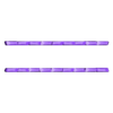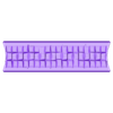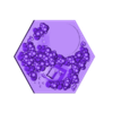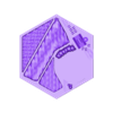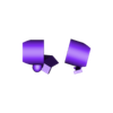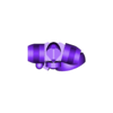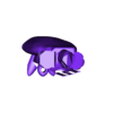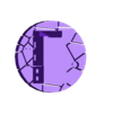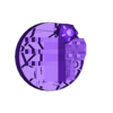OVERVIEW:
This is an ever growing collection of minor modifications and variations that I've made to some of Dakanzala's Catan files, mostly using his base tinker-cad models. Credit goes to him for 98% of the work.
Check out his 3D printed Catan here: https://www.thingiverse.com/thing:2525047
Seafarers Expansion: https://www.thingiverse.com/thing:3072272
C and K expansion: https://www.thingiverse.com/thing:2865138
Instead of trying to create a new page for each one, I thought it made more sense to put the whole collection in one place. If I make any other modifications, I will add them here as I create them.
Most of these are tweaks I've made to enable printing with dual extrusion, since I only have two colors not the multi color pallet that he has. It should be noted that for some of the files, I opted to include a pause and switch filament color half way thru instead of using the dual nozzles. This even applies to several of the dual color models I have uploaded.
I found that when printing lots of a single piece (roads and ships for example), switching half way thru was just as effective aesthetically and significantly decreased print time without the need of the ooze compensation. Wipe walls, towers, ect., increase the print time by a surprising amount!
For some of his pieces I purposely chose to use a single color only. Those files are also included here. I found that too much color just confuses the eye and makes it harder to see any strategic plan when trying to play the game.
These single color modifications were done to help distinguish between the different types of pieces. For example, the tall tower was removed from the settlement, to make it appear shorter and help it differentiate itself from the city.
MODEL SPECIFICS:
ROAD
I liked the color in the center, with the black trim along the edge. Dakanzala's edge stones were too wide for the overpowering black color. I slimmed down the edge stones to create a nice thin defined edge. I also increased the height a bit to make them easier to get your fingers on. Print on its side to get better definition in the cobblestones.
+ Pause points for printing with a filament switch are 1.310mm and 7.670mm
+ https://www.tinkercad.com/things/iCy2lH1W8kr-copy-of-road
SHIP
Added some contrasting color to the model. No further edits. Some of the other colors where printed with a brown instead of the black bottom.
+ Pause point for printing with a filament switch: 5.170mm
+ https://www.tinkercad.com/things/kXZNbNkHAY7-copy-of-sc-ship
KNIGHT'S I, II, & III
I wanted better visual distinction between the three knight classes. The height of each class was adjusted to reflect their level, and varied patches of contrasting black color was added to help distinguish them even further. Dual nozzle require for black print.
+ I recommend printing all 6 in one batch, it gives the tiny layers time to cool down before the hot extruder comes back around to heat things up again (decreases warping in the small features).
+ if printing each one separately, you will definitely want the "minimum layer print time" feature enabled for the same reason I described above.
+ I recommend arranging the knights in a long line from front to back on the print bed. Enabling a wipe wall will then do a good job of making sure any ooze from the left-right oriented nozzles will get wiped off on the exterior of the wipe wall. (see pictures)
+ https://www.tinkercad.com/things/7hDUuU9xPjW-copy-of-sc-knight-i
+ https://www.tinkercad.com/things/33IOh2RgIAP-copy-of-knight-ii
+ https://www.tinkercad.com/things/hPEJzoOaq2i-copy-of-sc-knight-iii
WOOD
More Trees Edit. I didn't want to buy 2 different shades of green filament, one for wood, one for sheep. Instead I did wood with a black base and the trees green. My edit just adds more trees in the area were Dakanzala had stumps and some cut down trees so that I could print the dual colors with a pause instead dual nozzles and ooze sheilds. (They were two low to print by pause, they'd end up black, and I thought that would look weird)
+ Pause point for printing with a filament switch: 4.150mm
+ If you want the dual nozzle version, go to the tinkercad file and download each group separately
+ https://www.tinkercad.com/things/hwIxy9BWNjh-copy-of-wood
WHEAT
I broke off the line of trees on a couple prints, so I adjusted them to not have thin little trunks at the bottom. They look more like tall bushes now, but at least they wont break off.
+ https://www.tinkercad.com/things/eDSu1Acl4t6-copy-of-wheet
SETTLEMENT
Shortened to quickly differentiate from a city.
+ both a dual color (I used black as the second color) and a single color version is shown.
+ I used single color for most of the players, but a couple colors needed a bit of contrast, so the dual color version is included.
+ https://www.tinkercad.com/things/d0qHn605MsQ-copy-of-settlement
CITY
Only tweak is for dual color print.
+ https://www.tinkercad.com/things/liVx6UEysIX-copy-of-city
... more to come

/https://fbi.cults3d.com/uploaders/17293343/illustration-file/311a9148-ad05-4810-bc98-791dc6ec8019/Annotation_2020-06-04_191241.png)