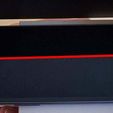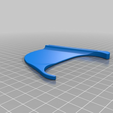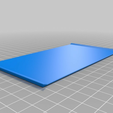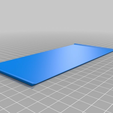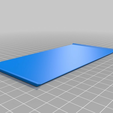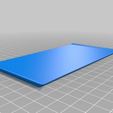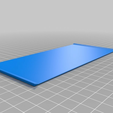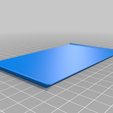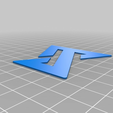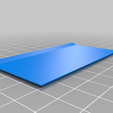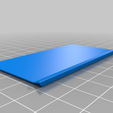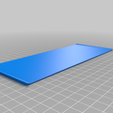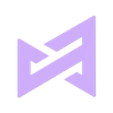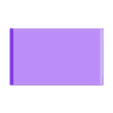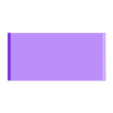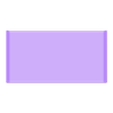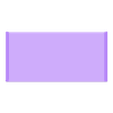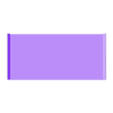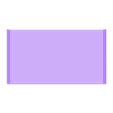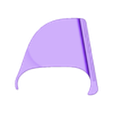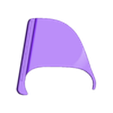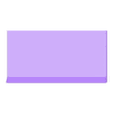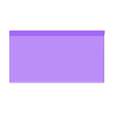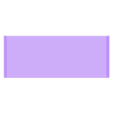Please note the non-commercial license on this item. You are NOT allowed to print and sell copies of this thing for a profit. Please send me a message if you want to print and sell.
###Introduction###
This is a clip-on sun shade for the Fimi X8 remote controller when using a phone or possibly a very small tablet. The shade consists of three parts, where the front piece slides into the slots in the side pieces. This makes it possible to pack it flat for easy transport, but if you don't need that, you can use a little glue in the slots to keep it permanently assembled. Please note that the top edge of the front piece has a slightly curved edge to match the sides, so make sure to insert it the right way.
###Mounting to the RC###
This is very simple. First mount the phone in the RC, and then hook the assembled shade over the front of the RC and pull it back until it is fully seated. The rear locking arms are flexible enough to slide over the rear edge of the RC and then keep the shade in place. Removal is the reverse operation.
###Printing instructions###
Before printing, you must decide which front piece to print, as this is determined by the width of the RC with your phone mounted. Start by measuring the width between the two lips on the front of the RC, as illustrated by the red arrow in this image:

The front pieces are named according to this measurement, and you must choose the closest front piece that is less than or equal to your measurement. For example, if your measurement is 169 mm, you should choose the 166 mm front piece. This will cause the side pieces to sit a little bit inwards of the two lips, but that is better than the opposite, because then the sides will not seat properly (due to the curvature around the stick and the antenna), and will also interfere with the stick movement towards the inside.
With the correct front piece chosen, import both that and the logo.stl into your slicer and align them using the appropriate function in the slicer. If your printer is multi-color, then you can assign a different color to the logo to make it stand out. You can also do it manually by printing the logo first, then swap filament and print the rest, but in that case you must use z-hop to avoid the head crashing into the already printed part. This is for advanced users only, don't try it if you don't have a clue what I am talking about.
I also chose to print the first layers in white, and then I paused the print and changed to black to have the inside and outside in different colors. You could also print in one single color, of course. Having a black inside is great to have less reflections, but that can also be accomplished by painting it.
As for the logo, if you don't want or need that to stand out, you can just import and align the pieces, and then let the slicer heal/merge it to one piece.
###DIY front piece###
If you have a printer that is too small to print the front piece, you can download the DIY version, which consist of two smaller parts that also fits into the slots in the side pieces. Then you join these with a piece of cardboard or any suitable material (perhaps cut out the lid from a plastic container, use your imagination) to make up the front shade. Use glue or double sided sticky tape. They are named left and right, as viewed from the rear/back.

/https://fbi.cults3d.com/uploaders/17854395/illustration-file/0535ede1-f809-4528-abe1-31bf10b2671b/x8_sun_shade1.jpg)