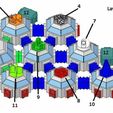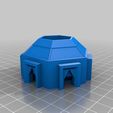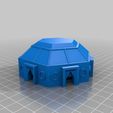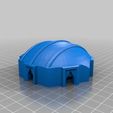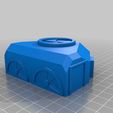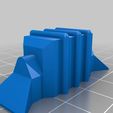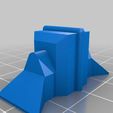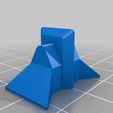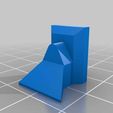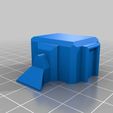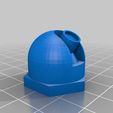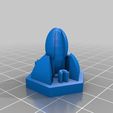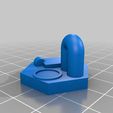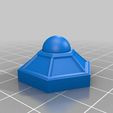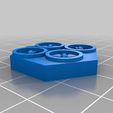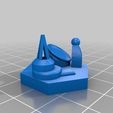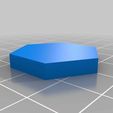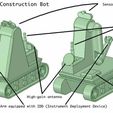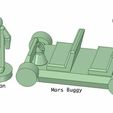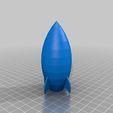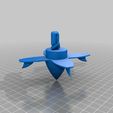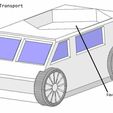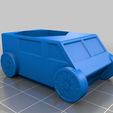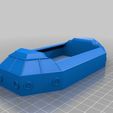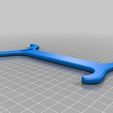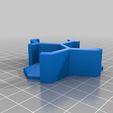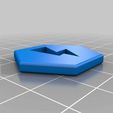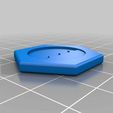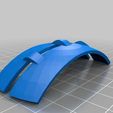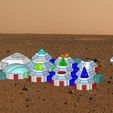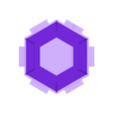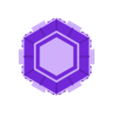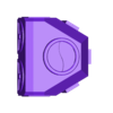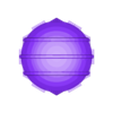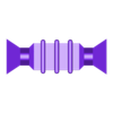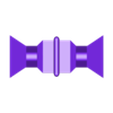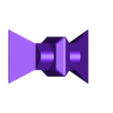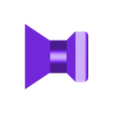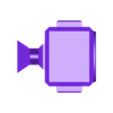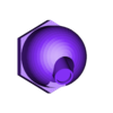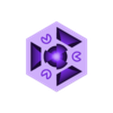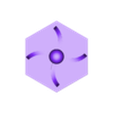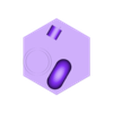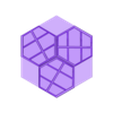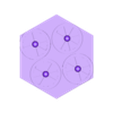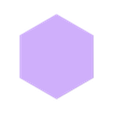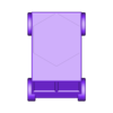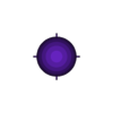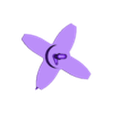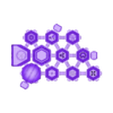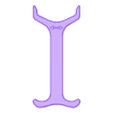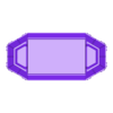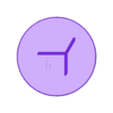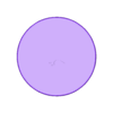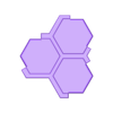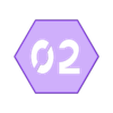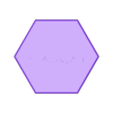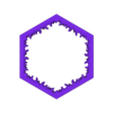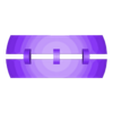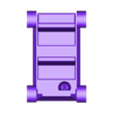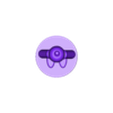The one piece full station file (BaseExample.stl) is ultra mini scale (about 1" across the small units), and does not include the printer capsules, water treatment, or any of the "extras". The individual units are 2X the size of the "BaseExample.stl". Scale them up to make as big of a base as you want! There are 3 different connector sizes so you can mix and match the units to the needs of your base, and have all the units connected as you prefer. I suggest printing at least 8 small modules so you have one to house each attachment, but you can make your base however you like!
The individual parts are designed to fit together on a flat surface, and if you like the design of your base, you can glue it together. Remember that each module has 6 doorways(the drone and vehicle bay is an exception with only 3), so you will need to print enough doorway seals, air lock chambers, or connectors to fill each of these as they are not meant to be empty.
If you want to play before release, I put the rules below, and instead of cards, you can roll a die to decide what happens. A 1 on the die would be good (example:find spare oxygen tank that was left behind, gain one Oxygen resource), and a 6 would be bad (you break your leg and can only move a half length until you make it back to base). The rules are coming along, so are the accompanying cards and perhaps a flash website since I know I would rather go to a website than print a deck of game cards. The idea is Mars survival and exploration in your own house. The cards will provide surprises in the form of materials, scientific advancement, and challenges.
RULES*RULES*RULES
Objectives
Stay alive for as long as you can! You must keep your buildings supplied with Oxygen, Electricity, and Water to keep your astronauts alive.
Game Area
The game area is wherever you choose to build your base. You can build it on a countertop or in your backyard. Terrain and obstacles must be made from real world objects, for example, a book could be a plateau, and the edge of a table could be a cliff.
Units
Astronaut - The current playable unit.
Printer Pod - Printer Pods are sent from earth, and print a new building or vehicle for your base after a deployment/print phase.
Mars Buggy - A unit that astronauts can use to move around the game area faster. The carrying capacity for a buggy is 4 units. The Mars Buggy can move 3 lengths of the movement stick per movement phase. (if your astronaut gets in the buggy, you remove him from the area and he is considered "inside")
Mars Large Vehicle - A unit that astronauts can use to move base attachments to another part of Mars, or to use the base's attachments on the go. The Mars Large Vehicle can move 3 lengths per movement phase, and has a capacity of 2 astronauts. (if your astronaut gets in the vehicle, you remove him from the area and he is considered "inside")
Cards
NOTE - The cards are meant to add chance and hardship to the game. I am thinking more and more that an app is in order so it can be easily updated, and so all the wonderful people won't have to print out a deck of cards. All cards besides Disaster cards will potentially be able to trigger a Disaster card. The travel cards could say anything from "you find an extra air tank, get 1 Oxygen resource" to "While moving, you fell on a rock and ripped your Oxygen line. Lose Oxygen twice as fast until you get to base" to "You have broken your ankle and lose half of your movement speed until you heal at base. If you are in a vehicle, your ankle is fine and the vehicle is damaged". Search cards will let you scout the area for resources, such as materials or a spot to drill for them. Search cards will have an option of triggering a Disaster card. Hold cards will be examinations that an astronaut makes. Examples include weather conditions, martian scenery, and general observations. Disaster cards will have an impending disaster and you will roll a die to see if it hurts your base or Astronauts. They could even say something as awful as "The Loch Ness Comet has collided with Mars and all that remains of your base is a dull shape resembling a face in the martian sands. Game Over". Also note that the game is not meant to be easy. This is Mars, buddy!
Cards will be split up according to the corresponding events and then shuffled. There are four groups:
1. Travel - Drawn each time you move your character.
2. Search - Drawn if you choose "Search". (cannot be drawn if unit is inside base or Mars Large Vehicle)
3. Hold - Drawn if you choose "Hold". (cannot be drawn if unit is inside base or Mars Large Vehicle)
4. Disaster - Drawn if a game piece is accidentally hit(yes, if you accidentally bump your astronaut or building it is a "disaster" for that game piece), or if another card makes you.
Tokens
Tokens are collected resources that can be used for your base or sent to earth. Collected/available tokens are kept in the "Token Bin". If you successfully get a token to earth, you are granted your choice of an Astronaut or Printer Capsule. There are 2 types of tokens, either of which can be spent to bring an astronaut into the game, provided that the spawning astronaut is for a new player.
1. Science Token - Can be sent to earth via the "communications array" attachment, and removed from play. The transmission is successful if you roll a 1 or 2, all other numbers are a failed transmission. Can be consumed to make a new attachment available to your base.
2. Material Token - Can be sent to earth via Vehicle/Drone Bay, and removed from play. The drone successfully makes it to Earth if you roll a 1 or 2, all other numbers are failed drone flights. Can be consumed to construct buildings or vehicles.
Buildings
There are 4 different buildings. All buildings share oxygen, electricity, and water as long as they are connected.
1. Large Module - This is where your home base is centered, and where your game will focus until the end. It contains your astronaut's general living facility.
2. Greenhouse - Provides oxygen for your base. This building requires a connected water source to provide oxygen.
3. Vehicle/Drone Bay - Allows your astronauts to use the "Construct" phase of their turn to build vehicles. A Mars Buggy can be constructed with a one turn wait, and costs one material token. A Mars Large Vehicle can be constructed with a two turn wait, and costs one material token. The Mars Large Vehicle requires a working CO2 Harvester/Processor attachment to function.
4. Small Module - Allows you to use all of the "attachments" to expand the possibilities in your base.
Attachments
Attachments are put into your Small Modules to provide functions for your base. They take 1 turn to construct, and there are 8 different attachments. Players gain access to new attachments by spending Science Tokens. Passive Systems have no "use" function, but the attachment can also have an active system.
1. Wind Power Generator - Passive - Provides 1 Electricity Resource per turn.
2. Solar Panel Array - Passive - Provides 1 Electricity Resource per turn.
3. Communications Array - Allows Astronauts to "use" to send Science Tokens to earth.
4. Observation Dome - Allows Astronauts to "use" to preform Hold phase while in base.
5. Observatory - Allows Astronauts to "use" to preform Science! You are successful if you roll a 1 or a 2, and you collect a Science Token upon success.
6. CO2 Harvester/Processor - Passive - Collects CO2 from Mars' atmosphere and converts it to fuel for the Mars Large Rover, also replenishes 1 Water Resource per turn.
7. Active Radiation Shield -Passive - Keeps Astronauts inside your base safe from radiation.
8. Drilling Unit - Allows Astronauts to "use" to obtain Material Tokens by drilling into Mars. You are successful if you roll a 1 or a 2, and you collect a Material Token upon success. - Passive - generates geothermal heat for your base.
9. Water Treatment - Doubles your base's water storage and provides 1 Water Resource per turn.
Printer Pods
Printer Pods are sent from earth to aid your base. You can get Printer Pods by sending Tokens to earth.
When a Printer Pod is acquired, you can set it where you want your new unit, or leave it in orbit (hold onto it) for later. On the next round, the Printer Pod must enter it's deployed phase to print a vehicle or building, it can also be consumed to bring a new astronaut into the game. If it is deployed to print, it stays deployed/printing for one turn and the building or vehicle does not cost the player any further Material Tokens.
Water/Electricity/Air
These are what you will need to keep your astronauts and base going. The resources you have are your "reserves". These decrease by 1 per turn, and there is a maximum of 5 per base.
Water Resources represent your base's Water reserves. These reserves decrease by 1 per round. Water Tokens can be replenished by a CO2 Harvester/Processor, or a Water Treatment attachment to your base.
Electricity Resources represent your base's available battery charge. This charge decreases by 1 per turn. "Use" of an attachment costs 1 Electricity Resource. Wind Generators and Solar Generators will replenish the charge.
Air resources are provided via the Greenhouse and are required to keep your astronauts alive. A Greenhouse will replenish 2 per turn.
RESOURCES IN-Base - resource use in the base is global and is not affected by number of units inside.
RESOURCES OUT-OF-Base - If you leave the base, you need to take Air and Water with you. An Astronaut can carry up to 2 of each token when leaving the base. One reserve of water or air will last one astronaut 4 turns outside the base, so make sure you bring enough if you are traveling far!
Gameplay
-SETUP-
You start with one Large Module, two Small Modules, and one Airlock. The Small Modules can be fitted with attachments of your choice. You also get 2 tokens of your choice. All of these values stay the same no matter how many players you have.
The number of players does not have to be constant, and people can come and leave the game as they please. Each player starts with 2 astronauts, and can gain or lose astronauts as the game progresses. Astronauts can be donated to other players, but if a player is leaving, their Astronauts must be removed from play. Once the game has begun, players must earn Astronauts by sending tokens to earth.
Each round is comprised of 3 phases, and they must be performed by each unit at the same time. This means that every unit must complete their "Movement" phase in order for any unit to move on to the "Search/Hold" phase, and every unit must complete "Search/Hold" before any can move onto "Action" phase.
1 - Movement - In the movement phase, you can move your character(s) to any room in your base (if they are already inside), or the length of the movement stick if the character is outside your base. If the unit is outside of the base, you must draw a "Movement" card. If the unit is in a vehicle, the vehicle can move three lengths of the movement stick. It costs the remainder of the movement phase of your turn to move into or out of a vehicle or airlock. It does not cost the movement phase to move in and out of the vehicle bay if your unit is inside a vehicle.
2 - Search/Hold - If your unit is inside a base or Mars Large Vehicle, skip this phase - In this phase your character(s) has two choices: Search or Hold. If you search you will draw a search card. If you hold, you draw a hold card. If two or more characters are in proximity of the movement stick, they can preform this phase together, and both are sent to the action phase. Search is not an option when in the Mars Buggy.
3 - Action - In this phase, the character can preform an action. If the action takes more than one turn, the character cannot move for the duration, and must draw a "hold" card for each passing turn. The actions are as follows:
1. Construct - Construct a building for your base. The turn that the construction is started is NOT included. A Greenhouse, Vehicle/Drone Bay, or Large Module take 3 turns to complete, and consumes 2 Material Tokens. A Small Module takes 1 turn to complete, and costs 1 Material Token. An attachment takes 1 turn and costs 1 Material Token. Construction is decreased by 1 turn for each additional astronaut aiding construction. Tunnels and connectors are included in building production time. Airlocks take only the current turn to build, and cost one material token. A Mars Buggy or Mars Large Vehicle can be constructed in a Vehicle/Drone Bay. See "Buildings" section for more information.
2. Science - If you have a Science card, you can use it to preform Science! The card is removed from play upon attempting. If your Science is successful, you get a Science Token.
3. Repair - Removes damage from any unit. Repair can be preformed from inside or outside the unit, and costs one Material Token.
4. Use - Use a system that is attached to your base or your Mars Large Vehicle.
Damage
Any damage takes one turn to repair, and repairs on buildings or vehicles cost one Material Token. Damage is shown by placing damage indicators on corresponding damaged buildings, and by turning vehicles upside down. Buildings can be repaired from outside or inside, given that the Astronaut is within one move of the building. Vehicles can only be repaired from outside.
Death
Your Astronauts will never be safe so long as they are on Mars. Disaster cards can result in death for your Astronauts. Astronauts can also die from running out of air or water. The last way they can die is if you accidentally crush them with an object or hit them off a table/ledge. If the fall would have killed them, they are dead.

/https://fbi.cults3d.com/uploaders/13420245/illustration-file/09cb9211-a74b-41d0-b5ba-1c7e7542757a/Parts_Picture.jpg)