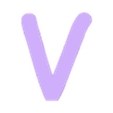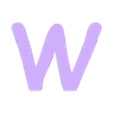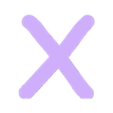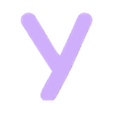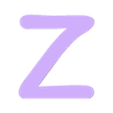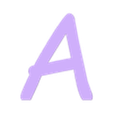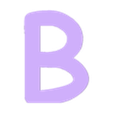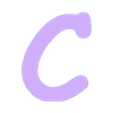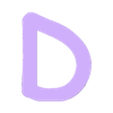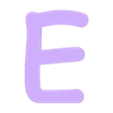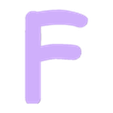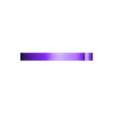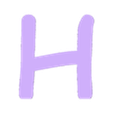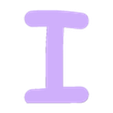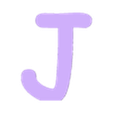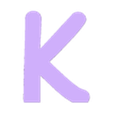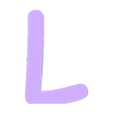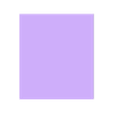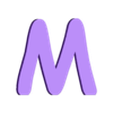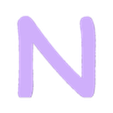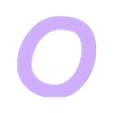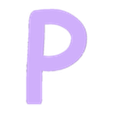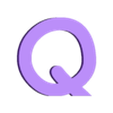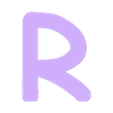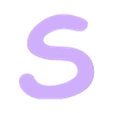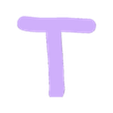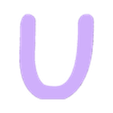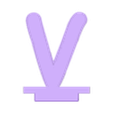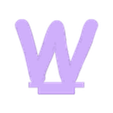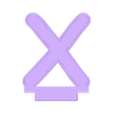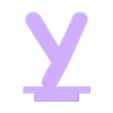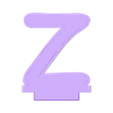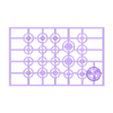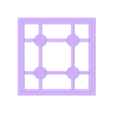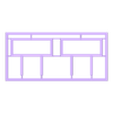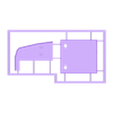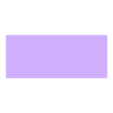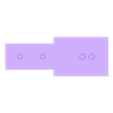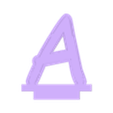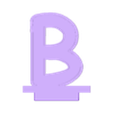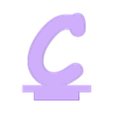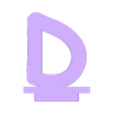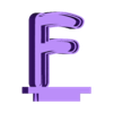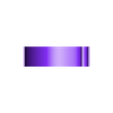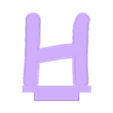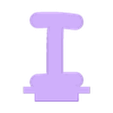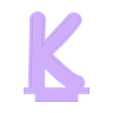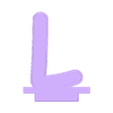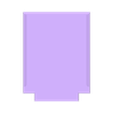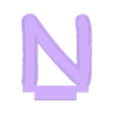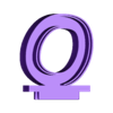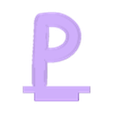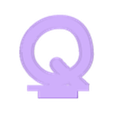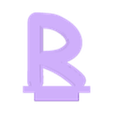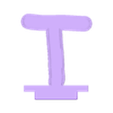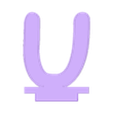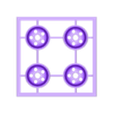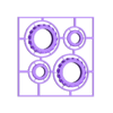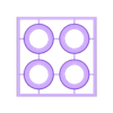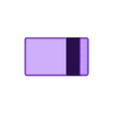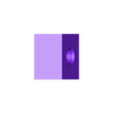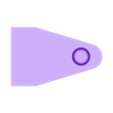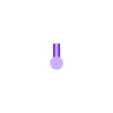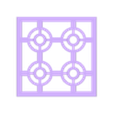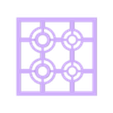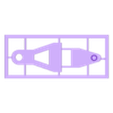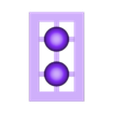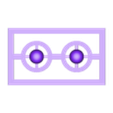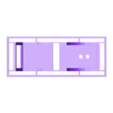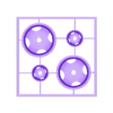//ATTENTION updated.
For the passage of the lighting there is simpler than the led ribbon. I added the photos, it's small led garlands that we pass in the holes, no welding to do and easy passage. I put you the example in link.
https://www.amazon.fr/dp/B08K76QJK2/ref=cm_sw_r_apan_glt_i_8GCARWHBPNDWDQCSFKKB
//
Alphabet tractor with all the letters, as well as a support for litho, with a dimension of 54.6 in H and 47.6 in L
(As I have not yet finished the tractor, but I had already made the train I put you the pictures of the train for the example but it's the same)
It is planned to pass a Led ribbon ( I have to test with this type of lighting that must pass in and will simplify things : https://www.action.com/fr-fr/p/draadverlichting-109616b7/ )
Designed to facilitate multicolor printing
Regarding the printing I chose the "Kit Card" system which allows to have the parts that print in the same color on a file. This also allows to print the small parts by avoiding that they come off. For printing files containing the axes I advise you to print in 0.12 at a maximum speed of 20mm/s, first layer at 10 or 15 mm/s, possibly put a border.
Depending on the settings of the printer and the regularity of the filament it may be necessary to sand a little the axes, personally, my printers being well adjusted I did not have any concerns
To glue the wheels it will be necessary to pass the axis in the wheel, then in the spacer and then glue it in the frame or the carriage, in this way those will turn even if it is not the goal.
For the passage of the ribbons, it will be necessary to pass it in the letters and remove the protection as you go. Then you will need to solder small cables to go from one car to the next to the battery or USB power supply. If you have any other ideas for the lighting don't hesitate.
Printing with the same printer is recommended unless you are sure of your calibration.
As you can see on the pictures, I played it safe by adding hot glue on the welds to avoid false contact, as well as inside the letters so that the ribbons do not come off.
English version :
Alphabet tractor with all letters, as well as a support for litho, with a dimension of 54.6 in H and 47.6 in L
It is planned to pass a LED ribbon
Designed to facilitate multicolor printing
Regarding printing I chose the "Kit Card" system which allows to have the parts that are printed in the same color on a file. This also makes it possible to print small parts, preventing them from peeling off. For the printing of the files containing the axes I advise you to print in 0.12 at a maximum speed of 20mm / s, first layer at 10 or 15 mm / s, possibly put a border.
Depending on the settings of the printer and the regularity of the filament it may be necessary to sand the axes a little, personally, my printers being well adjusted I did not have any problems
To glue the wheels it will be necessary to pass the axis in the wheel, then in the spacer and then stick it in the chassis or the trolley, in this way they will turn even if it is not the goal.
For the passage of the ribbons, it will be necessary to pass it in the letters and remove the protection as and when. It will then be necessary to weld small cables to pass from one wagon to another to the battery power supply or USB. If you have any other ideas for lighting do not hesitate.
Printing with the same printer is recommended unless you are sure of your calibration.
As you can see in the photos, I played it safe by adding hot glue on the welds in order to avoid false contact, as well as inside the letters so that the ribbons did not peel off.

/https://fbi.cults3d.com/uploaders/14131734/illustration-file/7cf3d6af-f277-4049-a718-dd9d705cfe75/IMG_20211115_205208.jpg)