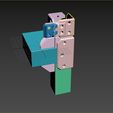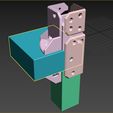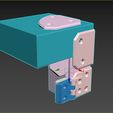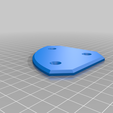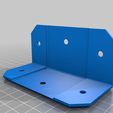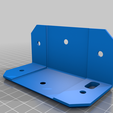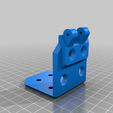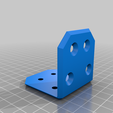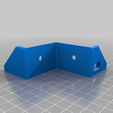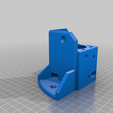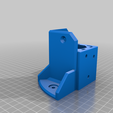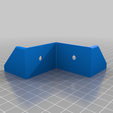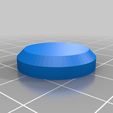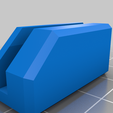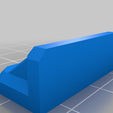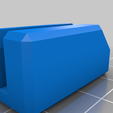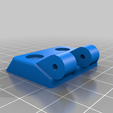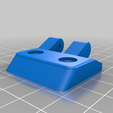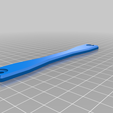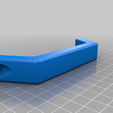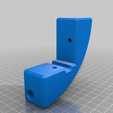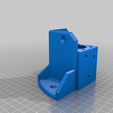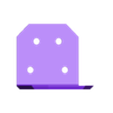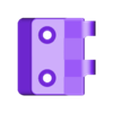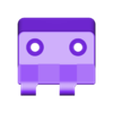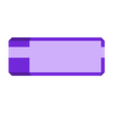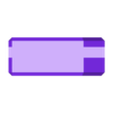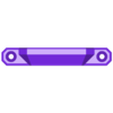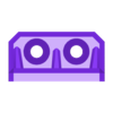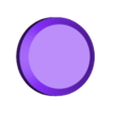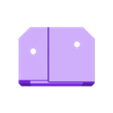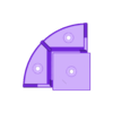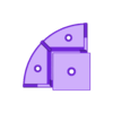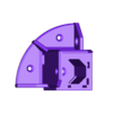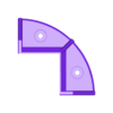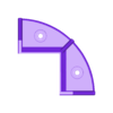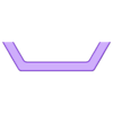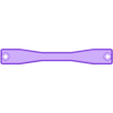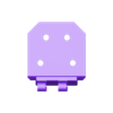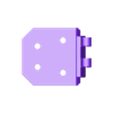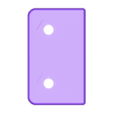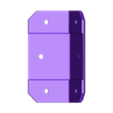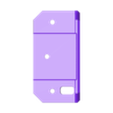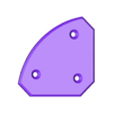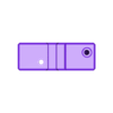Construction
Ensure your lack table is disassembled, and remove the big double headed screw from the leg tops.
Please use the 3D views as a guide to how the finished product should look.
1) Base table preparation
1a - For each BaseLeg_x3.stl piece, turn it upside down and insert one M5 square nut into each of the two holes there. Take one of the SideClamp_x3.stl/SideClamp_Power_x1.stl pieces, align the holes, and screw in M5 12mm bolts to clamp the pieces together. You can then use the constructed pieces and place them on the corners of the Lack table top to mark out the 3 holes you will need to drill vertically through the table. Also, mark out the middle holes on SideClamp_x3.stl in the side of the table.
1b - Using a drill stand, drill a 3mm pilot hole all the way through the table top on each of corner-most marks you made in step 1a - this is for the 80mm screws that will screw into the octagon-shaped opening on each BaseLeg_x3.stl piece, all the way through the cork and into the top of the Lack table leg.
1c - Drill 5mm holes vertically all the way through the Lack table top for each of the 8 remaining marks you made in step 1a. Be careful, you're drilling through very thin surfaces, so don't push too hard as you'll splinter the table top.
1d - Drill 2mm pilot holes into the side of the corners of the table top on the marks you made in step 1a. Note that these pilot holes will be drilled into the cork that is inside the Lack table top corners.
2) Base table construction
2a - For each corner of the table, take a BottomLegToBase_x3.stl and a BaseLeg_x3.stl/SideClamp_x3.stl constructed piece, align the holes top/bottom. For the two holes on the semi-circular baseplates of BaseLeg_x3.stl, insert an M5 60mm bolt all the way through, and use an M5 washer and hex nut to clamp BottomLegToBase_x3.stl to the table top.
Pay attention to where you want the BottomLeg_Power_x1.stl and BaseLeg_Power_x1.stl/SideClamp_Power_x1.stl position.
2b - Using No.10 1" countersunk screws, screw the SideClamp_x3.stl onto the side of the table top. These screws should go into the pilot holes you made in step 1d.
2c - In the octagon-shaped opening, screw an 80mm countersunk screw all the way through the top of the table and into the top of the Lack table leg.
2d - For each BaseLeg_x3.stl/SideClamp_x3.stl constructed piece, insert M5 square nuts into each of the 4 holes.
2e - Take two BottomLegClamp_x4.stl pieces, and loosely attach it to the BaseLeg_x3.stl pieces at the back of the table with M5 12mm bolts.
2f - Take one each of HingeClampL_x2stl and HingeClampR_x2.stl, and loosely attach them to the BaseLeg_x3.stl pieces at the front of the table, using M5 12mm bolts. Pay attention to the orientation of the hinges.
At the end of this step, you should have the bottom Lack table with the legs firmly attached. You can screw the rubber feet on at this point if you want.
3) Top table preparation
3a - For each TopLeg_x4.stl piece, turn it upside down and insert one M5 square nut into each of the two holes there. Take one of the TopClamp_x4.stl pieces, align the holes and screw in M5 12mm bolts to clamp the pieces together. You can then use the constructed pieces and place them on the corners of the second Lack table top to mark out the 3 holes you will need to drill vertically through table. Also, mark out the holes on TopClamp_x4.stl in the side of the table.
3b - Using a drill stand, drill 5mm holes through each of the marks you made in step 3a. Be careful, you're drilling through very thin surfaces, so don't push too hard as you'll splinter the table top.
3c - Drill 2mm pilot holes into the side of the corners of the table top on the marks you made in step 3a. Note that these pilot holes will be drilled into the cork that is inside the Lack table top corners.
4) Top table construction
4a - For each corner of the top table, take a TopPlate_x4.stl and a TopLeg_x4.stl constructed piece, align the holes top/bottom. Insert an M5 60mm bolt through each hole in TopPlate_x4.stl, and use an M5 washer and hex nut to clamp TopLeg_x4.stl to the table top.
4b - Using No.10 1" countersunk screws, screw the TopClamp_x4.stl onto the side of the table top. These screws should go into the pilot holes you made in step 3c.
4c - Turn the Top table construction upside down. For each TopLeg_x4.stl, insert M5 square nuts into the 4 slots.
4d - Take two BottomLegClamp_x4.stl pieces, and loosely attach them to the TopLeg_x4.stl pieces at the back of the table with M5 12mm bolts.
4e - Take one each of HingeClampL_x2stl and HingeClampR_x2.stl, and loosely attach them to the TopLeg_x4.stl pieces at the front of the table, using M5 12mm bolts. Pay attention to the orientation of the hinges.
At the end of this step, you should have the top Lack table with the TopPlates firmly attached.
5) Attach the legs to the table constructions
5a - Take the base Lack table. Insert the Lack table legs into the BaseLeg_x3.stl pieces.
5b - Place the top Lack table on top, and insert the tops of the Lack table legs into the TopLeg_x4.stl pieces.
5c - Make sure everything is aligned and level, then tighten the M5 bolts on the BottomLegClamp_x4.stl and HingeClampL/R_x2.stl pieces to hold the legs in place.
5d - Mark the holes on the sides of the legs on the clamp pieces, and drill 2mm pilot holes into the sides of the legs. Note each leg will need 4 pilot holes drilled into the bottom and top.
5e - Use the No.10 3/4" countersunk screws to attach the leg clamps to the legs.
At the end of this step, you should have two Lack tables firmly attached to one another.
6) Attach the hinges to the door panels
6a - Take the HingeL_x2.stl pieces, the left acrylic door panel, and two of the DoorHingeClamp_x4.stl pieces. Using the M4 16mm bolts, attach the hinges to the door panel.
Pay attention to the orientation of the hinges.
6b - Do the same for the HingeR_x2.stl pieces on the right acrylic door panel.
6c - Glue the round magnets into the OuterPanelMagnet_x12.stl pieces, and glue those into the rebates on the acrylic side/back panels. Ensure you have all the magnets aligned the same way.
6d - Attach the Handle_x2.stl and HandleBack_x2.stl to the acrylic doors with
6e - Glue round magnets into rebates in the BaseLeg_x3.stl and TopLeg_x4.stl holes. Ensure you have the magnets aligned correctly - they should attract the magnets you glued into the acrylic panels.
6f - Once dry, you can fit the acrylic panels, and screw the MidBraces_x12.stl in place to stop the panel's bowing.
6f - Glue the rectangular magnets into the Latch_Door_x2.stl. Glue rectangular magnets into the Latch_Door_L_x2.stl and Latch_Door_R_x2.stl pieces. Ensure you have the magnets aligned correctly - they should attract the magnets you glued into the Latch_Door_x2.stl pieces.
6g - Fit the Latch_Door_L_x2.stl and Latch_Door_R_x2 pieces onto the acrylic door pieces.
6h - With the doors closed, mark where the Latch_Door_x2 pieces should go, and screw them to the table surfaces.

/https://fbi.cults3d.com/uploaders/14974586/illustration-file/5314fa23-3b67-4a6e-bba9-82cdb45b2a3c/IMG_20200404_163024.jpg)