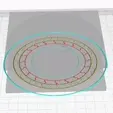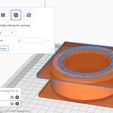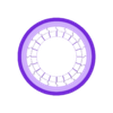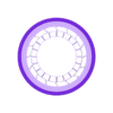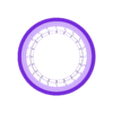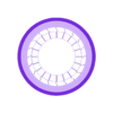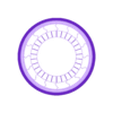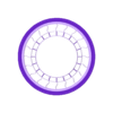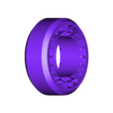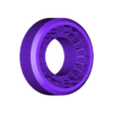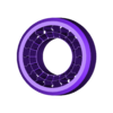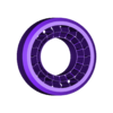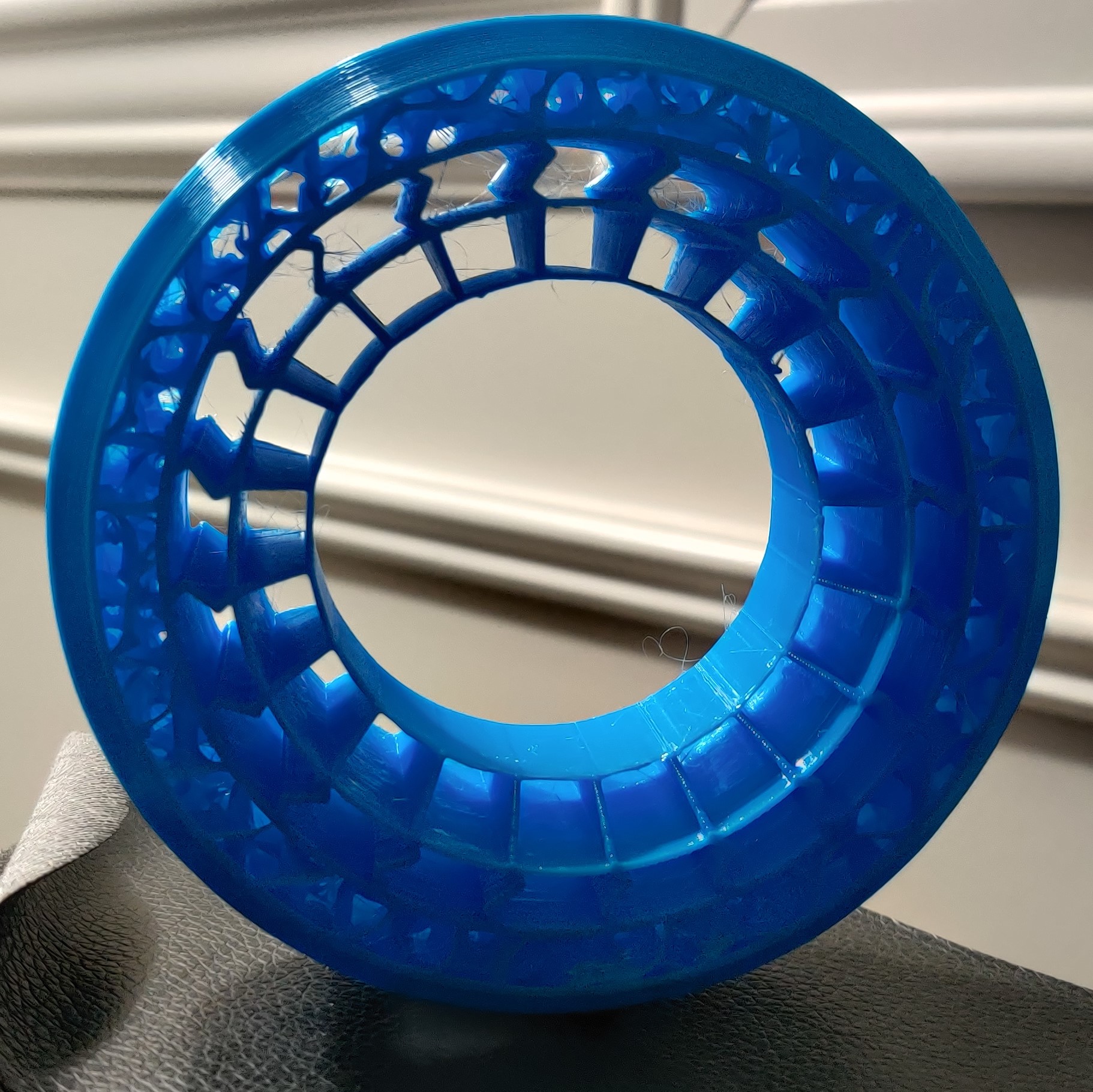Just to make things clear, my designs are protected by copyright laws. It is not authorized to distribute or sell any of my designs without prior written authorization from myself. Even if you modified my original design. Thank you.
UPDATE 10/27/2022 I have added V3 version of ZigZag. These models are more accurate than the previous version and have build-in support for the inner ring (no need for support when slicing). It also add a "Small" version to cover more options.
UPDATE 7/22/2022 I have added a new version of the popular 1.9 x 4.75" which sits between the standard sized 4.75 and the XL to perfectly fit common tires from PL and JC. Printed best with 0.3mm nozzle but also possible with 0.4mm nozzle. Also included a project file specifically for Hyrax tires.
UPDATE 1/7/2022 More testing with infill values surfaced that 3.5% to 6% infill is ideal. For pure crawling, 3.5% is best, giving a super soft outer. Also found out you could reduce Flow to let's say 80% or use a smaller nozzle (e.g. 0.3mm), resulting in thinner lines and an even softer overall insert, but need to keep an eye on layer bonding. Again, this is all with TPU 95A from Overture. You could end with similar softness without changing infill but using other softer filaments, like 85A (NinjaFlex) or 60A (CoexFlex), but they get more expensive. This will help get the exact outcome you are looking for.
UPDATE 1/1/22 I added a new 1.9 x 4.75" insert that has 16 zigzag patterns (instead of 20). This is an option to make the overall foam slightly softer for lighter-weight rigs.
UPDATE 12/12/21 Added a new version "1.9 x 4.75 XL insert zigzag Infill". This version is even taller and will fit tight with big 1.9" tires like Hyrax and TSL XL. The previous versions leave a gap between the insert and the tire which is intended to increase grip (more tire squish). By using this version, you will get a more stretched tire with little to no gap between the insert and the tire.
Note: These models cannot be stretched on the X/Y axis (insert diameter) since it will impact the design, but you can stretch them as you want on the Z axis (insert width) if you want to fit them in a wider tire or wheel.
This is a tire insert model to print in TPU for 1.9" wheel diameter tires for RC Crawlers/U4RC/Scale rigs. There are two models included, one for 1.9" wheels and a second for 2.2" wheels, both for 4.75" tires (usually called 1.9" XL or tall tires).
The model has 3 layers that provide progressive resistance to the tire surface, from very soft to stiff in the center. This allows RC cars to have great traction while keeping the tire shape, adding grip and making the car predictable during crawling, trailing, or racing.
Check video explanation with assembly here: https://youtu.be/grk4mYsLeGY
Read 3D printing settings carefully, as is critical to get the right outcome. Each print will take 5~6hrs if setup correctly. If you need help, please reach out on my Facebook page: https://www.facebook.com/groups/d440rc
You can sell 3D printed parts designed by D440RC, but need to comply with four simple rules: 1) Respect the brand, make it clear this is D440RC design, and don’t change the original name/brand helping advertise model purchase in Cults, 2) you need to buy/download the models you want to sell, 3) prints must be in good quality, 4) you can only sell 3d printed parts, you CAN NOT sell/give away the models/files, those are only for you to keep.

/https://fbi.cults3d.com/uploaders/20401711/illustration-file/742ddd23-53dd-49c0-ab91-2c7c18413135/1.9-insert.jpg)