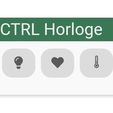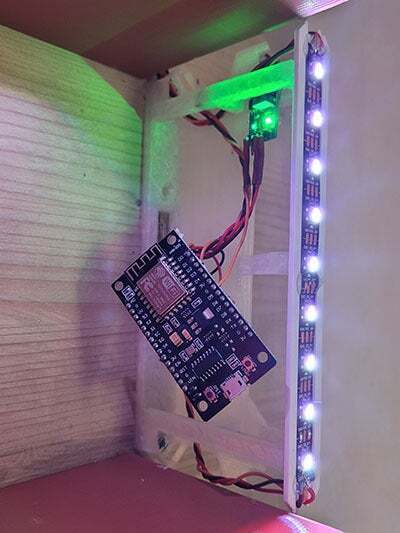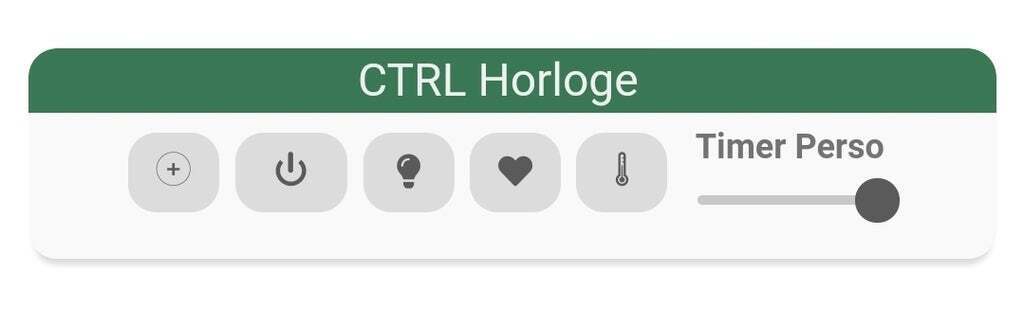// Welcome to the Hidden clock hedge modified code from Thingiverse : https://www.thingiverse.com/thing:4207524
// V1 original 24h code from : https://github.com/etnie83/GiantLEDClock
// V2 by C.Dijkstra on 26-07-2020
//- Downstrip automaticly on and off with ambiant light, step at 120
//- Downstrip led in white color
//- Modification of the number 9 with 9 more leds
// V2.2 by C.Dijkstra on 02-08-2020
//- Modification on the downstrip led ambiant code
//- Minimum value on brightness to not have the clock flashing when ambiant light is to low
// V3 by C.Dijkstra on 10/09/2020
// - !!! Hardware change !!!! => Now to use with a NodeMCU esp8266
// - Mode Love
// - Add wifi controls, usable with Jeedom for exemple
// - DS3231 no more needed because the time comes now from a UTP server (europe GMT +1 by default)
// - Most of the infos and variables available on the COM monitor (wifi settings, clock mode or timer mode, time from the UTP server etc ...)
// - This library is necessary for the Arduino IDE for the ESP8266
// https://arduino.esp8266.com/stable/package_esp8266com_index.json
// then install in the card manager the ESP8266 card by the 'ESP8266 Community'
// then use a 'generic ESP8266 card'
// then install in the code manager the NTPClient package by 'Fabrice Weinberg'
// V3.1 by C.Dijkstra on 13-09-2020
// - Auto start of the timer when no more time id added in the last XX seconds
// - Choose the mode of DownstripLEDs
// - Change easily the color of hours and minutes in Arduino code
// V4 by C.Dijkstra on 14-09-2020
// - Change easily the color of hours and minutes via API (Jeedom), replace #color# by the hexa code without the #
// URL : http://IPOFYOURESP8266/api.html?cmd=color&val=#color#
// V4.1 by C.Dijkstra on 19-09-2020
// - View inside and outside temperature with a new API
// URL : http://IPOFYOURESP8266/api.html?cmd=temp&in=VALUE&out=VALUE
// V4.2 by C.Dijkstra on 20-09-2020
// - Auto power on the clock if its off when activate timer or modeLove
// - add the possibility to modify the color of the dowstrip led, code and API with :
// URL : http://IPOFYOURESP8266/api.html?cmd=colordownstrip&val=#color#
// V4.3 by C.Dijkstra on 25-10-2020
// - Modification of the code for the time change (winter time)
// - Possibility to change the time server
// V4.4 by C.Dijkstra on 22-11-2020
// - Add the possibility to increase the timer with a personal value
// URL : http://IPOFYOURESP8266/api.html?cmd=setTimeTo&value=VALUE
// V4.5 by C.Dijkstra on 28-03-2021
// - Add the possibility to change the time beetween summer and winter time (TRUE=ete FALSE=hiver)
// URL : http://IPOFYOURESP8266/api.html?cmd=setHeureEte&value=VALUE
//here are the differents controls that you have with the api, to use with Jeedom for exemple.
//the page to activate the functions is available at http://IPOFYOURESP8266/api.html?cmd=
//usable with the plugin 'script' in Jeedom.
// getTime => give back the value of the timer
// enableTimer => activate the timer function
// disableTimer => desactivate and set the timer to 0
// setTime => activate the timer and add 1 min to the timer
// setTimeTo => activate the timer and add the VALUE to the timer
// raz => set the timer to 0 min and 0 sec and stop the timer if enabled
// start => start the timer
// stop => stop the timer
// changeLight => enable or disable all the leds of the clock and hedge leds
// lightON => enable all the leds of the clock and hedge leds
// lightOFF => disable all the leds of the clock and hedge leds
// modeLove => set the word LOVE (LOUE) on the clock in full pink color