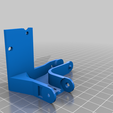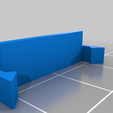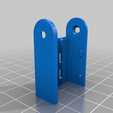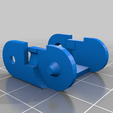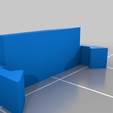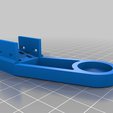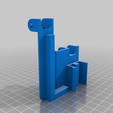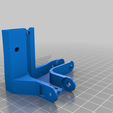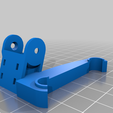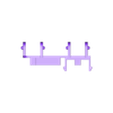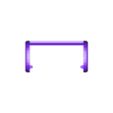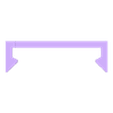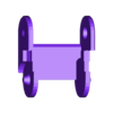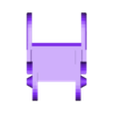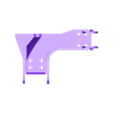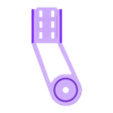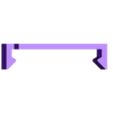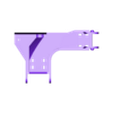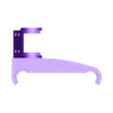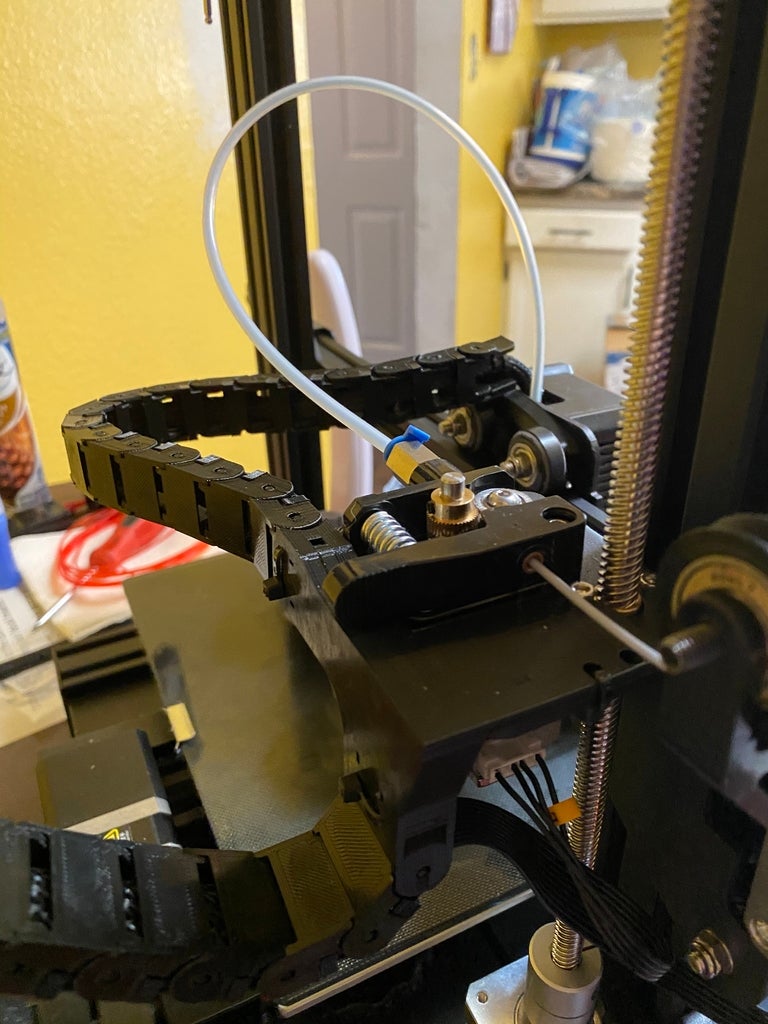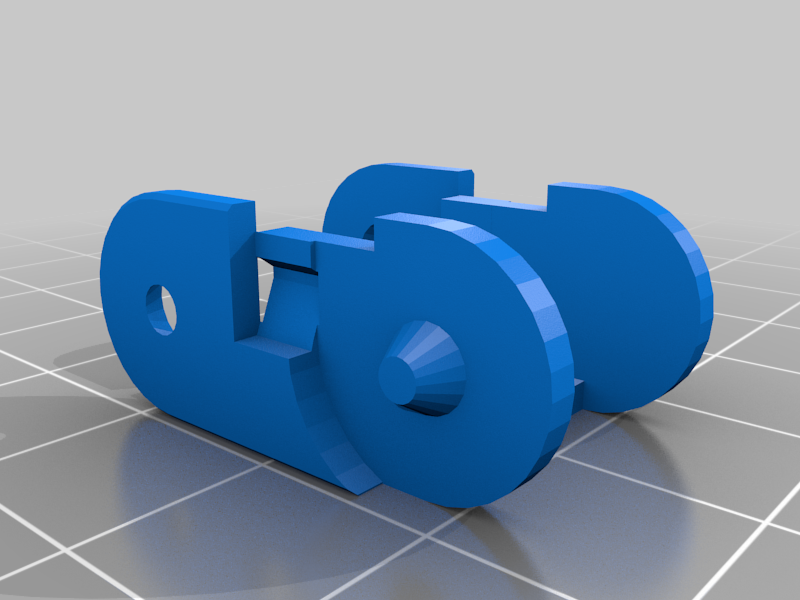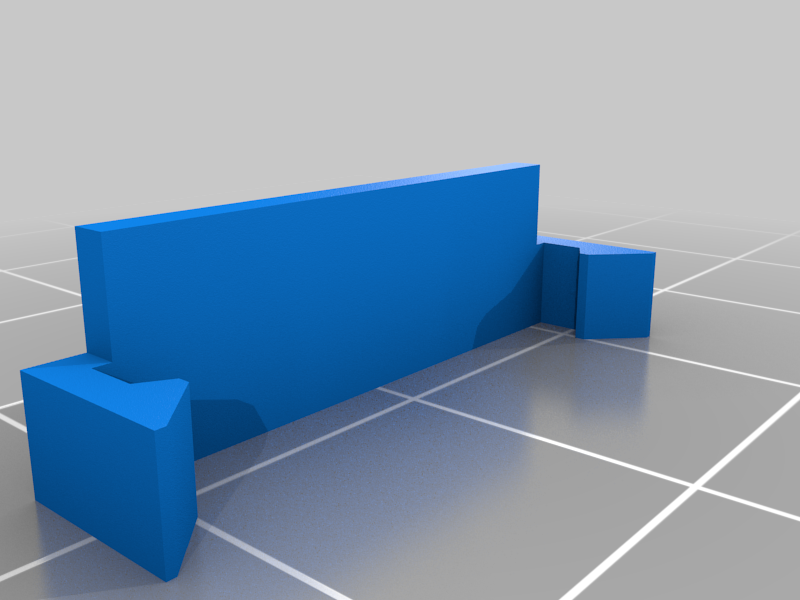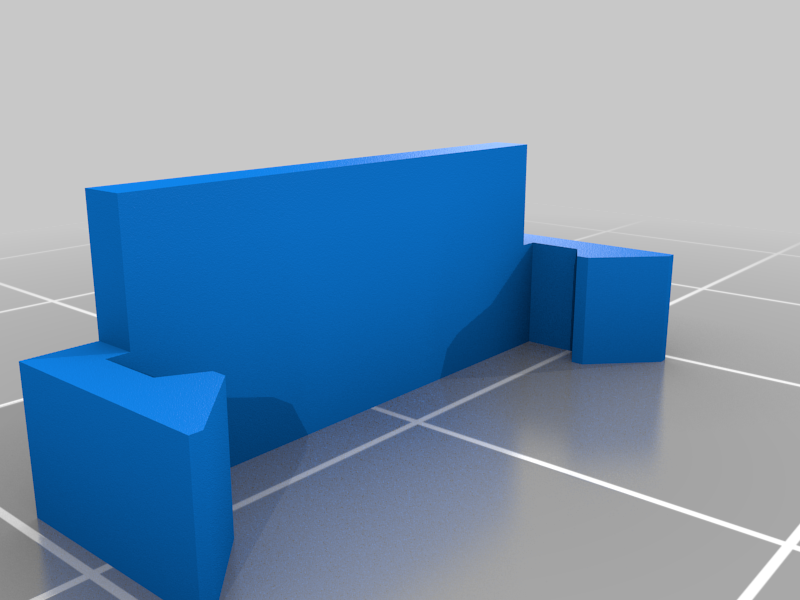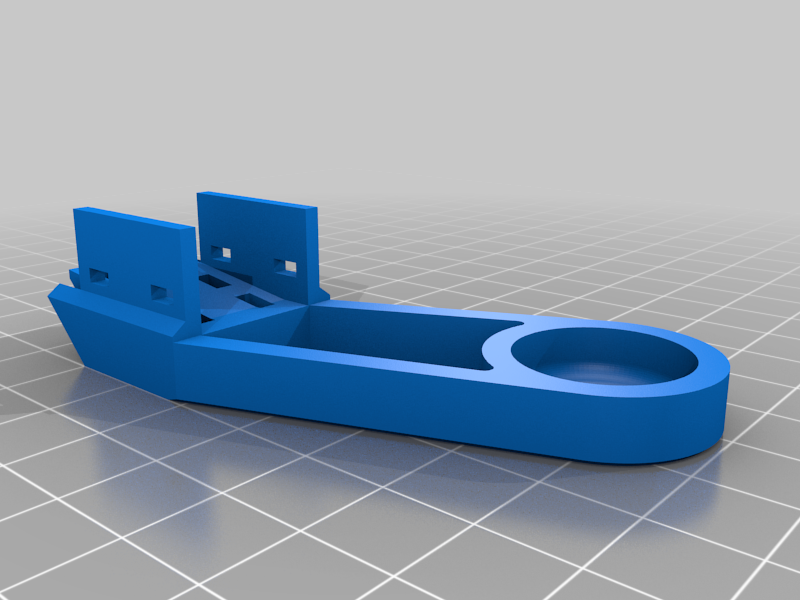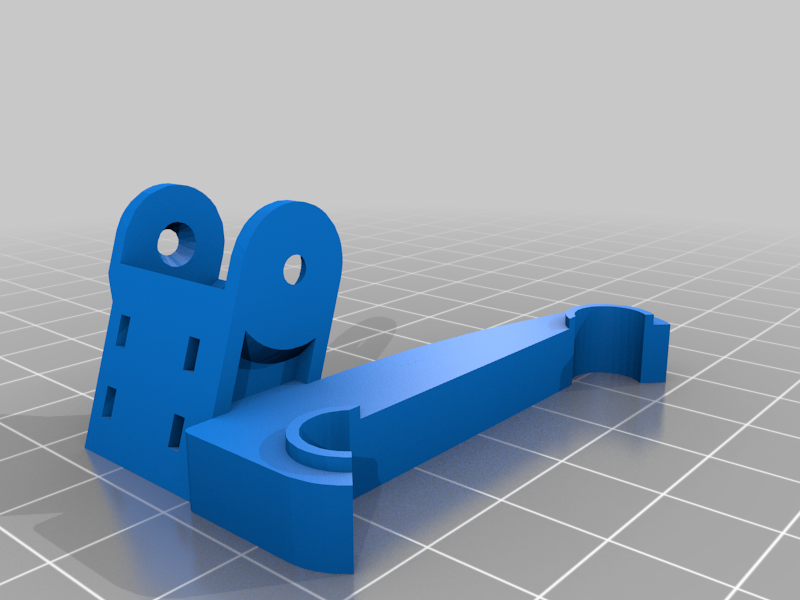3D model description
This is everything you will need to add an amazing looking and functioning cable chain to your new Voxelab Aquila 3d printer! V2 extruder mount now added 2/3/21
i want to give some credit where it is due first and foremost;
thanks to wku_wake for originally designing the base plate for the ender 3 v2(this printer is nearly identical to the v2). i printed his file as is and it is working almost perfectly. the file i uploaded is modded slightly. i added .5mm to the slips that secure the base plate to the bed. for some reason they are just barely too short to clip into my printers frame correctly. if my file fits too loosely go download and print the original from wku_wake, and dont forget to leave his upload a like!(https://www.thingiverse.com/thing:4565091)
Thanks to Johnniewhiskey for the files for the corner bed mount/cover and the large chain links/covers. i utilized his v3 links and did not have to modify a thing. great job on the links and mounts! make sure you go over to his upload and give it a like!
(https://www.thingiverse.com/thing:2920060)
and last but not least, Thanks to Norp for the files on the extruder bracket, slim links, and the hot end mount. Norp has a crap ton of extruder mounts for different extruders on the ender machines but this is where the biggest difference between the two machines came into play. unfortunately the spacing is slightly different on the Voxelab printer from the z screw to the extruder feed hole. this meant none of Norps files would work. i uploaded the 32mm one into tinkercad and got to working. i am very new to 3d designing to my measurements arent 100%. you will need another screw to secure the second hole onto the extruder bracket. i used a ziptie temporarily to hold it in place and so far so good, so this is an option. there are a ton of hot end mounts out there but norps files just seemed to work perfectly. they give enough clearance to clear the z axis frame on both ends when the hot end is pushed to the limits of its motion and it also clears the wheels for the mount. all around great files! again go leave the much deserved like on his upload, i could have NEVER made the extruder mount without his files or any of these parts for that matter! (https://www.thingiverse.com/thing:4314829)
Now to the Printing.
ALL STL files are oriented ready to print. the ONLY file that will need supports is the base plate mount for the chain link brackets. i have been using tree mounts with lines selected at 15% fill with great results.
you will need to print out the following amounts of each files:
16 each of the slim links and covers to go with.
1 each hot end mount.(print this at a higher infill and print two, i broke my first one trying to install as its very tight)
1 each bed corner mount and cover to go with.(if you dont have means to print with abs or something that will withstand the heat from the bed sitting at 100c+, just print the cover for it and ziptie it to the factory wire bracket. i didnt think about this and the spring started melting through the PLA.)
1 each extruder bracket (you will need to trim off the factory cable clips from the extruder)
14 each large links with covers to go with for the bed wires
22 each large links with covers to go with for the z axis wires up to the extruder mount.
i was able to print all of this over a few days after work on my MP mini v2 printer. you could definitely use the Aquila to print it all but my print settings might not be good for it.
let me know if you have ANY questions or issues, i will try to help you out or modify a file to work for you!

/https://fbi.cults3d.com/uploaders/19441430/illustration-file/6ff85907-2183-4e16-842b-49fcd45218cf/Photo_Jan_16_3_43_07_PM.jpg)