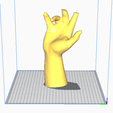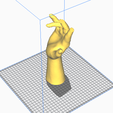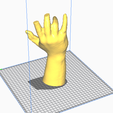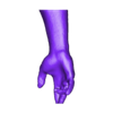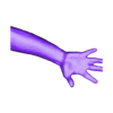3D model description
3D hand scanning is a process that involves the use of 3D scanning technology to capture the geometry of a human hand and create a 3D digital model. This process is usually performed through the use of a 3D scanner, which can be of different types, such as structured light scanners or laser scanners.
Handheld 3D scanning can have different purposes, such as creating 3D printing models, digital animation, medical research, among others. The goal of hand 3D scanning is to create accurate models of human hands for use in 3D printing.
To perform hand 3D scanning, the user is required to place his or her hand in a certain position to allow the scanner to capture the full geometry of the hand. The scanning process can take several minutes, depending on the type of scanner used and the complexity of the model.
Once the scan is complete, the captured information is processed to create a 3D digital model of the hand. This model can be exported in different file formats, such as STL or OBJ, for use in different 3D modeling programs or directly for 3D printing.
The end result is a highly detailed 3D model of the hand, which can be used for a variety of purposes, such as creating custom prosthetics
3D printing settings
The 3D printing parameters for an STL file depend on several factors, such as the type of 3D printer being used, the printing material and the level of detail required in the model. However, here I provide you with some general parameters that may be useful as a starting point:
Layer height: This parameter determines the height of each print layer. A lower layer height (e.g., 0.1 mm) provides better detail in the model, but also increases the printing time. For larger or less detailed models, a higher layer height (e.g., 0.3 mm) may be sufficient and speeds up the printing time.
Fill density: This parameter controls the amount of fill that is placed inside the model. A higher fill density provides greater strength and stability to the model, but also increases the printing time and the amount of material used. For simpler models or models that do not require high strength, a lower infill density may be sufficient.
Printing temperature: The printing temperature is specific to the material used. Make sure that the printing temperature is within the range recommended by the material manufacturer. Incorrect print temperature may cause print quality problems.
Print speed: Print speed can affect print quality. A higher print speed can reduce the printing time, but it can also affect the quality of the model. It is recommended to start with moderate print speeds and adjust accordingly.
Support and base bonding: If the model requires support or base bonding, make sure that these parameters are set correctly in the 3D printing software. Support and adhesion are important to ensure the stability and quality of the final model.
These are just some of the 3D printing parameters you should keep in mind when printing an STL model. For best results, it is advisable to read the printer and material manufacturer's specifications, as well as experiment with different configurations and settings.
some files come from the original scan format you can convert them to solids in meshmixer.
good luck with your printing.

/https://fbi.cults3d.com/uploaders/27916805/illustration-file/d9b77025-24f6-4dca-9457-426fef90e147/Captura-de-Pantalla-2023-05-02-a-la-s-10.40.14-a.%C2%A0m.png)