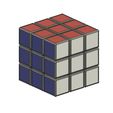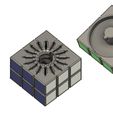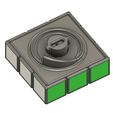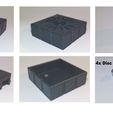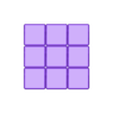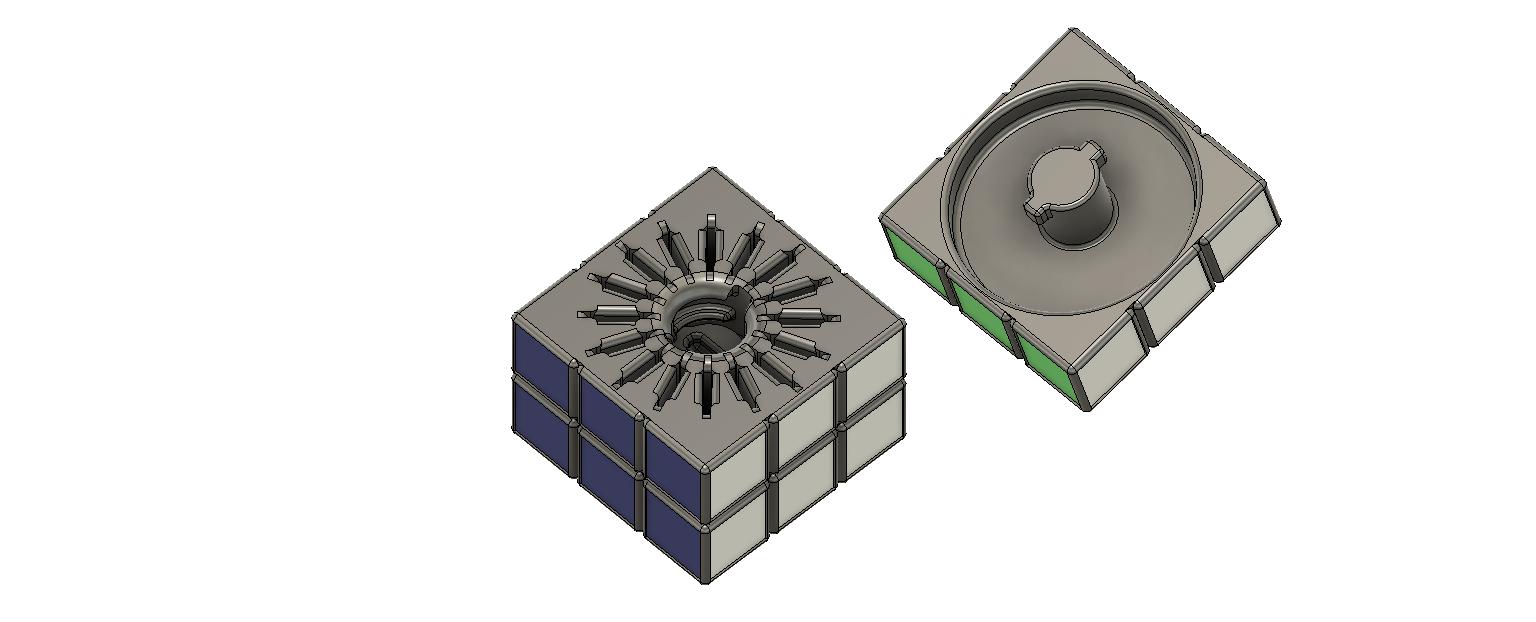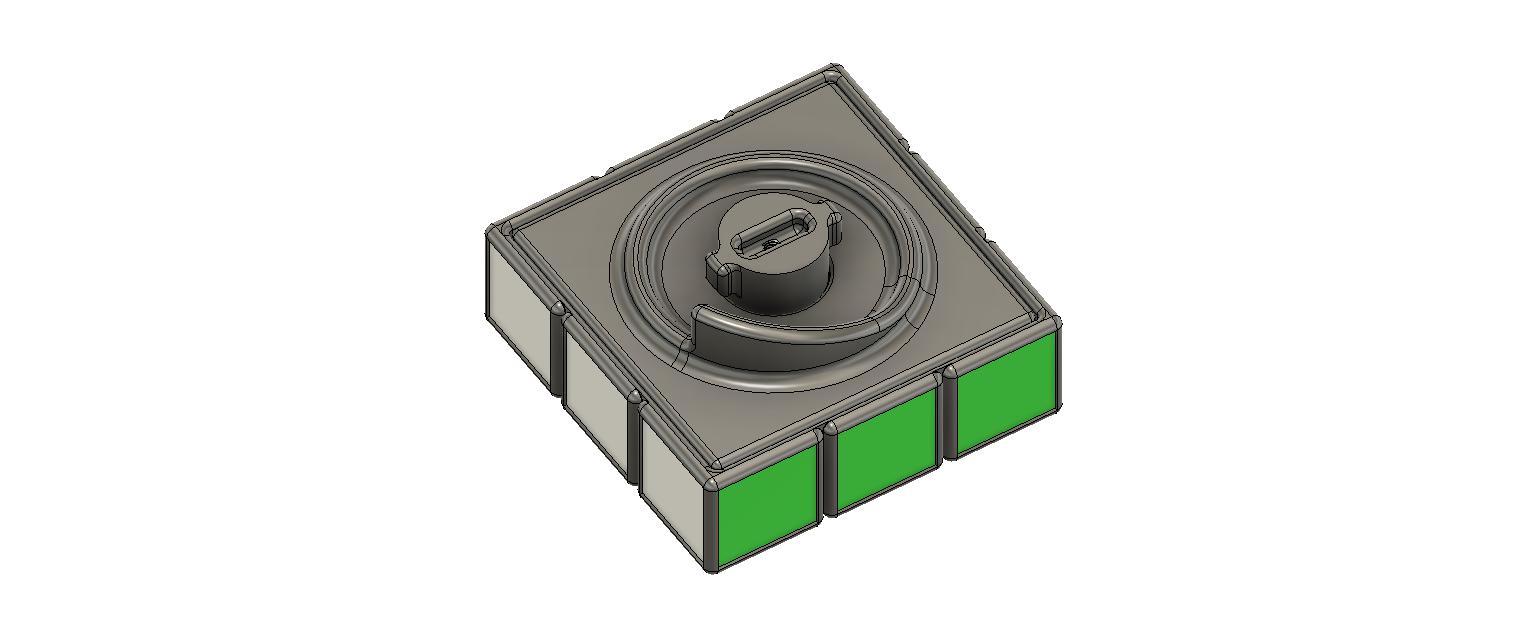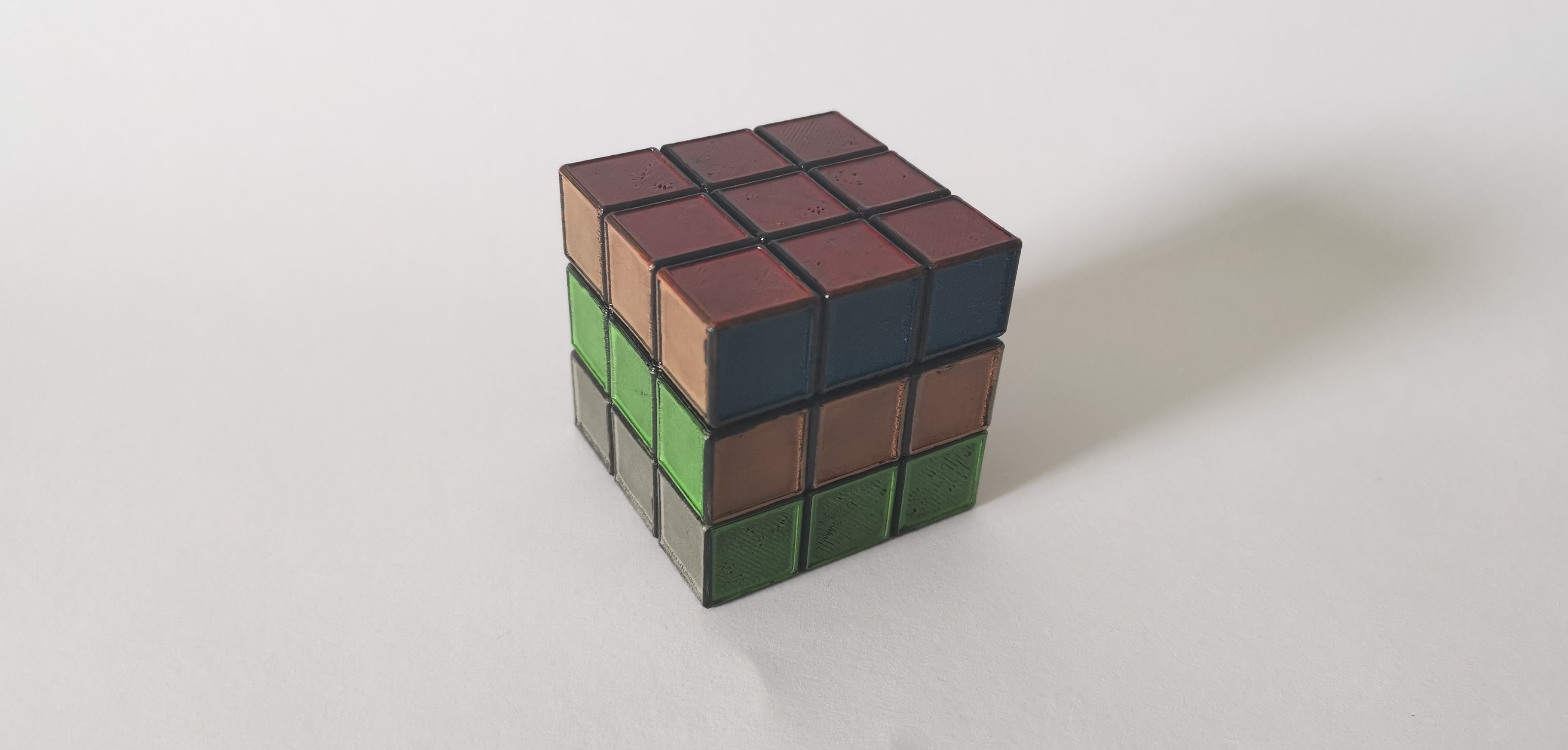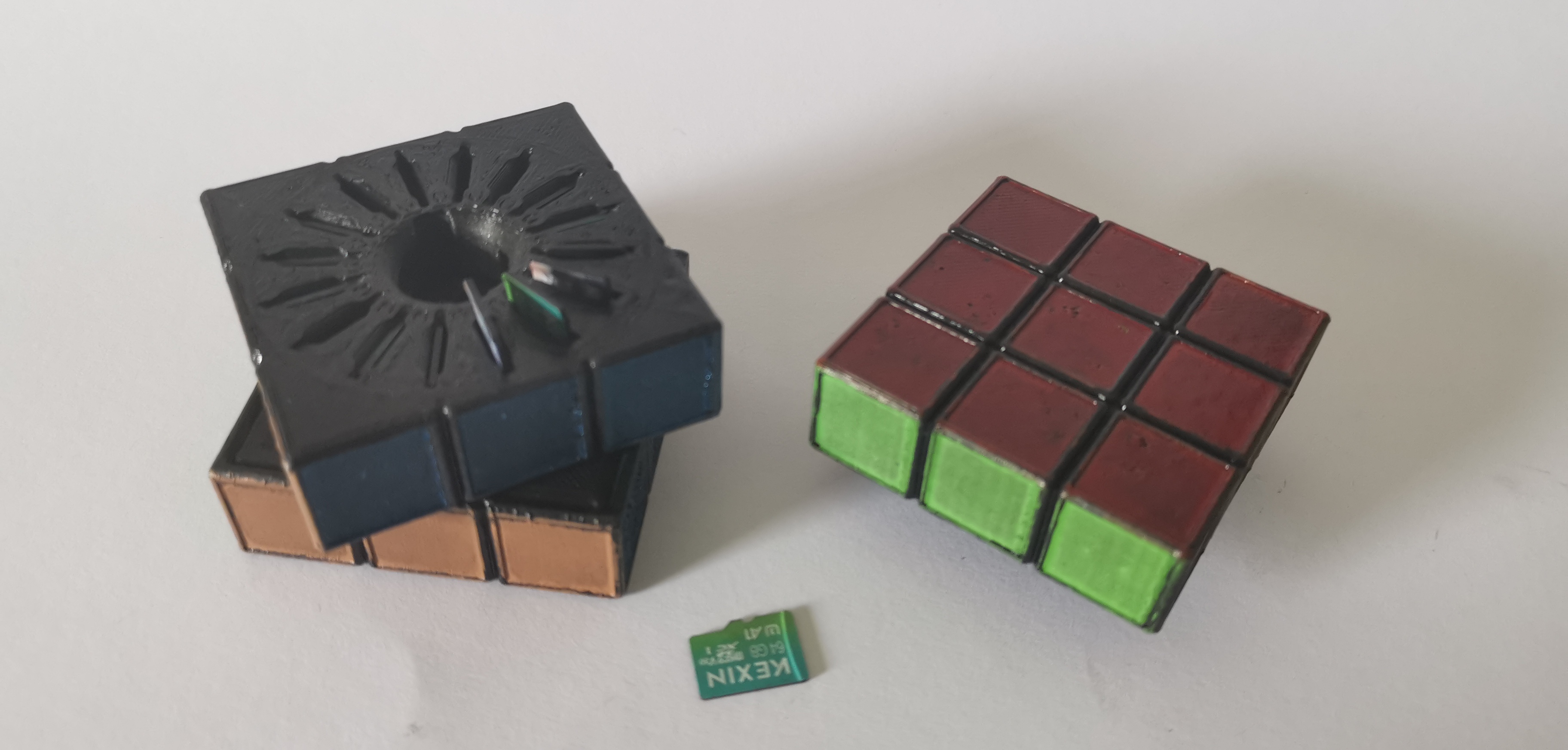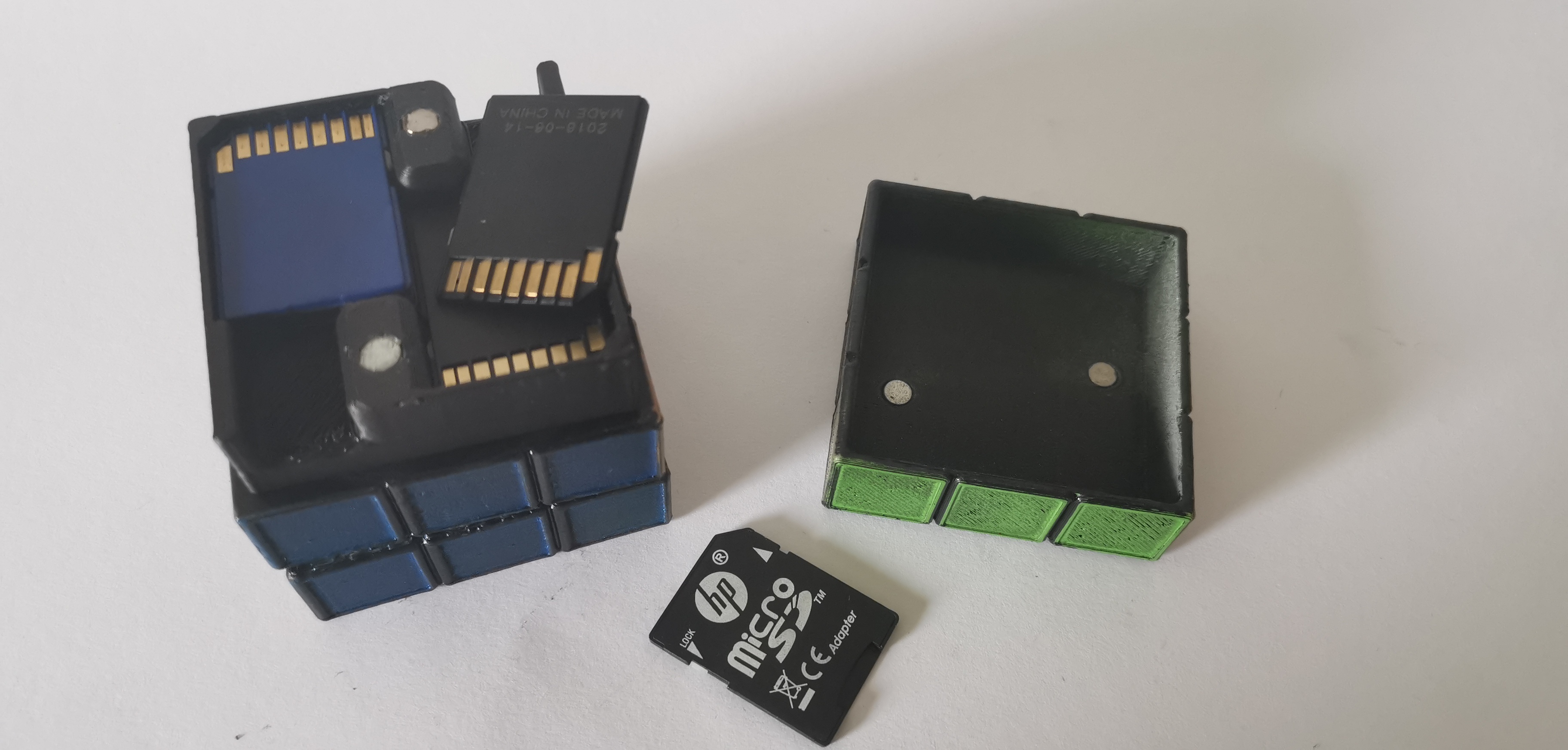Descriptions in English and German.
German:
This Rubik's Cube not only looks good, but also serves as a convenient storage for up to 16 Micro SD cards and 6 Normal SD cards.
The cube consists of several parts which can also be moved, similar to a normal Rubik's Cube.
The top segment of the cube can be unlocked with a 90° clockwise rotation (to the right) and pulled off while still on top.
This will expose the micro SD card compartment.
The middle section is fixed and contains the 16 Micro SD cards, which are lifted one by one via a mechanism, when the lower cube ergent is turned.
This makes it convenient to remove the micro SD cards.
The bottom cube segment can only be rotated counterclockwise (to the left). The rotation will lift the Micro SD cards one by one.
Attention Only rotate counterclockwise (to the left). When turning in the other direction, you will otherwise press the mechanism against the SD cards and it will jam.
Also, the bottom cube segment is in two parts.
The lid can be removed to access the compartment for the 6 Normal SD cards.
The lid from the bottom segment is held in place by magnets.
For mounting, 4 magnets are needed. Disc magnets with a diameter of 5mm and a thickness of 1.5mm.
These are glued into the recesses provided.
To connect the ejector mechanism to the hook, you will need a M3 x 8mm screw.
The cube is a 3x3 with an edge length of 57mm.
The individual fields are slightly offset to the rear and make painting or pasting easier (See sample in the sample images).
English:
This magic cube not only looks good, but also serves as a practical storage for up to 16 Micro SD cards and 6 normal SD cards.
The cube consists of several parts, which can also be moved, similar to a normal Rubik's cube.
The upper cube segment can be unlocked with a 90° clockwise rotation (to the right) and pulled off at the top.
This exposes the compartment for the micro SD cards.
The middle section is fixed and contains the 16 Micro SD cards, which are lifted one after the other via a mechanism when the lower cube ergent is turned.
This makes it easy to remove the Micro SD cards.
The lower cube segment can only be turned counterclockwise (to the left). By turning it, the Micro SD cards are lifted one after the other.
Attention only turn counterclockwise (to the left). If you turn it the other way, you will press the mechanism against the SD cards and it will block.
In addition, the lower cube segment is in two parts.
The lid can be removed to reach the compartment for the 6 normal SD cards.
The lid of the lower segment is held by magnets.
For mounting 4 magnets are needed. Disc magnets with a diameter of 5mm and a thickness of 1.5mm.
These are glued into the recesses provided for this purpose.
To connect the ejector mechanism with the hook you need a screw M3 x 8mm.
The cube is a 3x3 with an edge length of 57mm.
The individual fields are slightly offset to the rear and make painting or pasting easier (See sample in the sample pictures).

/https://fbi.cults3d.com/uploaders/28795764/illustration-file/47ab7c68-7655-4abf-8bc8-bf0faaac3f68/1.Video.gif)