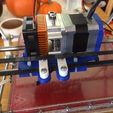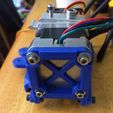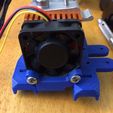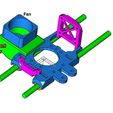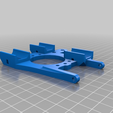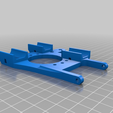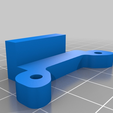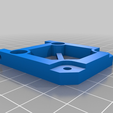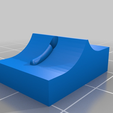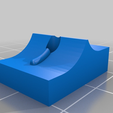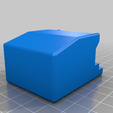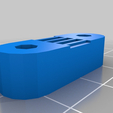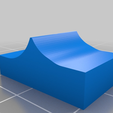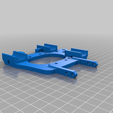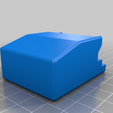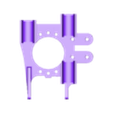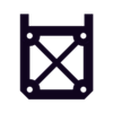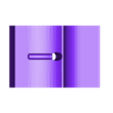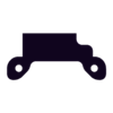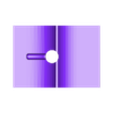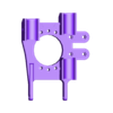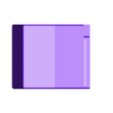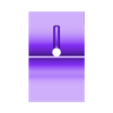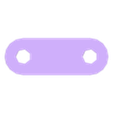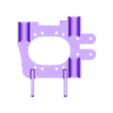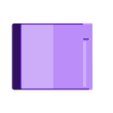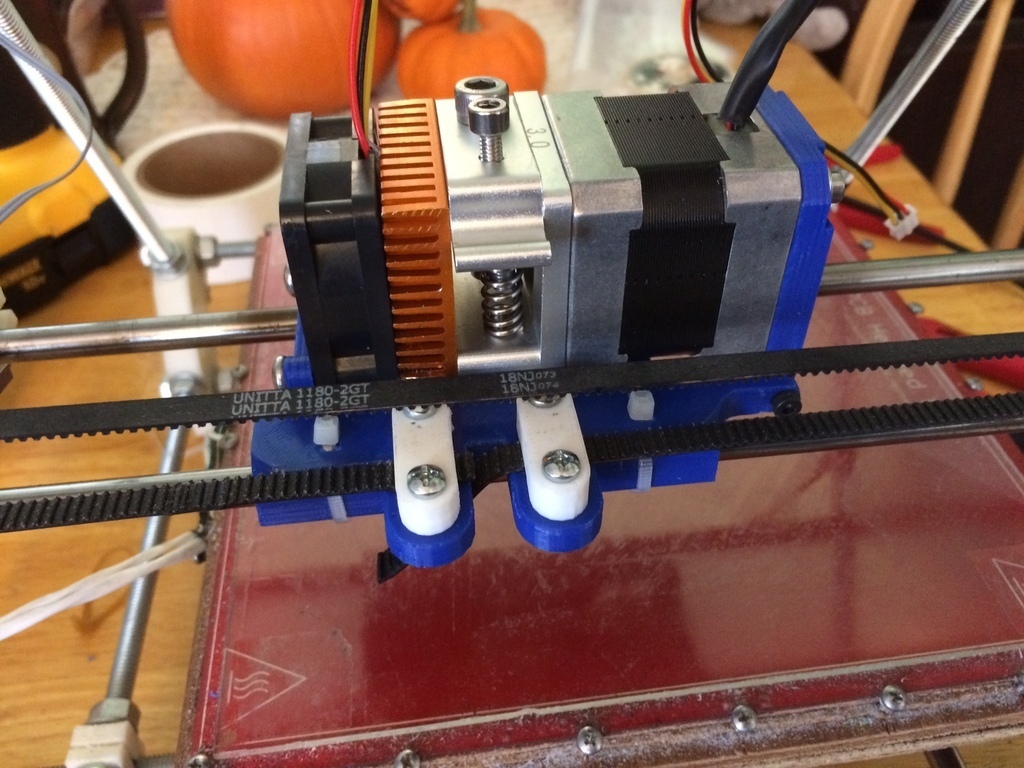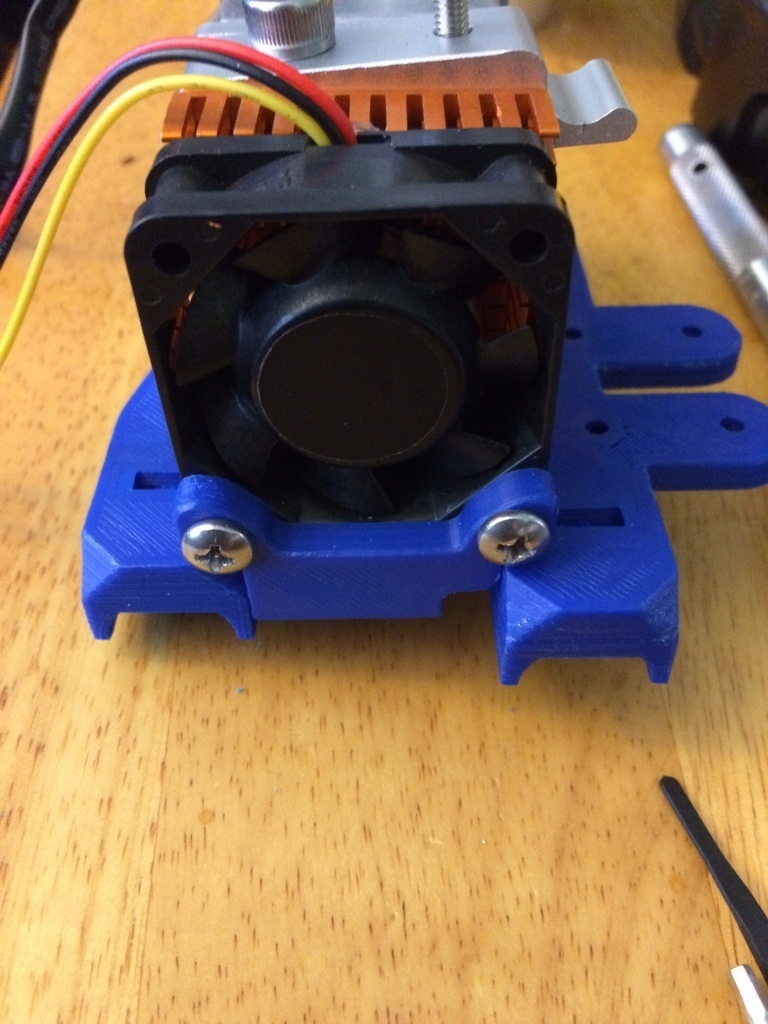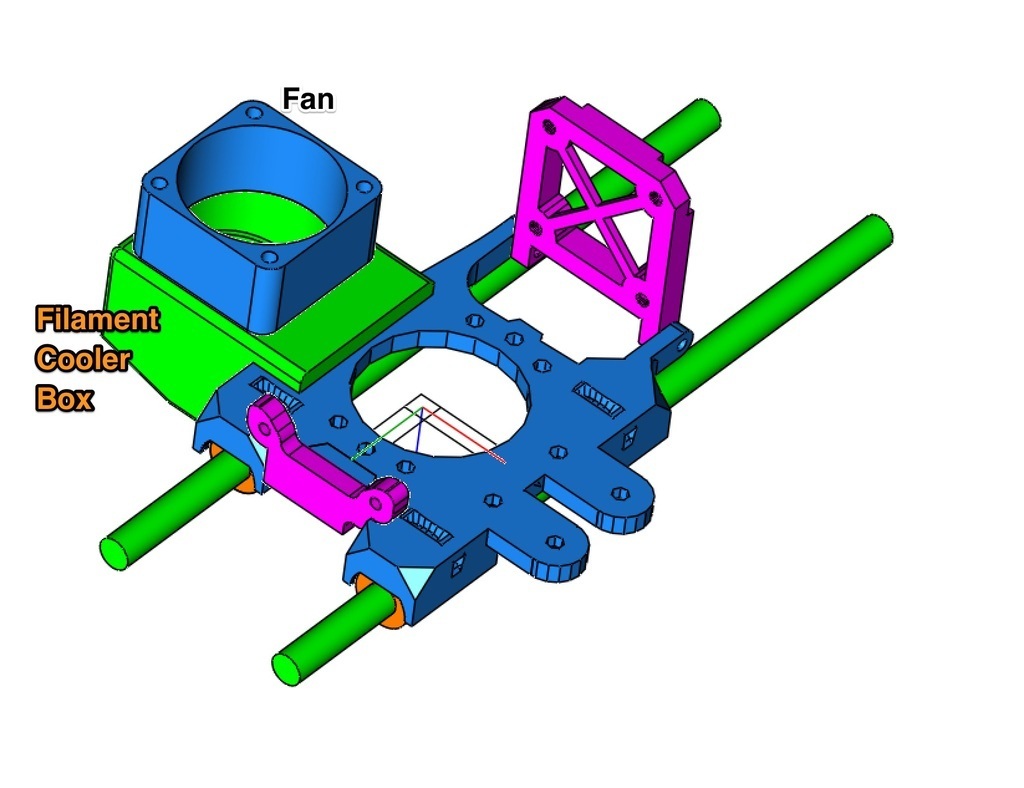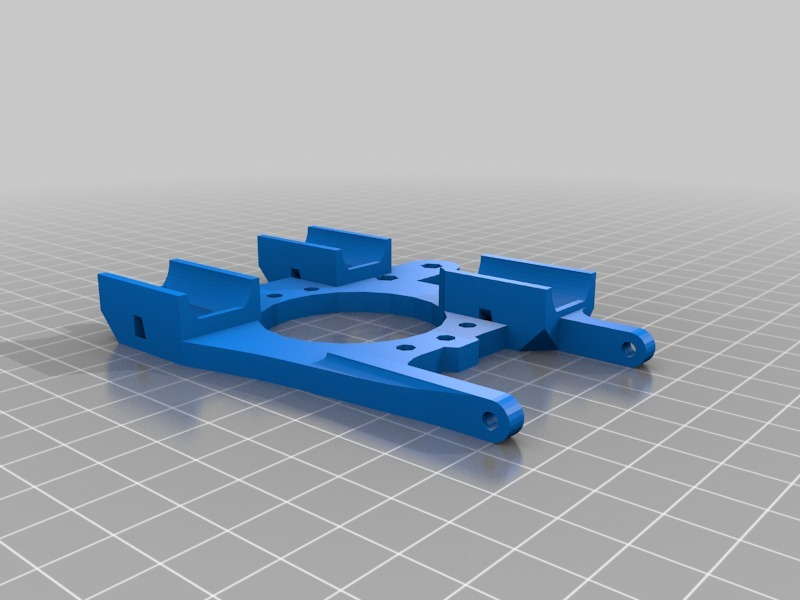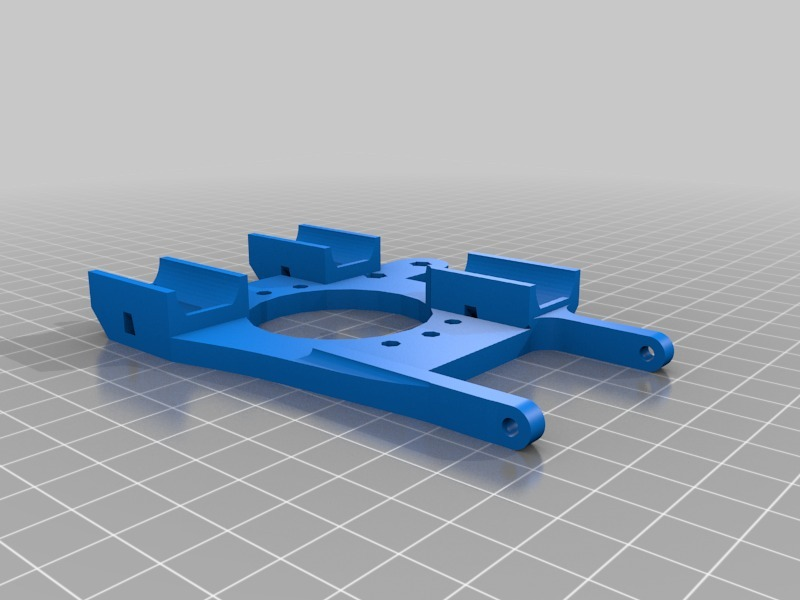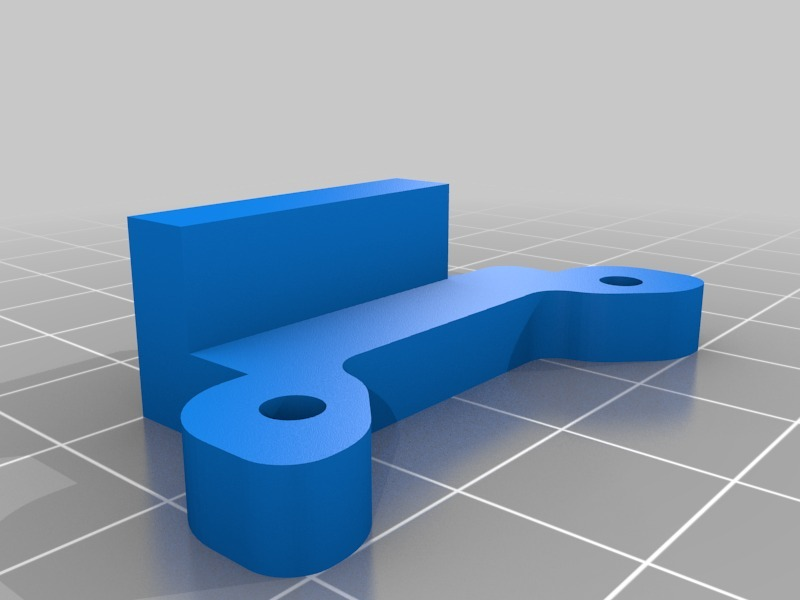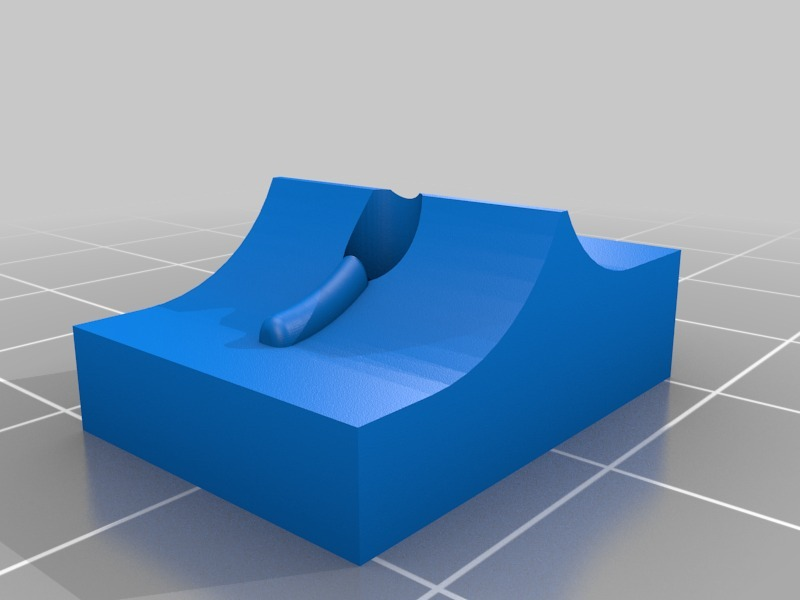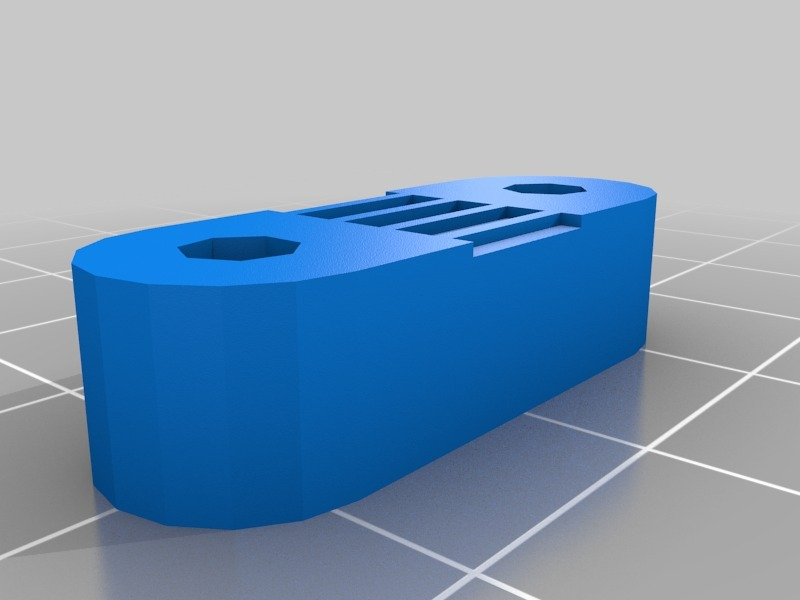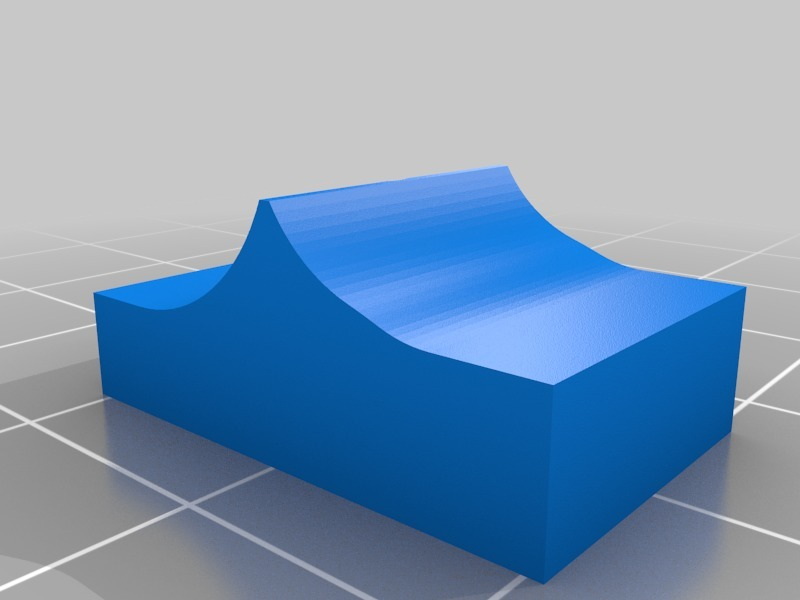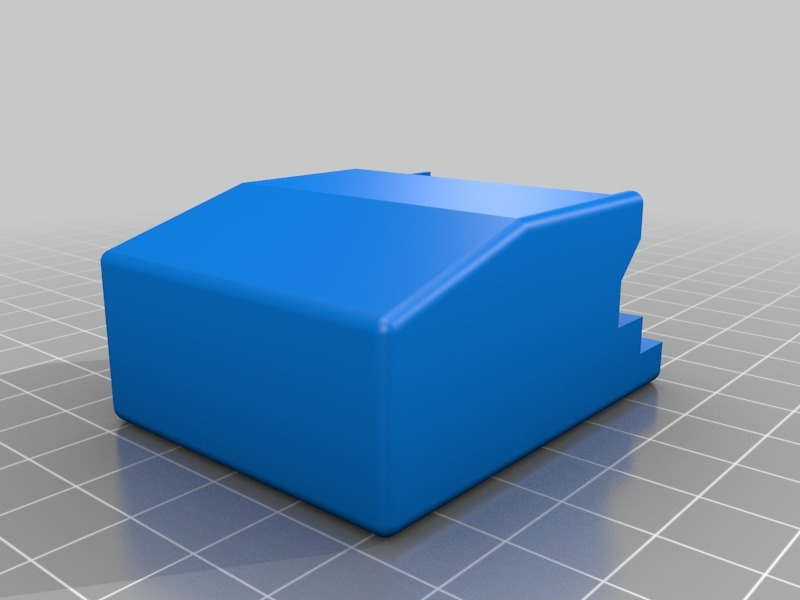3D model description
This is a new Horizontal carriage design for my RepRap Mendel to hold the new MK8 all metal head. Also included is a Filament path adapter that provides the capability to print with Ninja Flex by eliminating any path for the Ninja Flex to squeeze out after the pinch rollers. The Filament path adapter design is specifically for a MK8 head that uses a grooved bearing and brass drive gear. With the fan, the all metal MK8 head allows you to print at temperatures as high as 280deg C. Time to print materials like Taulman Nylon. Another benefit is you gain an additional inch in print height over the traditional Wade extruder; make sure you update your firmware Z limits.
You will need longer M3 screws to make this work. I reused many parts of the provided hardware on different sides and got creative with others. Make sure you have a plan before ripping apart your only extruder.
8-12-2017 - Been playing around with changing my MK8 Print head into a MK10 All Metal (micro Swiss) print head and now I am ready to share it. You need a drill index and calibers like the ones they sell at Harbor Freight so you can measure the Micro Swiss cold end extruder tube. Also a #4-40 tap or similar and set screw A good steady drill press and anchored vise is required so things don't get crazy as accurate new hole(s) are required to allow proper heat transfer. In your current MK8 threaded barrel receiver drill out the threads and hole stepping up 1 drill size at a time until it is the perfect size to receive the cold end of the All Metal MK10 print head. You'll also need a tapped hole in the face of the Barrel receiver to secure the cold end. If you bought the real Swiss made print head then it came with high quality thermal compound to goop on the cold end and slide into your newly drilled and tapped extruder receiver. Use the MK10 flex adapter to set the height the cold end extends above the inside face of the receiver. (The MK10 flex adapter may need an SLA printer for best results [see my 3DHubs page]). Assemble and enjoy. Use some of the thermal compound on the fan heatsink. (You may need a new MK10 Hot Block if you didn't buy one with the all metal hot end. The only other change is the height above the print bed to the carriage is greatly reduced so a new MK10 print cooler is included which is shorter.
2-7-2017 - A comment of Extruder Types: MK8 vs MK10, If you have the choice and are using a single printhead (as this design implies) a MK8 printhead beats a MK10 print head hands down for versatility in Material / Temp ranges. Why? The MK10 is designed specifically for multiple printheads being used simultaneously because it purposely reduces the "hot zone" to reduce oozing of the head not being used; and there in lies the problem. This compromise requires higher overall temps (+10deg C over normal MK8 print temps) being needed to kept the very tip of the extruder hot enough to melt the plastic and therefore materials like PETg will cause damage to the internal teflon tub (Printing @ 255C to get acceptable results; or really slow for lower temps.). On my MK8 printers I print PETg @ 240-245 and 45mm/sec with beautiful results and no teflon tube changes for years. My MK10 printer, All Metal upgrade and now they print as nice. Hmmm. Just a thought. So for those that landed here for a reason, the MK8 printhead is a great design, keep it and keep on printing.
9-19-2015 - Printed the filament cooler for myself and bought some PLA to play. Simple as, it works perfect. Turn on at 100% fan speed after the first layer (some fans may require lower). No sagging of the filament when bridging, no warping of overhangs. Extruder only dips a few degrees before recovering when it initially turns on with no effect to the filament extruding. No effect on bed temperature when it comes on. Will be using it on my ABS prints during bridging and overhangs only at 50% speed. (Tested, makes great on ABS bridging @ 50%. Test print objects come out sharp!)
9-18-2015 - Replaced the cooling fan part with a version that raises it an additional 1mm to account for it being so close to the bed in the previous design. This insures clearance between the printing part and the cooling housing.
9-13-2015 - Added two parts to the stl files. One is an extended carriage if you need to replace the stock GeeTech (61oz) stepper with a stronger but slightly longer Nema 17 stepper (81oz). The other part is a filament cooler for when you print with PLA. Normally printers come with fans that blow air across the print to cool it faster and help the plastic to solidify. This is helpful when bridging and printing small parts. This fan can normally be controlled automatically in the slicer when connected into your controller properly. The design is for a 40mm external dimension fan (32mm hole spacing) (20mm high). It is not printed as part of the carriage, but instead is glued on afterwards as shown in the 3D rendering. The fan is designed to be held with 3mm screws (printed mounting holes are 20mm deep) It has a duct precisely angled to get the flow of air on the part and limit the air flow across the print head to prevent the print head from cooling (or that is the plan) Support should not be needed to print; good bridging settings will be. Print as oriented in the stock file.
12-30-2014 - After playing around with the MK8 head I purchased and supplementing with other parts from RP_One like their excellent teflon lined extruder feed tube (1.75mm Filament). I finally have a complete MK8 print head that provides better results than my old J-Head extruder (and they where pretty good). The head has been fully tested and and works amazing with little to absolutely no ooze. The NinjaFlex adapter also works flawless and produced awesome results on some rubber feet I needed to print. It's working rock solid. Let me know if you have any questions.

/https://fbi.cults3d.com/uploaders/15517291/illustration-file/e22f9dba-1e33-407b-8e1a-f1d9ff67ad48/IMG_0096.jpg)