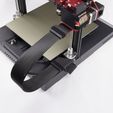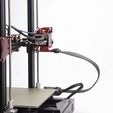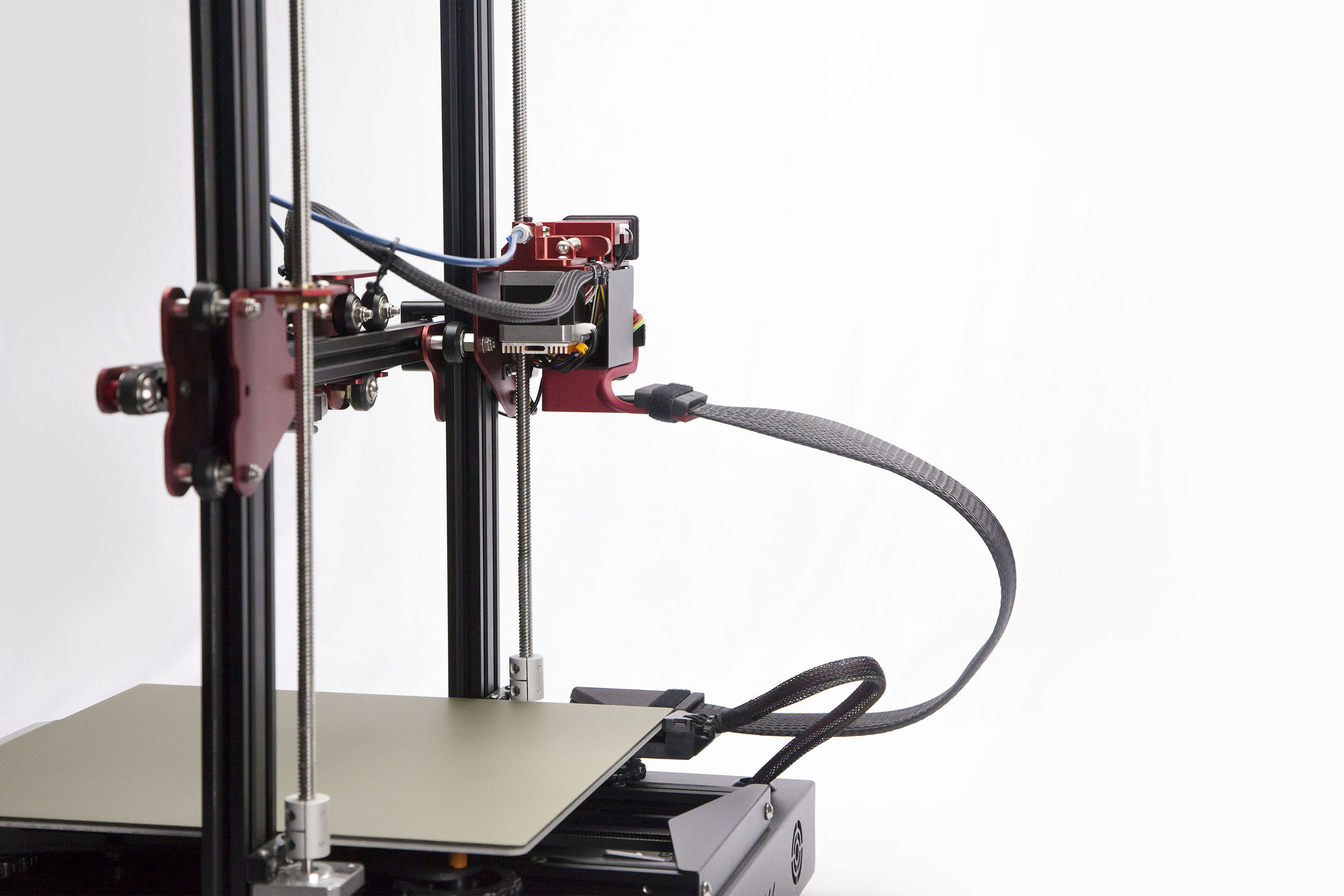Cable-manage the long, floppy ribbon cable on your CR-10s Pro V2 (and possibly other Creality printers) with Bender!
Bender is a ribbon cable track designed to redirect your ribbon cable towards the rear of your printer and hold it precisely in place while the print head assembly moves up and down, letting you move objects (such as other printers) closer to your printer and mitigating any worry of the cable getting caught on, or entangled with objects as it moves around throughout the course of a print.
Designed with smooth curves and swooping bends, Bender manages your cable gradually and avoids introducing any sharp, sudden bends that could cause your cable’s insulation to degrade and eventually crack over time. Additionally, it forces your ribbon cable to bend across the entire length of its arc as your print head moves up and down, reducing the stress experienced by any single portion of the cable. While it does bring your ribbon cable closer to the heated bed, Bender is designed to almost completely shelter your cable and protect it from any prolonged, direct heating while also allowing you to protect it further with the addition of a kapton tape shield and/or PET sleeving (as portrayed in the project images).
It’s made up of four relatively simple to print parts, all at about 0.18” (4.5mm) thick, so it should be relatively strong and easy to print with a variety of materials and methods; that said we do recommend going with nylon or a carbon-filled filament (no PLA!), printing with a denser infill, printing with more shells, and making sure your layers adhere very well to each other prior to going forward with installation. Tolerances are snug so some minor sanding and adjusting may be required if you get a lot of zits or blobs; however, if your settings are pretty dialed in, everything should go together pretty easily.
As for assembly, there are no screws involved in the process so you will need to install bender with a very thin and strong adhesive such as VHB 5907, and we think it’s best to secure the cable restraining caps using a thin 1/2in (or 12mm) nylon double-sided Velcro; though a comparable/suitable nylon tape should work just as well.
In this download you’ll find five fine-meshed, ready-to-print-STL’s files for the printed parts, DXF’s for the adhesive strips, as well as a bill of materials that specs all of the ancillary components (with McMaster links) and provides some additional information pertinent to production and assembly. We’ll also quickly note that we’re including both versions for the bottom component, V1 being our first ready-to-make version and V2 being our more optimized, smaller, and (arguably) better looking version with the only trade-off being, V1 has a slightly larger opening and may be a little easier to install.
Need one printed for you? DM for a printing quote. Want one designed for a different printer? Send some pictures and dimensions, let’s work it out!
*PLEASE NOTE: Assembling this thing can be a little tricky... I am planning on creating a companion assembly video however, before I go and use up a whole weekend filming and editing a video, I just want to be sure there's interest in this design first. If you're one of the first few to buy/download Bender and want help putting it together, I'm happy to jump on a video call and guide you through it, email you a list of instructions, etc. Just let me know.
Also, if you don't want to buy a whole bunch of extra material (they don't sell a lot of this stuff in small quantities unfortunately...) or don't have access to a laser cutter, I still have a bunch of material left over from when I was installing and testing my Bender and have access to a laser cutter daily. Feel free to reach out, I'd be happy to quote you for a kit containing all of the ancillary components needed.