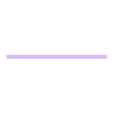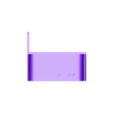Cooling fan for Canon EOS R8
This cooling fan is specifically designed for Canon R8 with one purpose - to extend the recording video time especially in 4k 60p.
Uses single 50x50x10mm 5v fan with 15mm thick aluminum radiator ,powerful 1400mah battery, USB C charging board and on/off switch.
Easy fit thanks to 1/4" screw at the bottom of the camera body.
124g once assembled .
Sound level measured at the camera body 49db ( 33 db ambient room sound level and fan switched off ).
Demo video of production unit here:https://drive.google.com/file/d/1WtXzcMFGJVfIxmgYUG5Cl2KweKv6iQt6/view
You will need to buy separately all items below for this build:
1x 5V fan 50*50*10 ( I have used Sunon MF50100V2-1000U-A99 ), no link, buy locally or online at your convenience
switch:https://a.aliexpress.com/_m0uAYLE
1 x radiator 50*50*15:https://a.aliexpress.com/_mN9wyhq
1 x USB C board:https://a.aliexpress.com/_mO6PoGc
1 x 1/4" screw (15mm long, 20mm if used with tripod or gimbal plate):https://a.aliexpress.com/_mrIjNBI
1 x 18490 battery (49mm long, 18.5mm diameter ) , no link, buy locally or online at your convenience
4 x M2 screws:https://a.aliexpress.com/_mO32uJi
4 x M2 heat inserts:https://a.aliexpress.com/_mqWrUn6
Once printed you will need to add 2 heat inserts in the main housing for the battery lid.
The wiring is pretty easy (8 wires to be soldered ).
USB C boarding guide - bat + positive to the battery, bat - negative to the battery , out + to the on off middle switch pin, left/right on/off switch pin goes to red fan wire, black fan wire goes to out - on the charging board.
Some data and what you will gain in terms of time:
With internal battery and auto focus EF lens: 66% more recording time
With power bank and auto focus EF lens: 245% more recording time
With manual EF lens and power bank : 350% more recording time ( no overheating 7 bars)
All tests were performed in 4k 60p IPB , ISO 800, 1/125 shutter speed , C-log 3 Canon cinema gamut, with the basic RF to EF adapter , Lexar V60 128GB card,, screen was opened at 180 degree fully charged Canon OEM LP-E17 battery and PD65w power bank (where stated so).
P.S: fully manual EF lenses give more time to record ( my guess is that the autofocus lenses when fully engaged are more demanding and this leads to hotter chips inside the camera ).
Test 1 internal battery with 35mm Canon EF autofocus lens (eye tracking fully engaged ) , ambient temperature 23 deg C - 26 min and 20 sec recording time, shut down due to overheating.
Test 2 ,same test as test 1 but with the cooling fan installed : 43 min and 20 sec and recording stopped due the internal battery died .
Test 3: with 65w PD power bank with 35mm Canon EF autofocus lens (eye tracking fully engaged ) ,with the cooling fan installed and ambient temperature 23 deg C - 50 min and recording stopped due to 128GB card full.
Test 4, same as test 3 but once the 50 min recording was stopped due to 128gb card full , swapped it with a fresh 64GB ( same grade ) card and managed to record another 14 min and the camera overheated .
Test 5: with 65w PD power bank and fully manual EF lens : with the cooling fan installed and ambient temperature 20 deg C 3x128GB cars full ( with rest time 10 sec ) -150 min recording time and no overheating - 7 bars.

/https://fbi.cults3d.com/uploaders/25466930/illustration-file/af68cd66-4275-4ee9-8750-aea3fe14b82f/20231104_171337-01.jpeg)