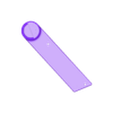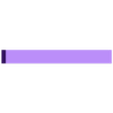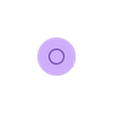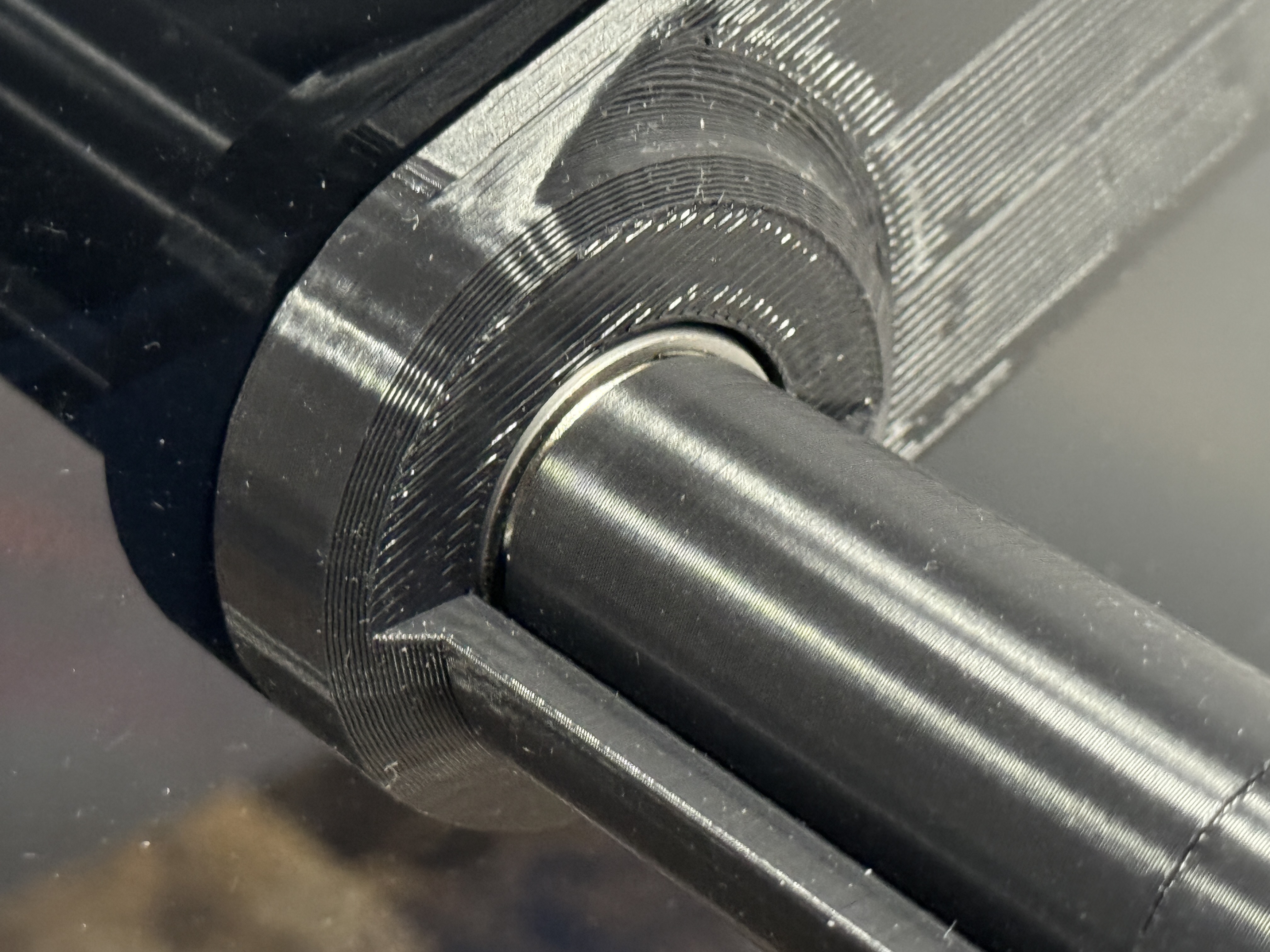3D model description
This is a remix of MDFPereira's Creality K1 Side load spool holder Version 2 found on Printables. https://www.printables.com/model/507110-creality-k1-side-load-spool-holder-version-2
Inspiration also came from Chep's remix on Thangs. https://thangs.com/file/948987
NOTE: This is only for the Regular K1 not the Max.
Things You'll Need:
6.5 inches (165mm) of Bowden Tube
M3x12 Screw to replace the front screw
M3x10 Screw to replace the back screw
2x 608ZZ Bearings
This took a few versions to get right, but I finally got it to where I wanted it. This is my version of a Side Mounted Spool Roller for the K1.
I took the side mount that MDFPereira had designed and modified it with my spool roller. I originally saw the version CHEP used on his K1 Max, which he added a peg to, to put the Bowden tube through. I liked the idea that CHEP had with the Bowden tube, but I didn’t want to have to relocate the run out sensor, so that’s when I came up with this.
The peg on my mount is not fixed in the model, it’s Printed in Place and can spin freely once it's broken free. I replaced the piece of the Bowden tube at the bottom of the run out sensor with a 6.5 inch (165mm) that slides through the hole in the peg (It’s a tight fit), if you can't get it through, make sure there is no debris in the hole. The moving peg allows the Bowden tube to flex to prevent it from pinching. I found that 1in (~25mm) of bowden tube coming out of the peg provides the best angle for the filament to unwind while printing. You can adjust the angle by adjusting how much of the bowden tube is coming through the peg. Additionally the filament will keep the spool on the roller, so you don't have to worry about it falling off. I also added more support to at the bottom where the spool roller meets the mount.
3D printing settings
I used Creality Print to slice the model, so keep in mind that these are the settings that worked for me and YMMV.
The Spool Holder is oriented pointing up. I purposely exported it to be on the bed diagonally. I found that the side fan can cause some warping, so the solution I found that worked for me was repositioning it on the bed and to also use a Brim. Supports are needed for the top of side mount, You'll need two of the Roller file and one Square Key Peg to make the whole roller. Supports are optional for the roller, I used them to make sure the top of the inside printed properly. If you trust your bridge settings, then you can probably skip the supports for the roller. The Square Key Peg is printed flat.
Creality Print w/ Advanced Settings.
Default K1 Profile
Quality: Normal 0.2 mm
Filament: Creality - Black - Hyper PLA
Modified Settings
Shell
Walls: 5
Top/Bottom Pattern: Lines
Bottom Pattern Initial Layer: Lines
Top Surface Skin Pattern: Lines
Infill
Infill Density: 100%
Infill Pattern: Lines
Support
Generate Supports: ✔
Support Structure: Normal
Support Pattern: Zig Zag
Material
Printing Temp: 240º
Initial Printing Temp: 240º
Final Printing Temp: 240º
Build Plate Temp: 60ºC (I use a Textured PEI Plate)
Build Plate Initial Temp: 60ºC
Build Plate Adhesion
Build Plate Adhesion Type: Brim

/https://fbi.cults3d.com/uploaders/26649112/illustration-file/df069a74-8575-4d6b-a834-d276c6057bc5/IMG_0365.jpg)