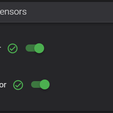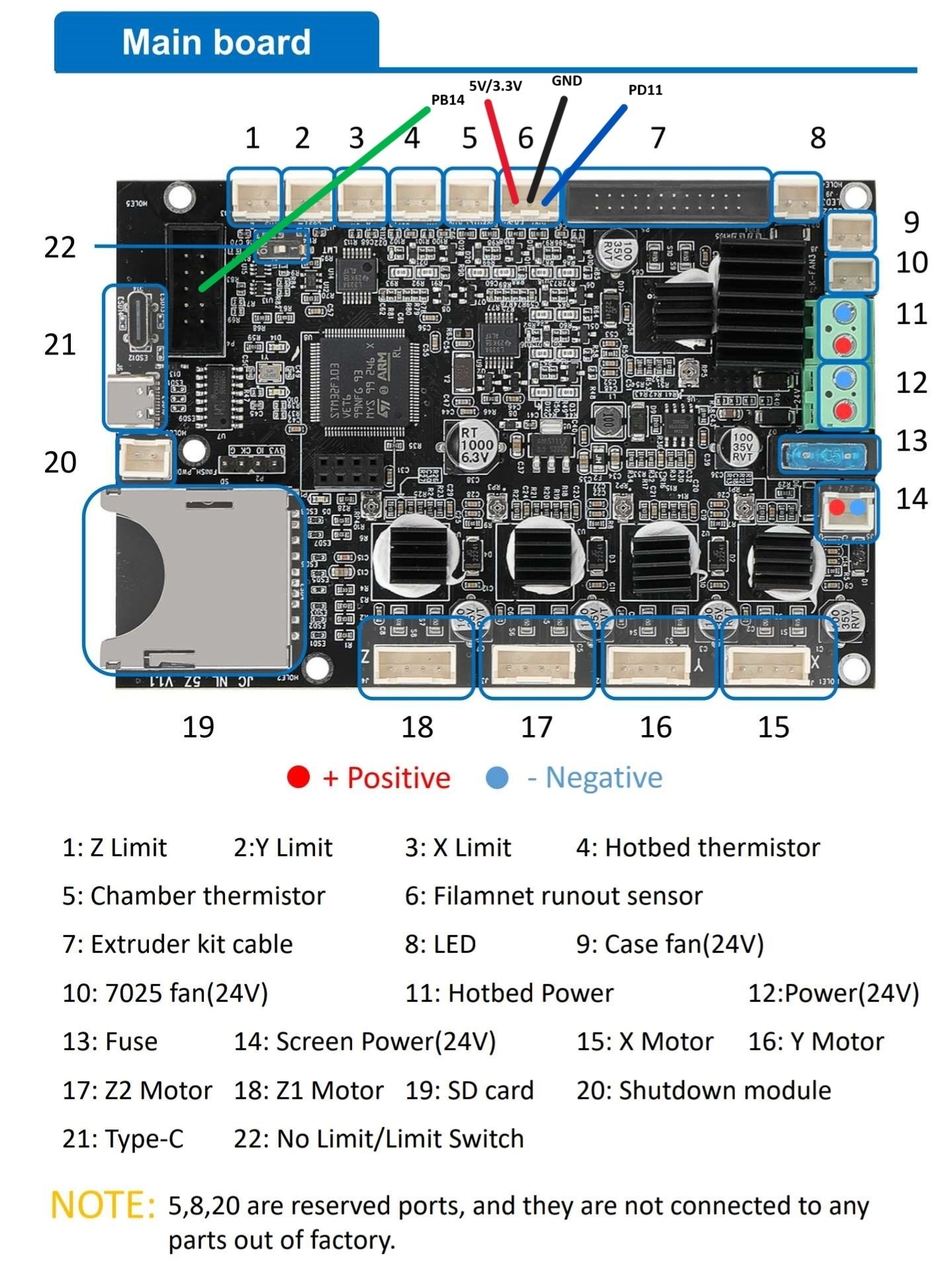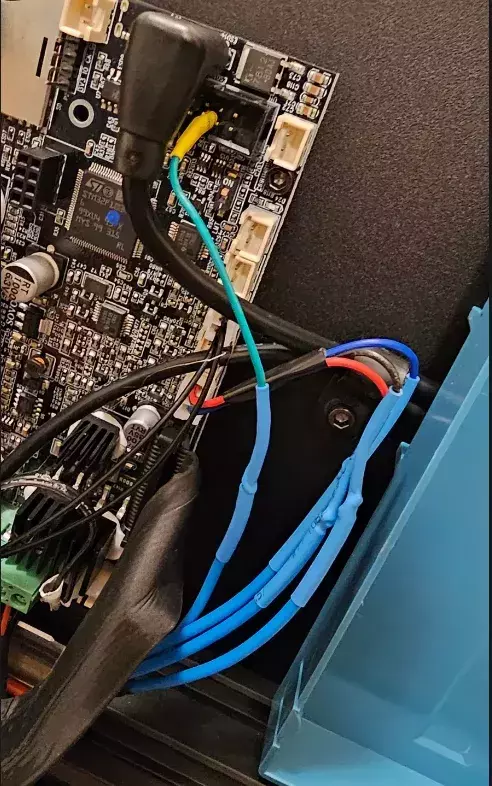Update(#2) 2024-01-04: Filament guide to be mounted on top near spool holder added.
Made and tested by Tomas Olsson.
Update 2024-01-04: New version of sensor bracket/holder. Sensor can be mounted just above the extruder and move with the extruder.
~shorter distance between sensor and extruder=higher accuracy.
~Less sensitivity between filament path from spool.
~lower false positives when filament reaches edges of spool.
~can be used with lower length of bowden tube since it only needs to be between sensor and extruder.
Made and tested by Tomas Olsson.
Update 2023-12-25: Added pictures of wiring and extended cable harness for the sv07+
Thanks to @Pgain88_1484577 for the pictures.
I wasn't happy when my printer almost ruined itself to death when my filament had a crossed lap on the spool so talking to my friend we decided to order the BTT SFS V2.0 sensor and try our best to integrate it on the Sovol SV07 and SV07 Plus.
After much testing and failing we managed to make everything work.
This guide provides any necessary files and information on how to replace the standard filament sensor for a BTT SFS V2.
This was a project me and my friend Tomas Olsson Worked on together and i have full permission to post the full guide and files.
LINK TO GITHUB: https://github.com/TomasOlsson/SFSv2OnSv07
Print parts in PETG
Walls/perimeters: Minimum 4 Walls/perimeters
Infill: 30-50% Gyroid
Layer Height: 0.2-0.32
Speed: 50 mm/s
SFSv2OnSv07
How to add BTT SFS V2.0 on Sovol Sv07 and Sv07 Plus
Join our discord server Just another 3D printer community: https://discord.gg/SBAAEH9qnD
What you need
SFS V2.0
Printed part of couplerholderV0.3.3mf and SFSV2Holder.3mf
Tools
IF YOU HAVE AN SV07 PLUS, YOU WILL NEED TO EXTEND THE CABLE THAT COMES WITH THE SFS V2.0 OR BUY A LONGER ONE.
How to
Remove the button plate of the printer.
Unconnect the old filament Runout sensor and remove it.
Connect the SFS V2.0.
Run the SFS V2.0 wire where the old runout sensor wire is.
Mount the printed parts and the SFS V2.0
Add the button plate of the printer.
Start printer.
Edit printer.cfg
Remove:
[filament_switch_sensor my_sensor]
#pause_on_runout: True
#runout_gcode:
#RESPOND
TYPE=error MSG="Filament Runout! Please change filament!"
#event_delay: 3.0
#pause_delay: 0.5
switch_pin:PD11
Add:
[filament_switch_sensor switch_sensor]
switch_pin: PD11
pause_on_runout: False
runout_gcode:
PAUSE #[pause_resume] is required in printer.cfg
RESPOND TYPE=error MSG="No filament was detected!"
insert_gcode:
RESPOND TYPE=echo MSG="Filament was inserted"
[filament_motion_sensor encoder_sensor]
switch_pin: ^PB14
detection_length: 3
extruder: extruder
pause_on_runout: False
runout_gcode:
PAUSE # [pause_resume] is required in printer.cfg
RESPOND TYPE=error MSG="Filament is stuck!"
insert_gcode:
RESPOND TYPE=echo MSG="Filament was inserted"
Save and restart.
Check if its working:
Mainsail: Under dashboard you will see:
Fluidd: You will find it under the page "Tune"
If everything checks out try to print.
HAPPY PRINTING