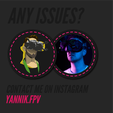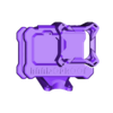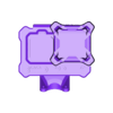3D model description
Bandoproof 2 FPV drone mount
GoPro full size 9/10/11/12 🚀
Please read this description and the printer info below carefully. If you have any questions please contact me on my Instagram *@yannik.fpv** or send me an email: Yannik.fpv@gmail.com*
❗️ Even if the mount is called "Bandoproof" and is designed as thoughtfully as possible, it does not protect the cam from every external influence. Too hard crashes and tolerances on the part of GoPro can still lead to a defective cam - nevertheless I think we have the best FPV drone mount.
Compatibility: The mount is designed for all GoPros 9,10,11 & 12.
The Fixmount is designed for the Nazgul v2 & Evoque from iFlight.
🗃 The download includes:
The mount in the angles 20/25/30/35°
💥 Additional Screen-Protector: I have designed a screen protector for this mount that additionally protects the front screen. This can simply be clicked into the mount. Just have a look here. You will find all the information there.
😎 ND-Filter:
I recommend the use of TBS-ND filters with this mount. The mount is also compatible with the CameraButter BlackDiamond filters. If Screw-On ND filters are used (which replace the actual lens cover), they must not be larger (32mm x 32mm). I highly recommend the use of slide-in ND filters as they provide additional protection for the cam and are significantly cheaper to purchase and replace.
⚙️ Supported exposure settings:
The mount can of course be flown with all camera settings. Under certain conditions, the mount can be seen in the corners:
4:3 + Wide + Hypersmooth:off -> slightly visible
16:9 + SuperWide + Hypersmooth:off -> slightly visible
->As long as you are using ANY ND the mount shouldn't be in view at all.
8:7/7:8 -> visible but disappears after exporting to 16:9 & 4:3
With all other setting combinations the mount is not visible
I recommend recording/exporting with 16:9+wide / 4:3+linear
To conclude: Thank you from the bottom of my heart for all your support. I really put a lot of heart, soul & time into these projects. I'm always open to feedback and suggestions: Just write me a DM on Instragm. If you are as enthusiastic as I am: Post a story, post or reel and tag me. ❤️
3D printing settings
The mount is printed from TPU. Please do not (!) try to use any other material. 🖨
The exact settings for TPU depend on your printer and FIlament. Below I list some tips that I ask you to follow. Otherwise pay attention to the orientation of the STL in the printer - this is very important for the best quality of the mount.
0.2mm
2-3 walls (you can vary this)
10-50% infill (you can vary depending on the stiffness of your TPU and whether you want the mount to be softer/lighter)
Support: Yes! Everywhere
Print temperature: in the best case you print TPU very hot and ensure good cooling. On the P1P from Bambulabs I print the TPU between 240-250°. The temperature is very important: +/-5° can make a big difference - test beforehand what is the best setting for you. Check video for refference.
💦Wet TPU: TPU is very susceptible to absorbing moisture. Unfortunately. It is therefore very important to dry TPU well. Often it does not come completely dry from the manufacturer. So also dry fresh TPU directly. I recommend a filament dryer from e.g. Sunlu. If you don't have one, you can also use your oven to dry the filament at 50° & circulating air for 4-8 hours. Drying (but I highly recommend a dryer, they are really worth every penny). (See video for refference.)[https://www.instagram.com/p/C0lnslDI_F0/]
TPU Brand: You can use any 95A rated TPU. But TPU from different manufacturers always varies in stiffness. I highly recommend the TPU from 3DJake, it is comparatively stiff and has a matt finish. Other TPU, such as from SainSmart, is also very good and easy to print but is much softer and shinier/smoother which is unfavorable for FlexAngle and Flexmount.
Please use a hard TPU for printing the FlexMount. Softer TPU makes the mounting system very susceptible to crashes.
Support: Since it is very important for the model to use support, it should also be easy to remove. So test out what the best settings are for you.
Please use a hard TPU for printing the FlexMount. Softer TPU makes the mounting system very susceptible to crashes.
Support: Since it is very important for the model to use support, it should also be easy to remove. So test out what the best settings are for you.

/https://fbi.cults3d.com/uploaders/24505856/illustration-file/b815a755-8b4e-4c5a-9a2d-e153662a48fa/Bandproof2_1_GoPro9-12_FixM-62.png)