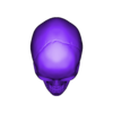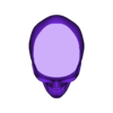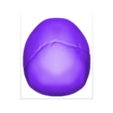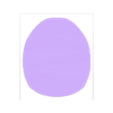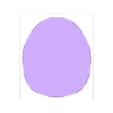Use Vase mode (spiralize outer contour) for Skull Vase for best looking print
You can also print it in normal mode with few wals, no infill and no top layers if you want to make a stronger print (especially if you want a big print with not so big nozzle)
No supports needed
'FULL' model should be printed only in normal mode with top layers and some infill
On photos there is a 70% size model printed with 0.4mm nozzle and line width and 0.1mm layer height - I recommend to use highier line width (around 150% size of a nozzle), I just tested if there will be any holes in the print with such small lines
Bigger Skulls, 120% and 150% size printed with 1mm nozzle with 1,2 and 1,3mm line width and 0.5mm layer height
TOP LID SETTINGS
I recommend to print it with no bottom layers - it will use less flament and will be lighter
Other options: 2 walls and some infill (I used 7% gyroid)
Set top layers depending on the layer height (the smaller the layer height the more should be top layers to print better) - I used 6 top layers with 0.1mm layer height and 70% model size
IMPORTANT
TO MAKE A TOP LID you will need to add two TOP models to your slicer
Skull-Vase_V2_TOP
Skull-Vase_V2_TOP-ADDON or Skull-Vase_V2_TOP-ADDON-with-PROTRUSION
Ignore model errors notifications! - models are with a non-printable rectangle to help you line up both models (just put them in the same position)
Skull-Vase_V2_TOP-ADDON-with-PROTRUSION is little thicker in some parts wich should help keeping top and vase parts together
It was not tested but should work better than simple TOP-ADDON
I recommend to try it, In the worst case you will just need to file down or cut off some plastic around
You can also print the 'TOP' model without 'ADDON' and glue in some kind of a hinge or piece of plastic ribbon etc.
Be creative :-)
The reason it is in two parts is that the 'TOP-ADDON' model can be easly modified depenging on the Skull Vase printing settings
The highier line width of Skull Vase the smaller this part should be to fit - you will need to use 'XY size compensation' (PrusaSlicer) or 'Horizontal expansion' (Cura) settings - see how to do it below
With 100% model size and 0.6mm line width (so for example 150% flow with 0.4mm nozzle) you don't need to change anything
But for example with the same size but 1mm line width you will need to set the TOP-ADDON 'XY comp.'/'Horizontal exp.' to -0.2mm (it's (1mm-0.6mm)/2)
Here is how to do it:
PrusaSlicer
Right-click on 'TOP-ADDON' model >>> Add setting >>> Advanced >>> XY Size Compensation
Additional recommended option
Right-click on 'TOP-ADDON' model >>> 'Layers and Perimeters' >>> Set top layers to 0
Be sure to have 'Extra perimeters on overhangs' turned OFF!
Cura
Select 'TOP-ADDON' model >>> Click on 'Per model settings' icon on the left >>> Select settings >>> Select 'Horizontal expansion' and set it
Additional recommended option
Select 'TOP-ADDON' model >>> 'Per model settings' icon >>> Select settings >>> Select 'Top layers' and set it to 0
I recommend to print just a few layers first and test if it fits the Skull Vase
You can even pause the print (if you have printer that will move extruder to rest spot then) and try to put on the Skull Vase upside-down. If it will be too loose cancel the print or add some plastic to sides later (with glue or 3d pen), if parts doesn't fit you should cancel the print and change XY compensation setting or just use a file or sandpaper after the print to file down some plastic
--

/https://fbi.cults3d.com/uploaders/14383210/illustration-file/19a94cdf-3ab8-4f96-b288-92e766c9f2fc/SkullVase_V2c_000.gif)