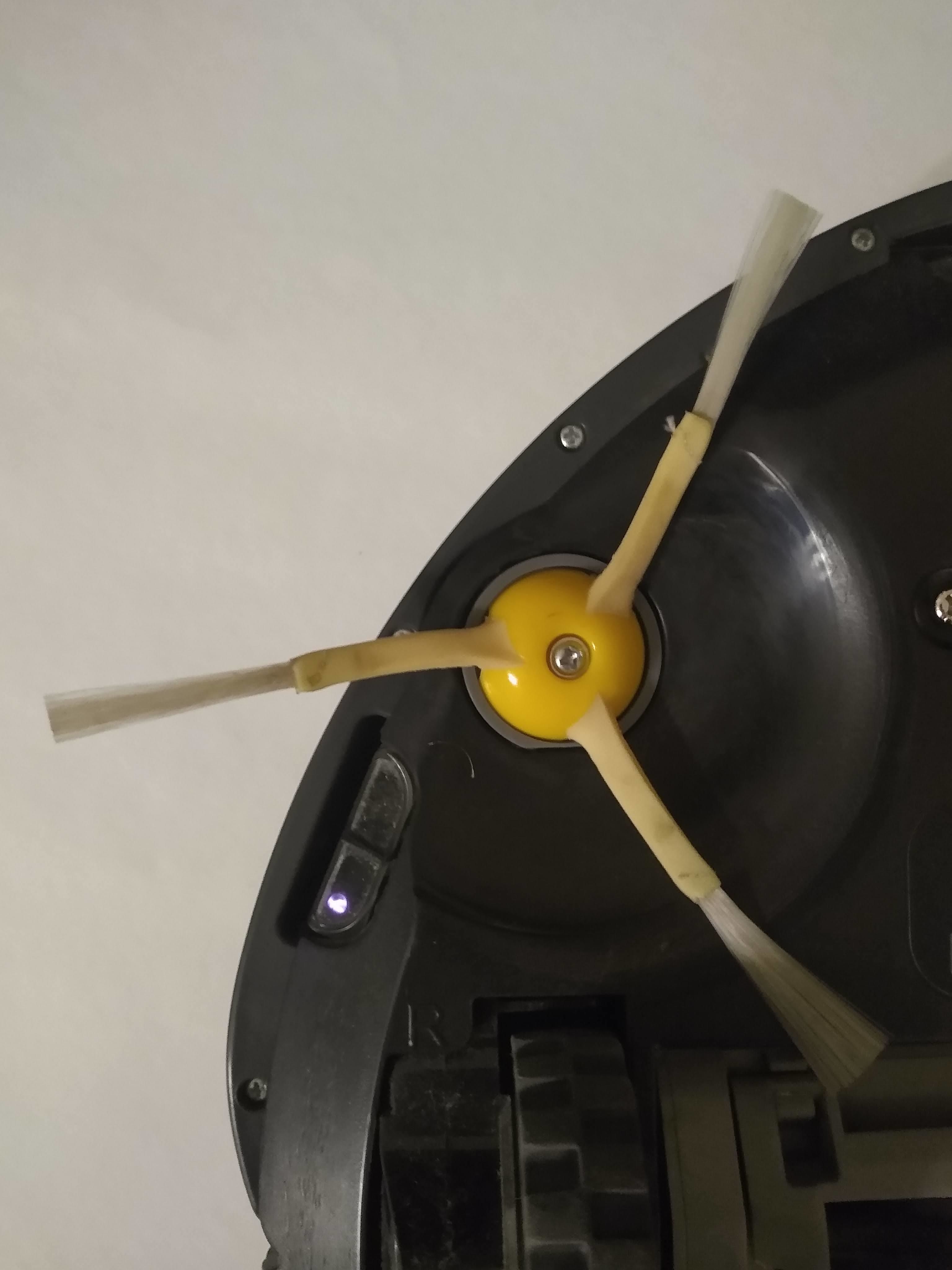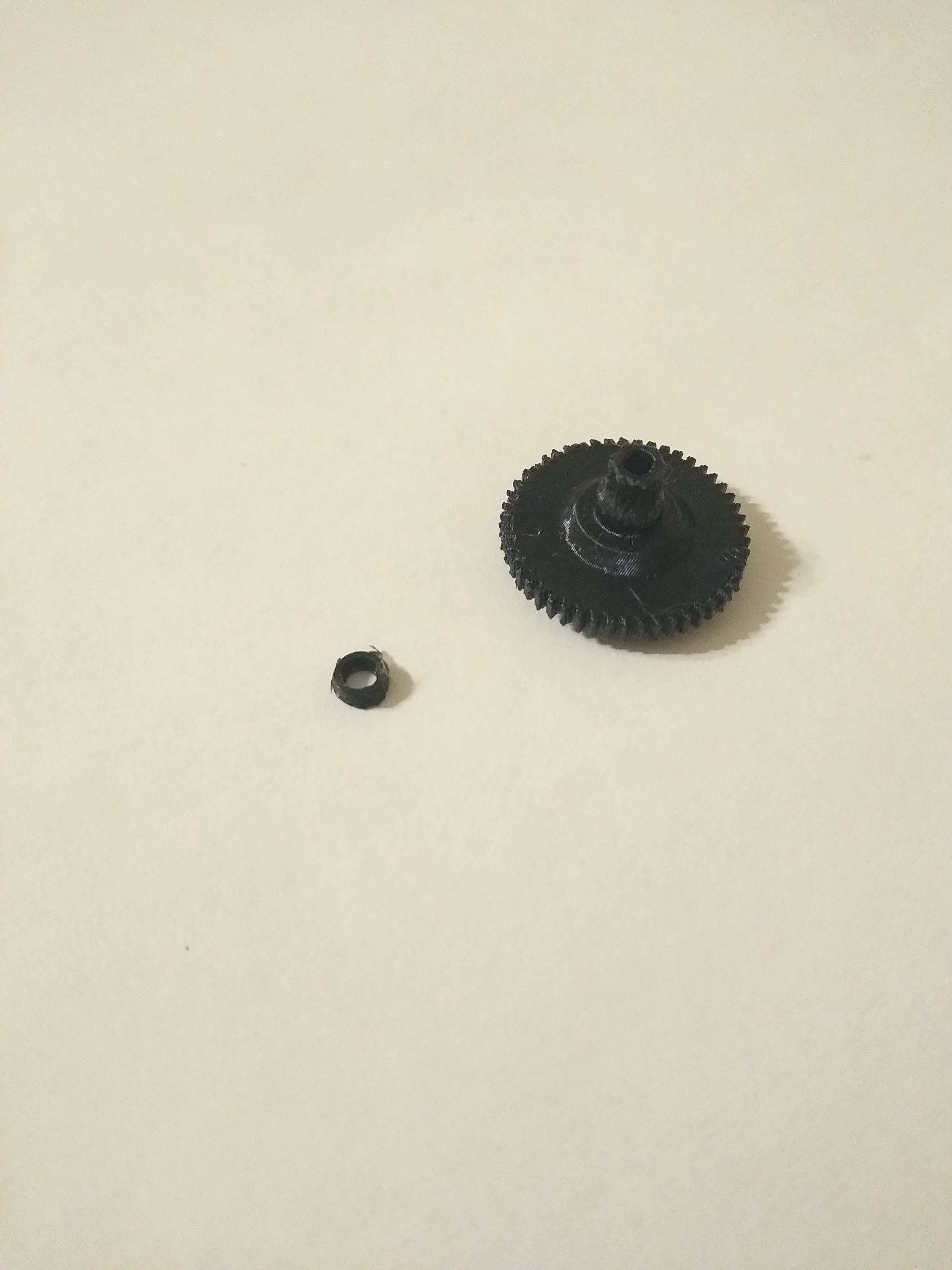Useto navigate. Pressescto quit
Roomba Side Sweeper Drive Gear Free 3D print model
Description
This is a Roomba series 675 side sweeper drive gear replacement. It is perfect for printing if you stripped the screw hole in the original gear or your original gear's teeth started grinding off.
Print Instructions
- Material: PETG, ABS or another strong material for best results (the stronger, the better), PLA is not strong enough, it will fall apart much faster. Obviously, this piece is not nearly as strong as the normal injection molded piece. Please note that you may have to re-print and replace this peace every so often.
- Orientation and supports: This print comes in 3 parts. Print the gear and washer flat on the bed with no supports so that the grain of the print reinforces it. Print the shaft cover on its side with supports so that the grain of the print reinforces the part.
Assembly
To replace the corner sweeper drive gear (as shown in photos):
- Remove the corner sweeper (1 screw)
- Remove the bottom plate of the Roomba (4 screws)
- Remove the top plate of the corner sweeper drive box (1 screw)
- Remove the gear that the corner sweeper was attached to
- Place plastic washer on metal rod that the old gear was on
- Place main gear on rod on top of plastic washer
- Place the gear shaft into the gear
- Reassemble Roomba
- Enjoy
If you enjoy this model, please leave a like and a comment. If you have any questions, concerns, or problems, please personally contact me.