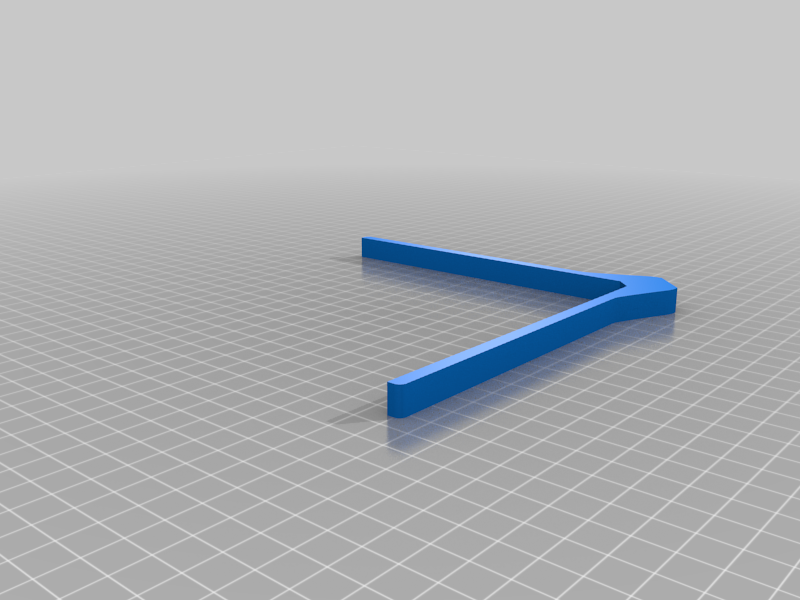Radius Measuring Tool for Calipers
Radius Measuring Tool for Calipers
Print Profile(1)

Description
Tired of having a large collection of radius gauges?
This is an adapter tool for measuring a radius or fillet with a set of calipers. Insert the end of the calipers into the slot, and the hole at the end of the slot allows the caliper's depth probe to stick through. Square the right angle of the adapter up to the corner you want to measure, and then slide the caliper's depth probe out to get a measurement. This number is not your radius though, as you then need to multiply that measurement by 2.414. Why 2.414? Because that's what the geometry comes out to in order to get a nice radius measurement. In the last picture, you can see my sticky note next to my example measurement showing how the process works. I then mocked up the fillet in CAD to verify and it matches. Props to Kthayi for doing the math. This has been a helpful tool for me for measuring - it's nice not having to store so many radius gauges.
I made a rather simple print profile - prints in about 20 minutes and doesn't require any supports. I printed it on my X1 Carbon with PLA Basic Black.
Comment & Rating (6)