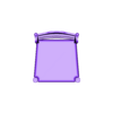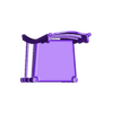Settings
Minimum scale: M: 1:10 (height: 98.065mm), recommended scale min. M: 1:5
Hardware settings
Printer: Creality V2 Pro
Filament: Renkforce PLA
Recommended print bed: Spring steel on magnet
Nozzle: 0.4mm
Software settings
Quality:
Layer thickness: 0.2mm
Line width: 0.4mm
Line width of the first layer: 100%
Walls
Number of wall lines: 4
Hook on: Optimize wall pressure sequence
Fill gaps between walls: Everywhere
Top/bottom
Top/bottom thickness: 0.8mm
Upper layers: 4
Lower layers: 4
First lower layers: 4
Lower/upper pattern: Lines
Lower pattern for first layer: Lines
Filling
Filling density: 20%
Line spacing filling: 6mm
Filling pattern: Cube sub-area
Filling layer thickness: 0.2mm
Material
Printing temperature: 195°C
Pressure plate temperature: 50°C
Flow: 89.89%
Speed
Print speed: 50mm/s
Filling speed: 50mm/s
Wall speed: 25mm/s
Upper/lower layer speed: 25mm/s
Movement speed: 150mm/s
Speed of the first layer: 20mm/s
Skirt/brim speed: 20mmn/s
Number of slow layers: 2
Movements
Tick on: Activate feed
Feed distance: 6mm
Feed speed: 45mm/s
Minimum movement for feed: 1.5mm
Hook on: Z-jump during feed
Z-jump height: 0.2mm
Cooling:
Hook on: Activate cooling for printing
Fan speed: 100%
Limit value for normal...fan speed: 10
Initial fan speed: 0%
Normal speed of the fan at height: 0.6mm
Minimum time for shift 10s
Minimum speed: 10mm/s
Support structure
Hook on: Generate support structure
Support structure: Tree
Placement of the support structure: Touch print bed
Angle for overhanging support structure: 45.1°
Pattern of the support structure: zigzag
Number of wall lines of the support structure: 1
Density of the support structure: 0%
Tick on: Activate support structure interface
Hook on: Activate supporting roof
Hook on: Activate supporting floor
Density of the roof structure: 40%
Line spacing of the roof structure: 2mm
Density of the floor structure: 33.333%
Line spacing of the floor structure: 2.4mm
Pressure plate adhesion
Printing plate adhesion type: Brim
Width of the brim element: 16mm
Instructions for loosening the support structure
if you have a dual extruder, use water-soluble support structure. Because loosening conventional support structure is tricky. Otherwise, here is a procedure that I use:
Removing the fixed support structure on the seating furniture models:
Removing the support structure requires a little patience and dexterity. Depending on the size of the scale, the support must be removed piece by piece.
First remove the object from the print bed with a sharp spatula. Then remove the brim from below. Do not hold the model by the chair legs but by the edge of the seat or the support structure. These could break off at small scales. The brim must be completely removed until the chair legs are no longer connected to the support structure.
Important Hold the chair by the side of the seat
Carefully cut or pull off the supports that have formed on the sides above the chair rungs in the direction of the layer if possible.
Then use a small side cutter to make individual vertical incisions in the tree support structure from below and then carefully remove the support structure layer by layer.
Once you have almost reached the bottom of the seat, lever off the rest with a narrow spatula and make sure that the support structure does not push the chair legs to the side, as something could break off just before the finish.
Reworking
Remove the pimples on the lower edge of the chair back with a half-round key file or a pointed carving knife. Always work with the knife away from the body due to the risk of injury.

/https://fbi.cults3d.com/uploaders/30003955/illustration-file/ffca977e-20ce-4625-afbb-7a9a7d00d265/image063.jpg)