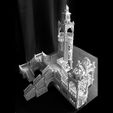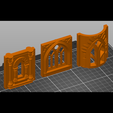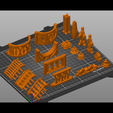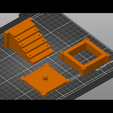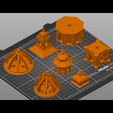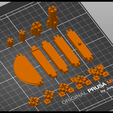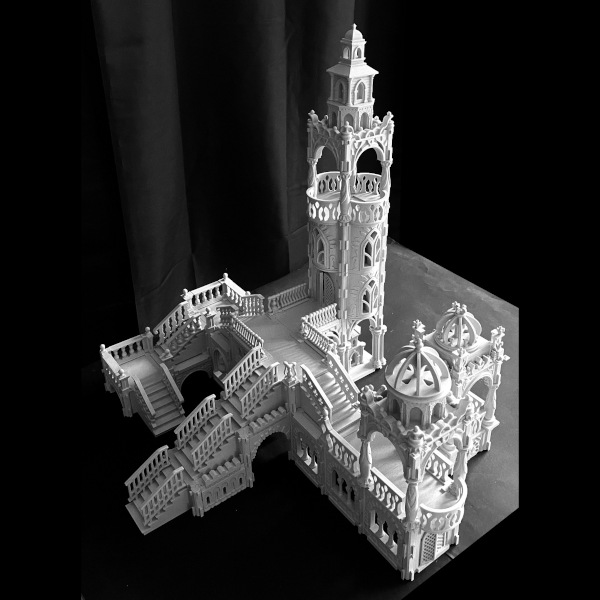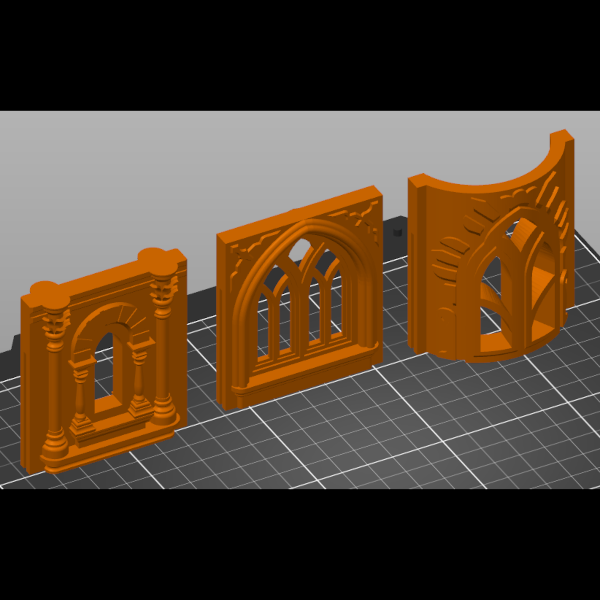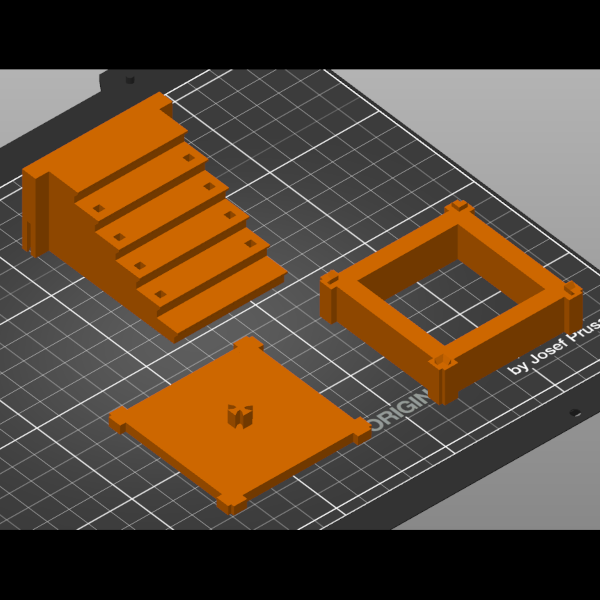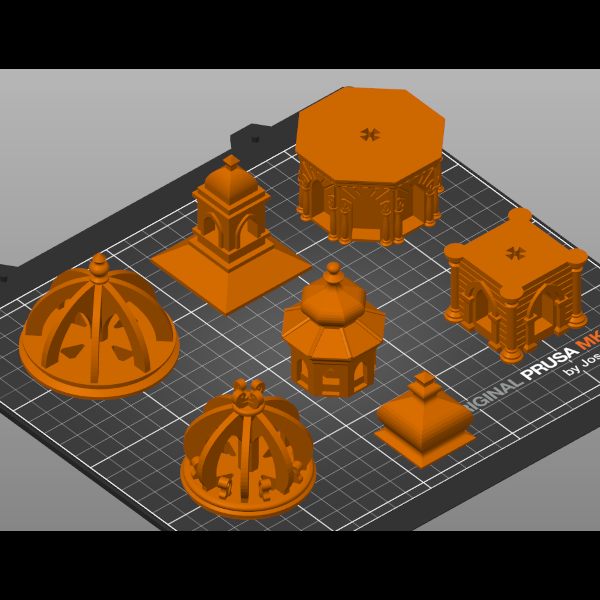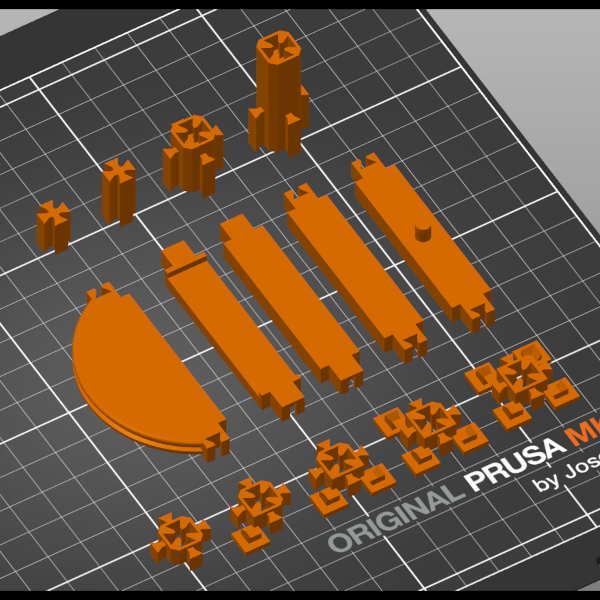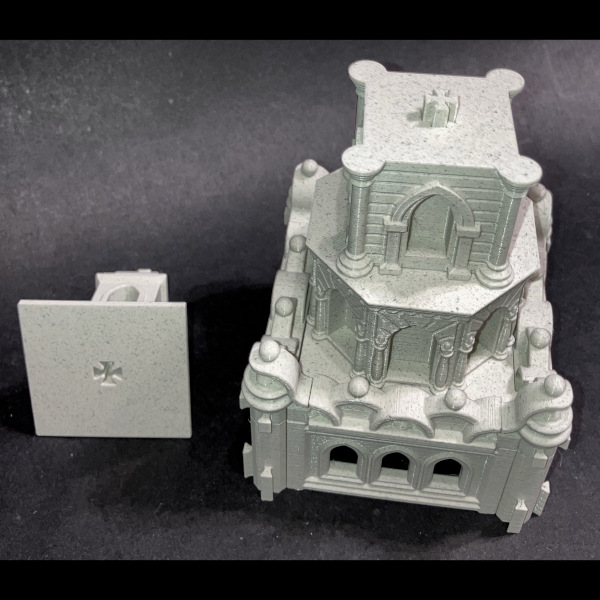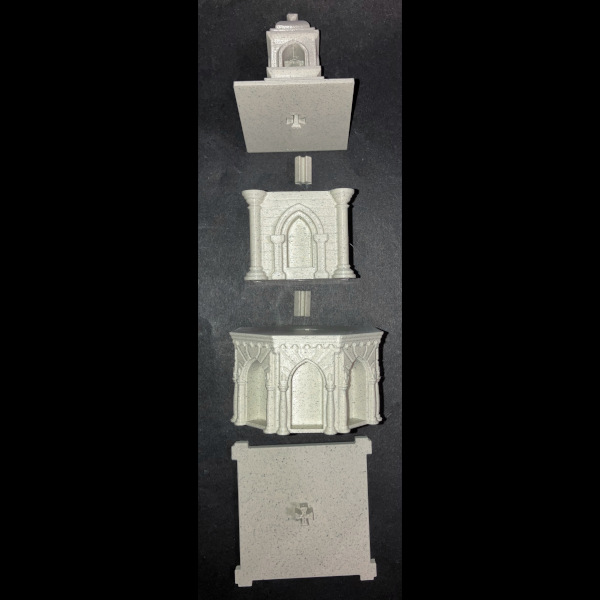Palace Constructor is a line of blocks of my design, that can be assembled into palace-like structures. I have created modular blocks of different kinds that can be combined with simple joints. There are walls, columns, balustrades etc. All are stylized as historic architecture. Still decorations are thoroughly designed to be easy to print without supports and their proportions are well adjusted so they would look good in prints. The Wall block is 62.7 x 7 x 72 mm. It is large enough to achieve well visible decorations there.
Modular blocks of the same size can have different decorations, thus even the same structure can gain a different appearance. But the best fun is when you assemble structures with all kinds of blocks, so the final constructions can be more interesting and richer.
The Part 1 contains the basic set of blocks and is available here for free. More blocks are available in Part 2, Part 3 and Part 4. Here you get yet another bundle of beautiful blocks.
Part 5 contains following blocks:
- stairs and 3 types of railings,
- 3 types of walls,
- 2 types of fanlights,
- 1 type of arch,
- 2 types of columns and 3 types of capitals,
- 1 balustrade and 1 parapet wall, both with dedicated corner and straight posts,
- 1 balcony,
- 7 types of roof tops and Floor.Cross to enable their assembly,
- 2 types of joints (C.0 and D.tall.B) that are used to adjust the height when stairs are combined,
- circular joint D dedicated to circular wall and fanlight.
Different roof tops can be attached one upon another to achieve beautiful cupolas. Joint A short is used to construct them. To raise the roof top Rooftop.Platform.16mm can be used. It also helps with a dome if it's in collision with some parapet wall or balustrade. You can use more platforms and place them one on another.
3 types of walls are introduced here. Each one was inspired by different era: Gothic, Baroque and Art Nouveau. The pattern of Art Nouveau is followed in the type of fanlight, balcony and balustrade. Join.D.circular is adjusted to them.
Stairs are the fanlight height. As the Floor must be placed under, joint C is required. Thus if you want wall next to stairs, joint A.tall with joint C.0 must be used to adjust the height. Then joint A.short and D.tall.B under the wall are necessary too. It may be a small inconvenience, but now you can also make uneven levels.
All blocks of Part 1, 2, 3, 4 and 5 can be assembled with the same joints. They're all compatible.
I have a lot of fun with Palace Constructor, I hope you will too. You can check my palaces on my instagram. Blocks available in this set were used in Structure 39 and Structure 40. You can also check Structure 39 details and Structure 40 details.
Some photos of my palaces in higher resolution:
PCon.29
PCon.19
PCon.15
PCon.14
PCon.11
PCon.12
PCon.13
PCon.10
PCon.17
PCon.09
PCon.16