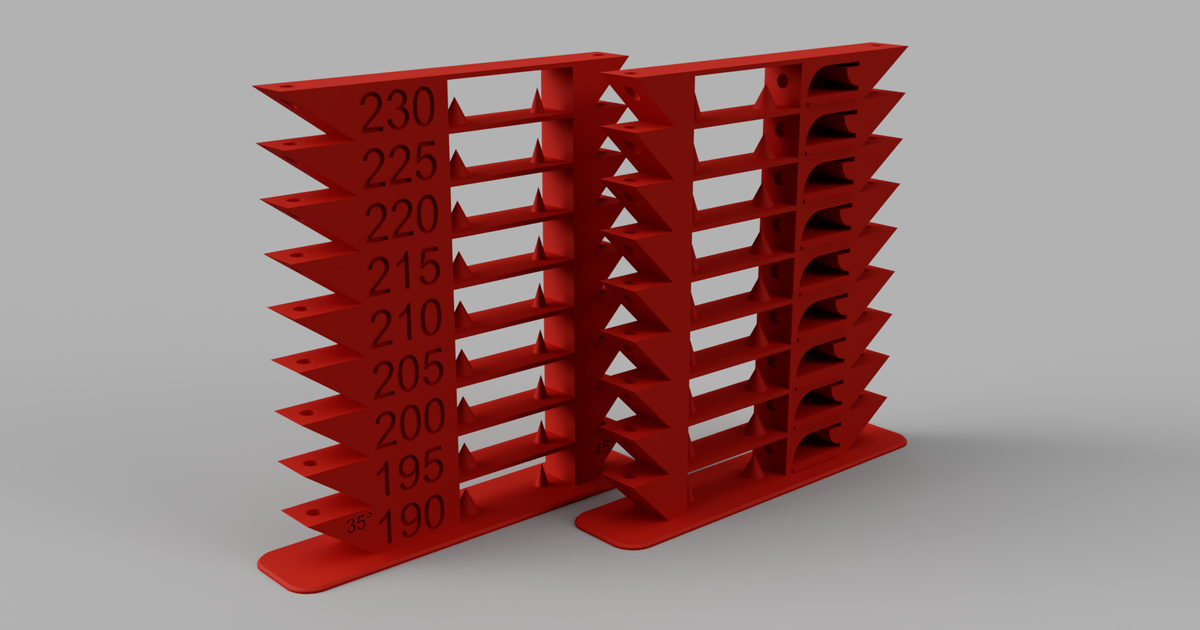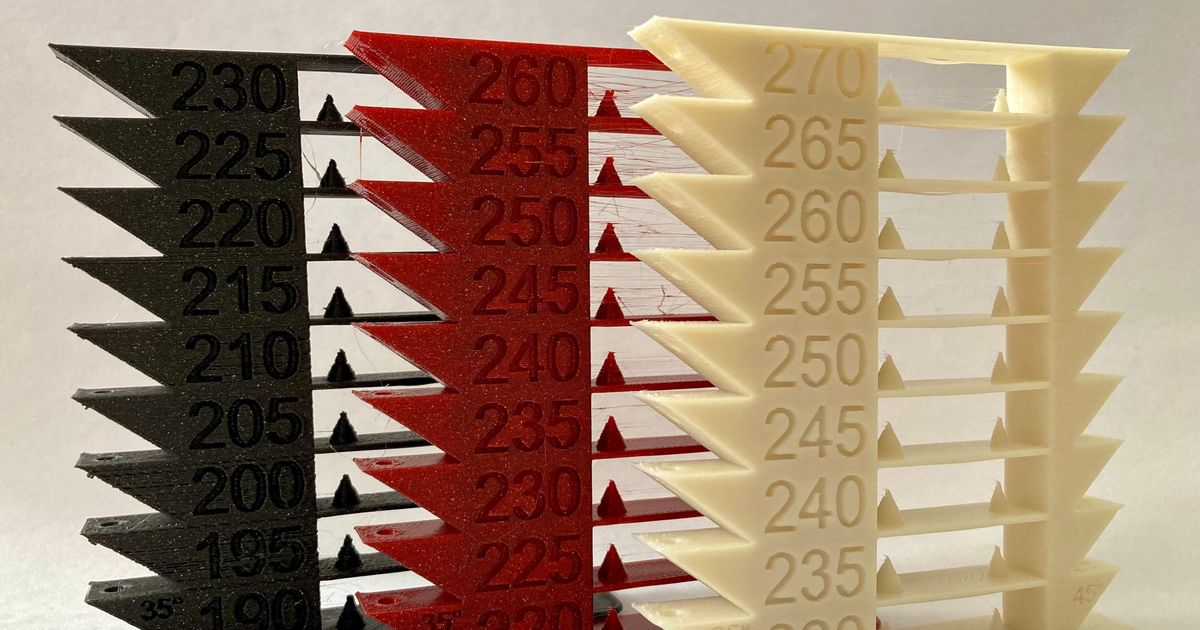Bambu studio - Temperature tower (All)
Bambu studio - Temperature tower (All)
Print Profile(0)
No Print Profile yet. Add one to earn points.
Description
Working with PETG on a Bambu X1, I needed a temperature tower with G-code to work in Bambu Studio. The general PETG presets work, but I want to explore faster prints. This temperature tower originates from the work of Tronnic and Kryštof.
The machine g-code is added based on the Bambu manual.
Temperature starts from 250 degrees C, as I noticed at lower temperatures the result is to crappy and the base breaks off.
My current adjustments for eSun PETG (for reference only);
Filament settings: Nozzle 280 Celsius, bed 65 C, max flow 18mm2, z-hop enabled.
Profile settings: outer wall and surface speed 180 mms.
I noticed black is the worst performing colour and e.g. white or yellow perform a lot better. this both in max flow (21mm2 vs 28mm2) and in max acceleration it can handle. Using a higher temperature can compensate a bit for this, as shown by the temp towers. Acceleration seems the most limiting factor in case of the black PETG I tested. 10.000 is just way more than it can handle, so probably 4.000 is a better fit.
Please feel free to try-out and find your own settings. And let them know in the comments.
The g-code is included in the preselected "Bambu …. - kopie" machine profile. In the section ‘g-code layer change’. (included in the 3mf project file). Just select your filament and print.
On request I added an STL-file without the custom g-code. This file does not automatically change the temperature, so you then need to add the custom g-code yourself (or change the temperature manually on each layer).
Also I added two extra temperature towers. One for 220-260 C and one for 260-300 C.
Below I added the g-code that I used in the file on the machine code layer-settings:
;BEFORE_LAYER_CHANGE
G92 E0.0
;[layer_z]
{if layer_z>=1.05} M104 S250 M109 S250 {endif}
{if layer_z>=11.05} M104 S255 M109 S255 {endif}
{if layer_z>=21.05} M104 S260 M109 S260 {endif}
{if layer_z>=31.05} M104 S265 M109 S265 {endif}
{if layer_z>=41.05} M104 S270 M109 S270 {endif}
{if layer_z>=51.05} M104 S275 M109 S275 {endif}
{if layer_z>=61.05} M104 S280 M109 S280 {endif}
{if layer_z>=71.05} M104 S285 M109 S285 {endif}
{if layer_z>=81.05} M104 S290 M109 S290 {endif}
As a follow-up on this temperature-tower for Bambu Studio, I also created an Acceleration-tower and a speed-tower. Perhaps you can also try these?