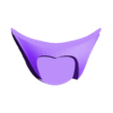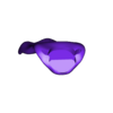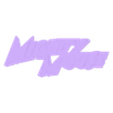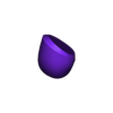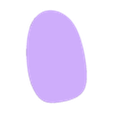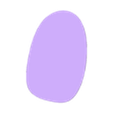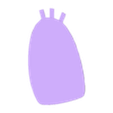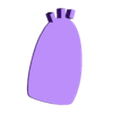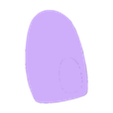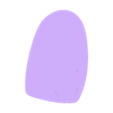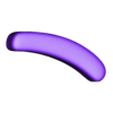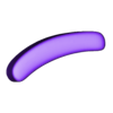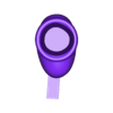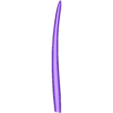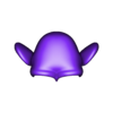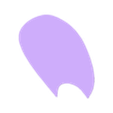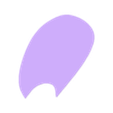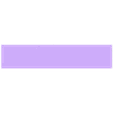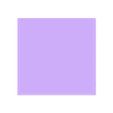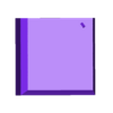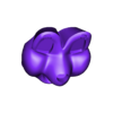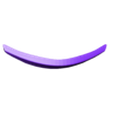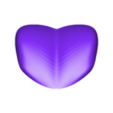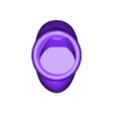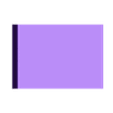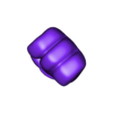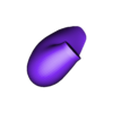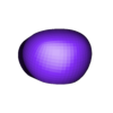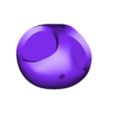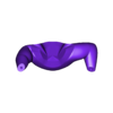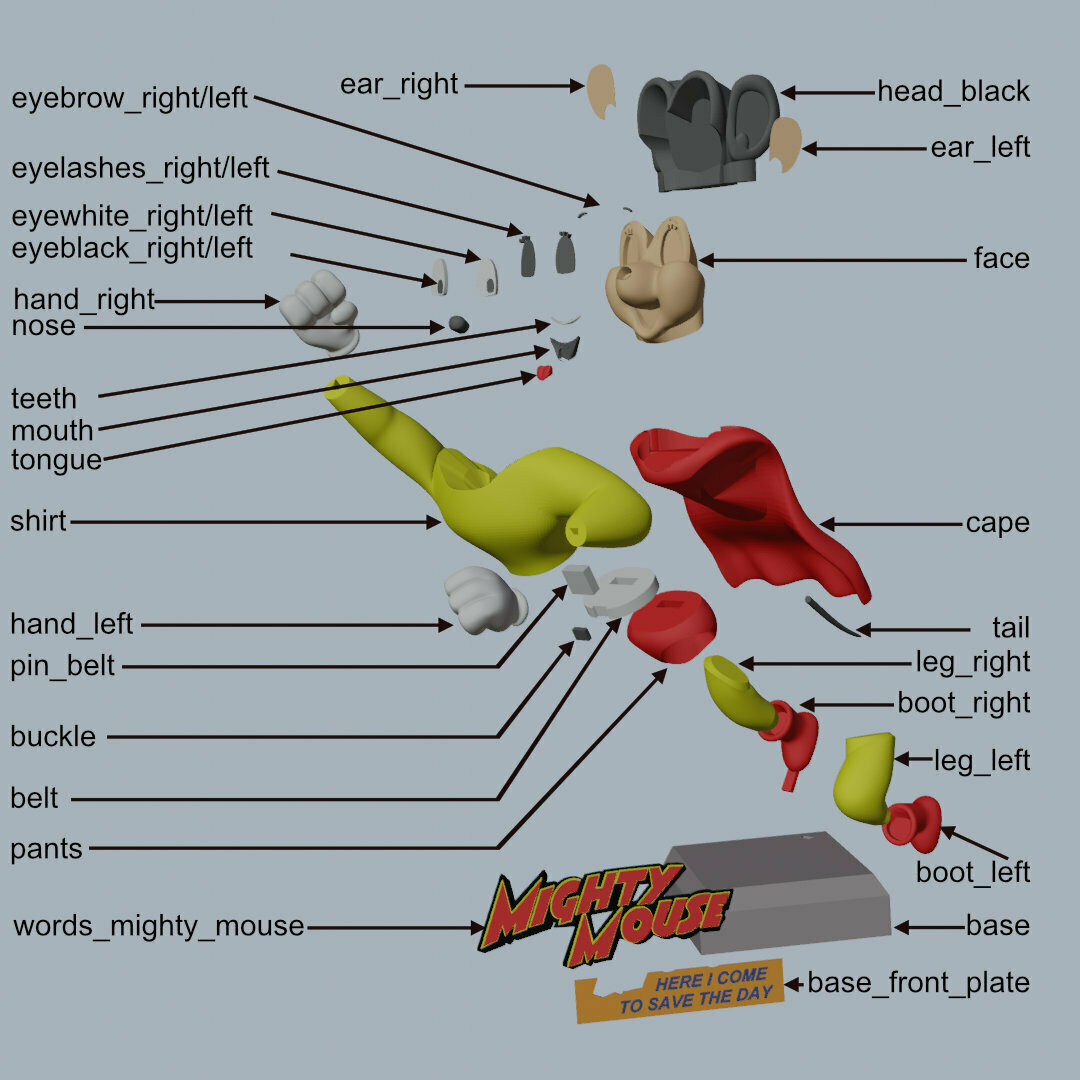Mighty Mouse, an American animated character created by the Terrytoons studio for 20th Century Fox
He is a superhero mouse, originally called Super Mouse, and made his debut in the 1942 short The Mouse of Tomorrow. The name was changed to Mighty Mouse in his eighth film, 1944's The Wreck of the Hesperus.
Mighty Mouse is a parody/homage to the popular Superman character.
No supports are required. One piece contains built-in supports. An optional part without the built-in supports is also supplied if you want to use your slicer supports (see notes below). If you have the proper filament colors, no painting is needed.
Two parts require color changes (see notes in the filament color section below)
The assembled model is 155mm tall.
Enjoy!
...........................................................................................................
Special shoutout to maker Benoît Lussier for providing QA printing and quality feedback.
...........................................................................................................
Print Instructions:
Supports: Only shirt.stl requires some supports, see notes
Resolution: .2mm
Infill: 15%
Building the model
Colors
Black: (Devil Designs PLA - Black)
head_black
eyebrow_right
eyebrow_left
eyeblack_right
eyeblack_left
eyelashes_right
eyelashes_left
nose
mouth
base
tail
buckle
words_mighty_mouse (used as part of layer change, see below)
..
Skin: (Paramount3D PLA - Universal Beige)
face
ear_left
ear_right
..
Yellow: (Devil Designs - Bright Yellow)
shirt
shirt_with_supports (optional part with built-in supports)
leg_right
leg_left
words_mighty_mouse (used as part of layer change, see below)
..
Red: (Hatchbox PLA - True Red)
boot_right
boot_left
tongue
cape
pants
words_mighty_mouse (used as part of layer change, see below)
..
White: (Overture PLA - White)
eyewhite_left
eyewhite_right
belt
hand_right
hand_left
teeth
..
Gold: (Unknown PLA - Silk Feeling Gold)
base_front_plate (used as part of layer change, see below)
..
Blue: (Devil Designs PLA - Ocean Blue)
base_front_plate (used as part of layer change, see below)
..
Any color: (hidden piece):
pin_belt
..
Color Change Parts
base_front_plate:
start with gold
at layer height 1.2mm change to blue
words_mighty_mouse
start with black
at layer height 1.4mm change to yellow
at layer height 2.0 change to red
...........................................................................................................
Printing and assembly tips
Printing tips:
Due to slicers being continuously updated with new features and default profiles being changed over time, I've found some potential incompatibility with some new parameters that some slicers now enable by default. These parameters affect the printing quality of some parts of models that I post.
For this model, I printed this model with the perimeter generation set to 'arachne'. Some small parts are affected by the perimeter generation parameter and this worked best for me.
1 - Only shirt.stl requires some supports, only under the elbow. An optional part, shirt_with_supports, is supplied with built-in supports (defined for printing at .2mm layer height). With default slicer supports or the built-in supports, the elbow is rough. So use your discretion on printing this part.
2 - There are some pieces that may need brims or rafts, use your discretion. When setting up my prints I prefer to be conservative to ensure the least chance of a print failure, especially since the base of many parts are hidden when inserted into another part.
*I used a brim on:
- shirt
- cape
- hand_right
- hand_left
3 - Most of the black parts are quite small. I purposely printed a full second set of the parts since they are easy to lose.
Also, the eyelashes can break during installation, so having another pair handy will make the assembly go smoother.
4 - When removing parts from the printer bed, it's a VERY good idea to place left/right parts into separate containers to help with the assembly process. Sometimes the difference between the left and right parts is very small but it is still worth keeping track of them (especially if you size up the model significantly) and assembling them in their proper place.
..
Assembly tips:
1 - Take your time gluing the model together and enjoy the process. Dry fit all the parts and give some thought into which parts to glue together as groups and then gluing the groups together. Let the glue for each group set completely before combining groups.
2 - I used 3D Gloop and E6000 to put this model together. I have experimented with different glues for my models and have found that these two glues are a great combination for my models. Each type of glue has different pros/cons and I found that fast drying 3D Gloop was far easier to use than superglue (for me). The E6000 sticky glue allows more time to position parts and is still the best for smaller parts. For both glues using a smaller amount is usually better than more glue.
3 - The eyelashes are a bit tricky and some patience is needed during assembly (having extras handy will make the process better). Even though there are small slots in the head for the lashes, they are just guides and add to the eylash effect.
Put the eyelashes into the face part so that the bottom is pressed all the way in to position the part.
Then ever so slightly bend the lashes part up just a tad to make room for the eyewhite.
Test fit the eyewhite by inserting the bottom first and push it in on top. If you've made room by bending the eyelashes enough, the eyewhite will fit into place.
Either leave it as is, but if you want the eyelashes to conform to the face more, put some glue into the slots and push the lashes back further. If they break, the glue will hold them.
If you've printed spares, you can try a few times until you get the look you like.
4 - The eyebrows are small and the dents in the face are guides for placement.
5 - Refer to the assembly diagrams in the pictures section as well as the uploaded pictures for putting the model together. The model is meant to be glued.
Do not hesitate to ask questions, feedback is essential to making better models..

/https://fbi.cults3d.com/uploaders/12888752/illustration-file/d7831ea4-691c-4cf2-9d97-ce01682b4faa/mightyt-mouse-angle1.jpg)