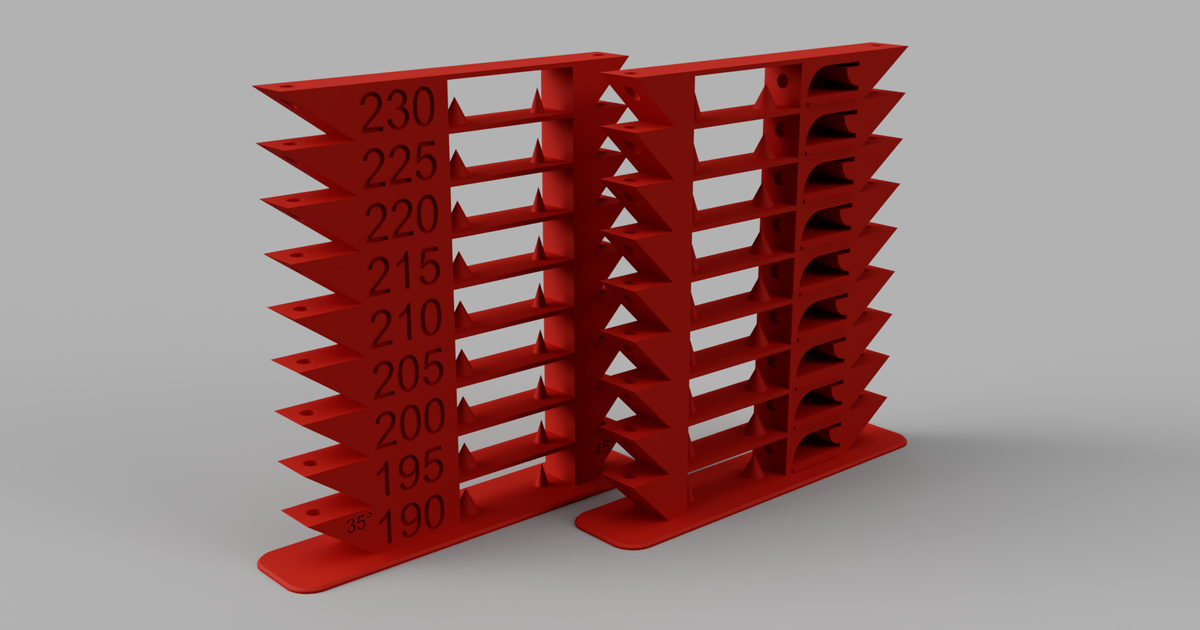ABS & PLA Temp Tower BambuLab X1C
Remixed by
Copyright Claim
ABS & PLA Temp Tower BambuLab X1C
Remixed by
Boost
27
69
5
Print Profile(1)

0.2mm layer, 2 walls, 15% infill
1.6 h
1 plate
Boost
27
69
5
0
568
23
Released
Description
Download, load and print!
Every filament and printer is different. To get the best out of your printer, you need specific settings, which means a particular nozzle temperature. That is the time when Temperature Tower comes in handy.
Every level of this tower is printed with different nozzle temperatures. There are several tricky parts on each level, where you can see differences between temperatures, such as overhangs, stringing... By comparing levels, you can find your optimal printing temperature.
Comment & Rating (5)
All
When printing the PLA model with PETG on Engineering plate, the base and the section labeled 220 actually print at 255.
(Edited)

0
Reply
I had better luck the 2nd try, using Textured PEI plate this time. Bambu PETG obviously has problems at low temps.

0
Reply
PLA Tower Starts @ 220 and end @ 260
ABS Tower Starts @220 and end @ 300
The designer has replied
0
Reply
It does not count that you set the ABS material that starts at 260
0
Reply
Print Profile
0.2mm layer, 2 walls, 15% infill
Other Issues:is not correctly configured for the temperature test
0
Reply
No more
This remix is based on
License
This work is licensed under a
Creative Commons Attribution-Noncommercial-Share Alike