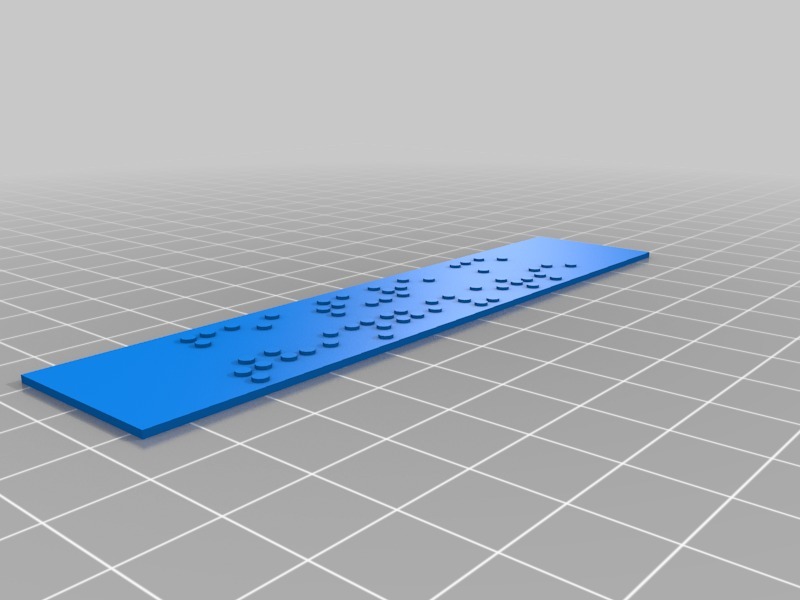Customizable Braille Signs (OpenSCAD) - Example provided
Remixed by
Copyright Claim
Customizable Braille Signs (OpenSCAD) - Example provided
Remixed by
Boost
3
3
0
Print Profile(2)

Example File - PLA 0.4 mm Nozzle, 0.2mm layer, 2 walls, 15% infill
Designer
23 min
1 plate

Example File - PLA 0.2 mm nozzle, 0.1 mm layer, 4 walls, 15% infill
Designer
1 h
1 plate
Boost
3
3
0
0
8
1
Released
Description
I stumbled accross two really helpful projects which convert the Latin Letters or Numbers into Braille.
Unfortunately I can't read/feel them but I thought it might be useful.

Instructions:
- Download Openscad
- Install it
- Download the file “braille.scad”
- Open it
- Enter the desired text
- for instance text = ["^Hello Makerworld!","This is Braille"];
- Render it and export it as STL/OBJ etc.
- Import it in your slicer and print it.
The Sample file has two text lines, each line is a separate object in that array
Happy printing,
let's reduce some barriers!
Comment & Rating (0)
All
No more