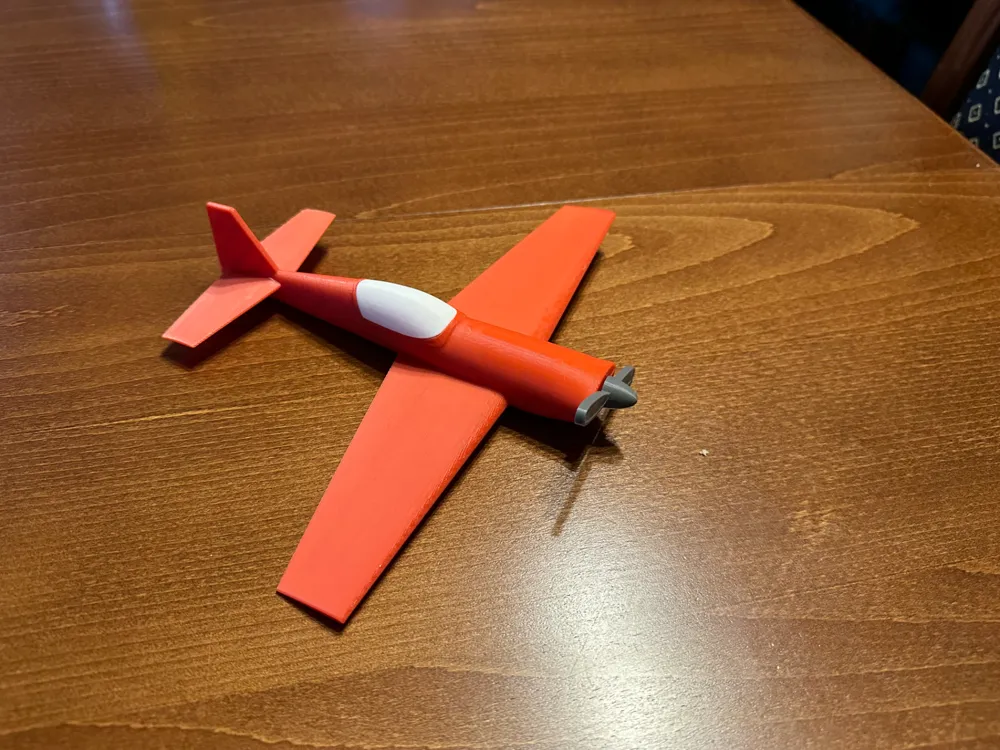Extra 300 - Toy plane
Extra 300 - Toy plane
Print Profile(1)

Description
This miniature replica captures the essence of the renowned Extra 300 aircraft, complete with a rotating propeller. While you have the option to securely affix the canopy with glue, it's worth noting that, in my model, the canopy snapped securely into position without the need for adhesive. Twist the propeller against the airplane's body until it clicks securely into place, allowing the propeller to spin effortlessly.
In the absence of an AMS, you can print the canopy and the propeller in the same color. Alternatively, you can print these components separately, allowing for customization with distinct colors.
EDIT:
(1) I have successfully printed a second airplane using different colors. However, attaching the propeller was more difficult the second time. I had to twist the propeller in both clockwise and counterclockwise directions while applying firm pressure against the body until the propeller locked into place. Once attached, it should spin with minimal effort.
(2) I advise against using PLA silk for printing because the pin for the propeller can break easily, as mentioned in the comments. In my prints, PLA+ from Sunlu was remarkably strong, and I have not had any issues with it. I guess that other brands of PLA or PLA+ (whatever that means) should also be fine. If you have any problems, please leave a comment below.
(3) This toy does not glide.
Comment & Rating (37)