Iris Compass Circle Drawing (remix with small improvement)
Remixed by
Copyright Claim
Iris Compass Circle Drawing (remix with small improvement)
Remixed by
Boost
9
11
6
Print Profile(1)

0.2mm layer, 2 walls, 15% infill
Designer
1.6 h
2 plates
Boost
9
11
6
0
22
42
Released
Description
This is a remix of a great model that you can find here: link
Pls follow all the instructions from there till Step 2
Once you are at step 3, move all leaves to create the biggest hole as possible

Step 4 you can now add the other side, pls make sure the small sign on the side are aligned as per below image
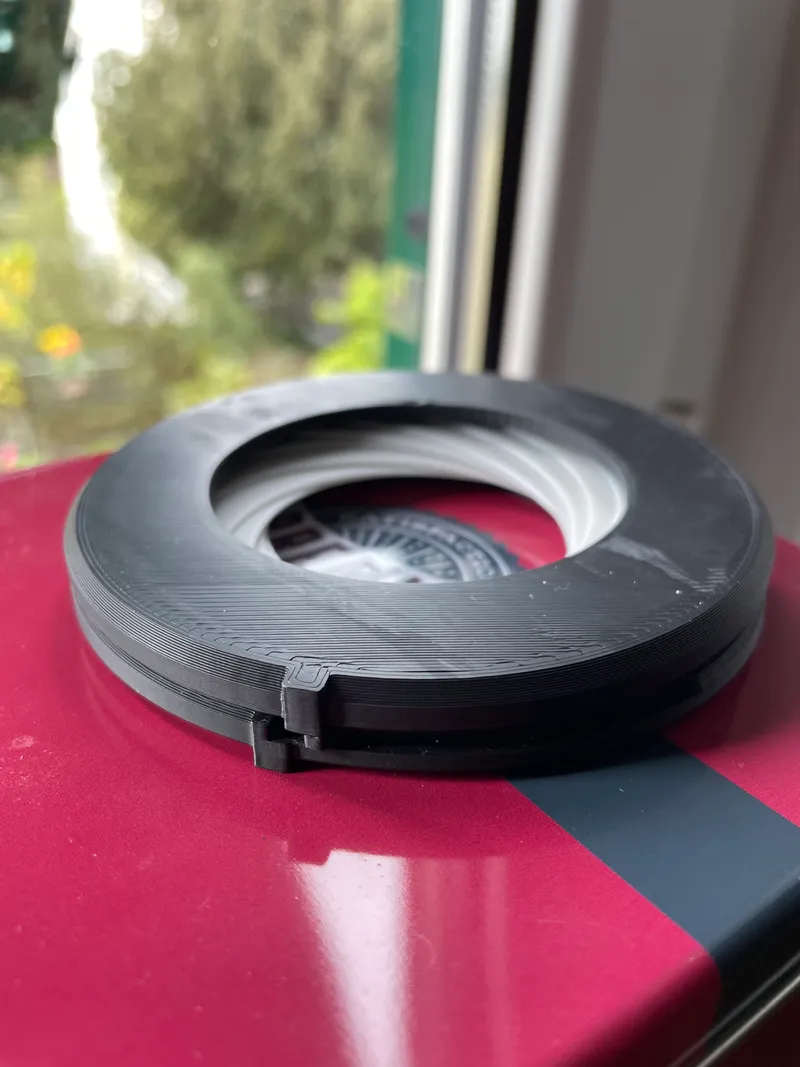
Step 5 make a small turn counterclockwise till the block
Step 6 you can now rotate clockwise and the tool should work fine.
I think there's still room to improve the design in order to draw an even smaller circle, will work on that in the future.
Let me know any feedback on this design
Comment & Rating (6)
All
Print Profile
0.2mm layer, 2 walls, 15% infill
hard to assemble but other than that its a good model

0
Reply
Print Profile
0.2mm layer, 2 walls, 15% infill
after assembly it starts to wear out and dose not make a circle when you twist it
0
Reply
Print Profile
0.2mm layer, 2 walls, 15% infill
0
Reply
Print Profile
0.2mm layer, 2 walls, 15% infill
0
Reply
Print Profile
0.2mm layer, 2 walls, 15% infill
Other Issues:decent idea but impossible to assemble. I had to brutalize the shutter pieces to fit onto their respective pegas and the top case piece is near impossible to correctly align. I had it close a few times but this is an exercise of insanity. The clearances desperately need reworked. Printed on a P1S using the designer print profile
0
Reply
Print Profile
0.2mm layer, 2 walls, 15% infill
0
Reply
No more
















