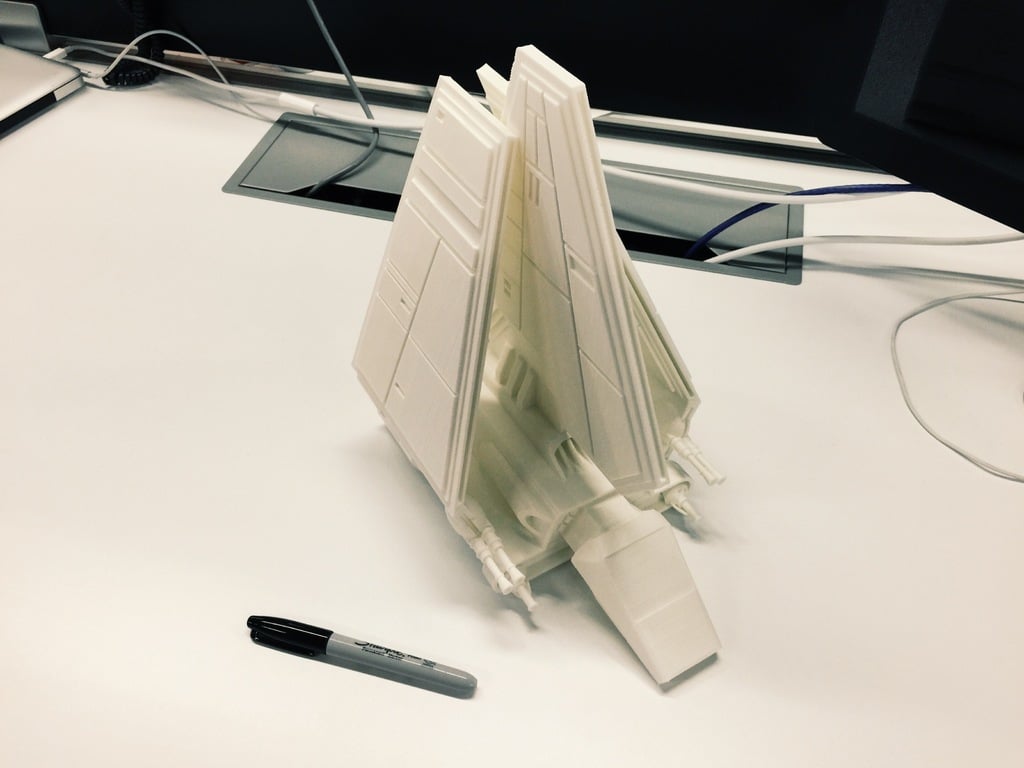Suspended T-4a Shuttle
Suspended T-4a Shuttle
Print Profile(1)

Description
I'm back with another suspended model Star Wars collection..
this time its the Imperial shuttle that Darth vader and Emperor Palpatine uses..
The model was remix from aaskedall again from thingerverse.. he really has great star wars 3d models..
I remixed the shuttle using Tinkercad.. i had to redesign the middle fin of the shuttle so it can be printed without supports.. modified some parts too so it can be printed without supports..
For the frame for the shuttle to be suspended.. i designed it to look like emperor palpatine's throne..
The model is also small enough to be printed on the A1 mini but you wont have room if you want to print multicolor..
The whole model is just in one part.. i also made the model to be multicolor print.. i separated the shuttle.. strings.. and the frame.. so you can pick your own color for each part..
One important thing to remember when printing suspended models is to set the wall generator to arachne from classic.. this will make the slicer print the strings..
I hope you guys have fun printing this suspended
Comment & Rating (22)